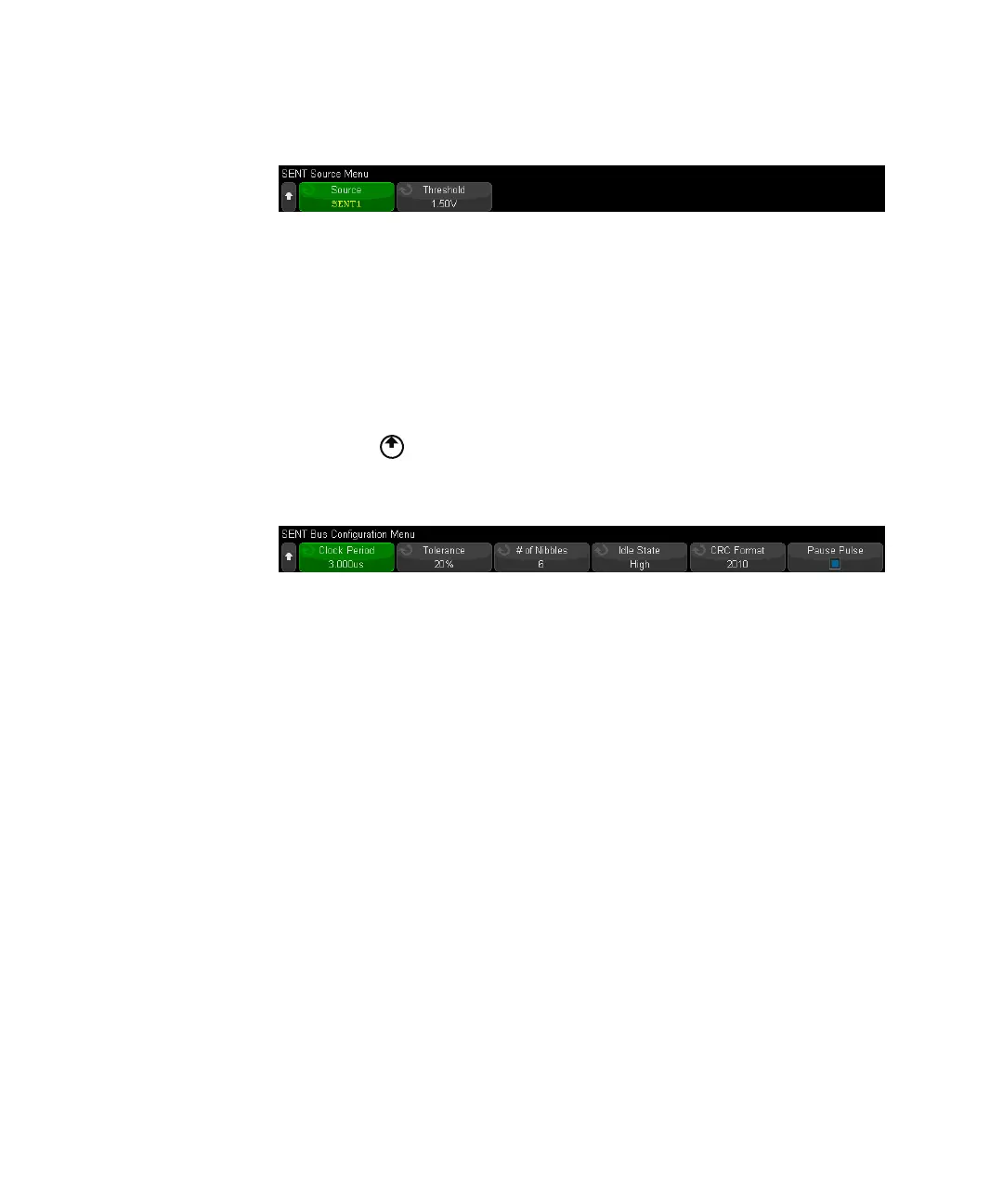498 Keysight InfiniiVision 3000T X-Series Oscilloscopes User's Guide
32 SENT Triggering and Serial Decode
a Press the Source softkey; then, turn the Entry knob to select the channel for
the signal.
b Press the Threshold softkey; then, turn the Entry knob to select the signal
threshold voltage level.
The threshold voltage level is used in decoding, and it will become the
trigger level when the trigger type is set to the selected serial decode
(Serial 1 or Serial 2).
c Press the Back/Up key to return to the SENT Serial Decode Menu.
6 Press the Bus Config softkey to open the SENT Bus Configuration Menu.
a Press the Clock Period softkey; then, turn the Entry knob (or press the softkey
again and use a keypad dialog) to specify the nominal clock period (tick)
time.
b Press the Tolerance softkey; then, turn the Entry knob (or press the softkey
again and use a keypad dialog) to specify the percent tolerance for
determining whether the sync pulse is valid for decoding the data.
If the measured time of the sync pulse is within the percent tolerance of the
nominal clock period setting, the decode proceeds; otherwise, the sync
pulse is in error, and the data is not decoded.
c Press the # of Nibbles softkey; then, turn the Entry knob (or press the softkey
again and use a keypad dialog) to specify the number of nibbles in a Fast
Channel Message.
d Press the Idle State softkey to specify the idle state of the SENT signal.
e Press the CRC Format softkey to specify the CRC format that will be used in
calculating the correctness of the CRCs.