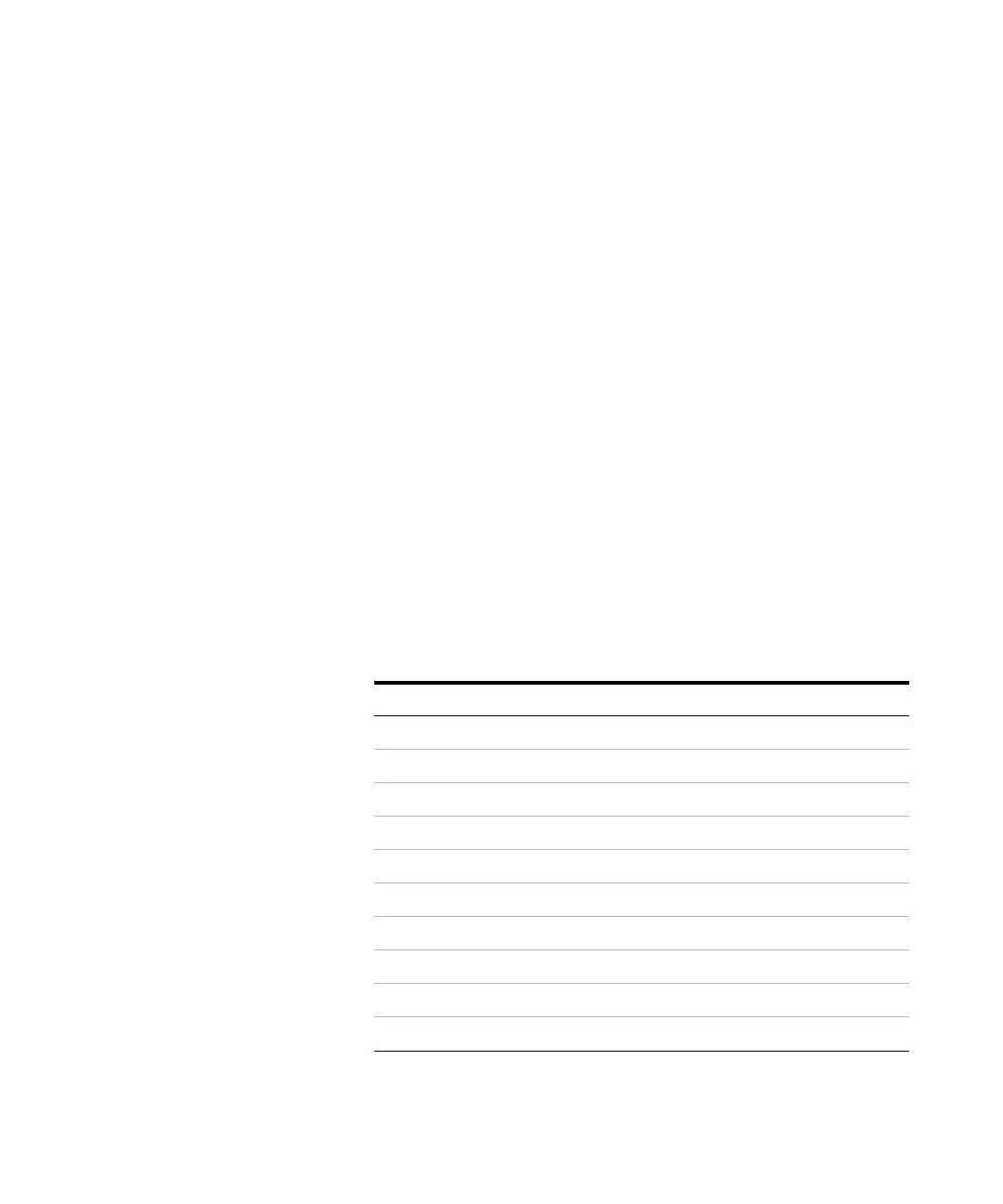Remote Interface Reference 3
System-Related Commands
E3632A User’s Guide 99
*IDN?
This query command reads the power supply’s identification
string. The power supply returns four fields separated by
commas. The first field is the manufacturer’s name, the
second field is the model number, the third field is not used
(always 0), and the fourth field is a revision code which
contains three numbers. The first number is the firmware
revision number for the main power supply processor; the
second is for the input/output processor; and the third is for
the front- panel processor.
The command returns a string with the following format (be
sure to dimension a string variable with at least 40
characters):
HEWLETT-PACKARD,E3632A,0,X.X-X.X-X.X
*RST
This command resets the power supply to its power- on state
as follows:
Table 3 - 3 Power supply state
Command State
CURR 7 A
CURR:STEP 0.12 mA (typical value)
CURR:TRIG 7 A
CURR:PROT 7.5 A
CURR:PROT:STAT ON
DISP ON
OUTP OFF
OUTP:REL OFF
TRIG:DEL 0
TRIG:SOUR BUS