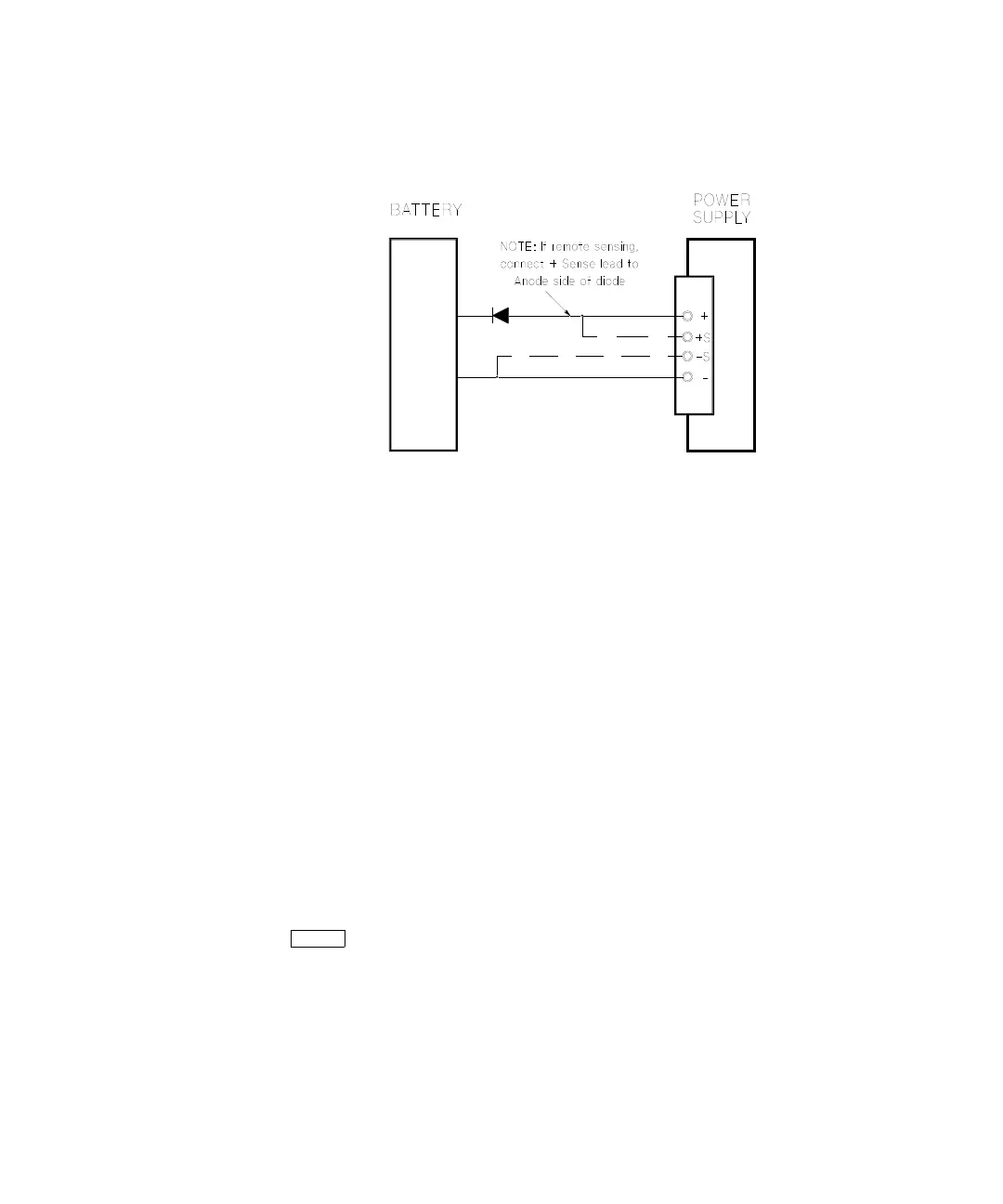2 Operation and Features
Programming the Overcurrent Protection
38 E3632A User’s Guide
Figure 2-1 Recommended protection circuit for battery charging
Programming the Overcurrent Protection
Overcurrent protection guards the load against output
currents that reach a specified value greater than the
programmed protection level. It is accomplished by
programming the output current to zero.
The following steps show how to set the overcurrent
protection trip level, how to check OCP operation and how
to clear overcurrent condition.
Front panel operation
Setting the OCP level and enable the OCP circuit
1 Turn on the power supply.
The power supply will go into the power- on/reset state,
the output is disabled (the OFF annunciator turns on), the
15 V/7 A range is selected (the 15V annunciator turns on);
and the knob is selected for voltage control.