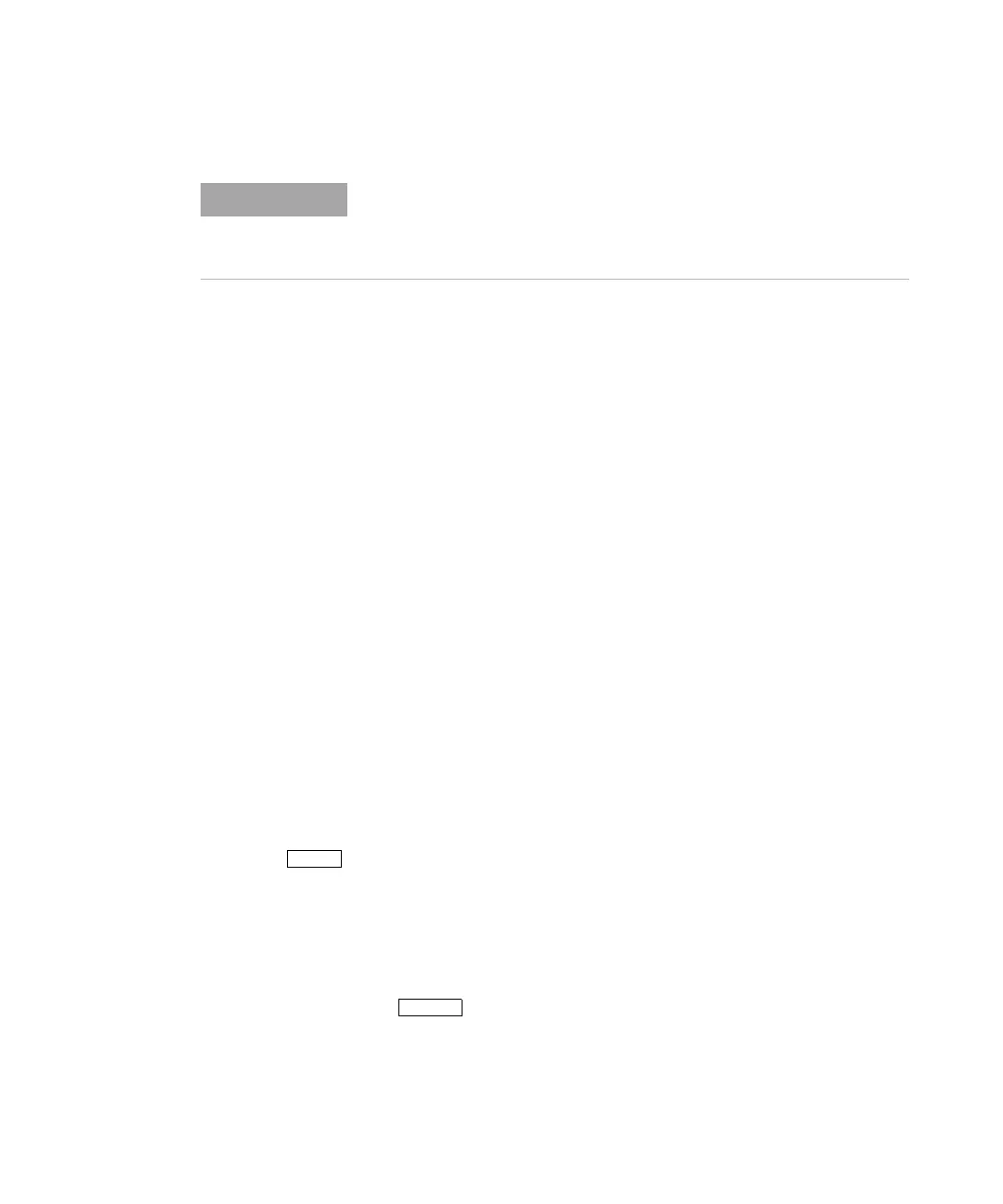2 Operation and Features
Constant Current Operation
30 E3632A User’s Guide
Remote interface operation
Constant Current Operation
To set up the power supply for constant current (CC)
operation, proceed as follows.
Front panel operation
1 Connect a load to the output terminals.
With power- off, connect a load to the (+) and (–) output
terminals.
2 Turn on the power supply.
The power supply will go into the power- on/reset state,
the output is disabled (the OFF annunciator turns on), the
15 V/7 A range is selected (the 15V annunciator turns on)
and the knob is selected for voltage control.
To operate the power supply in the 30 V/4 A range, press
before proceeding to the next step. The 30V
annunciator turns on.
During actual CV operation, if a load change causes the current limit to be
exceeded, the power supply will automatically cross over to the constant
current mode at the preset current limit and the output voltage will drop
proportionately.
CURRent {<current>|MIN|MAX} Set the current.
VOLTage {<voltage>|MIN|MAX} Set the voltage.
OUTPut ON Enable the output.