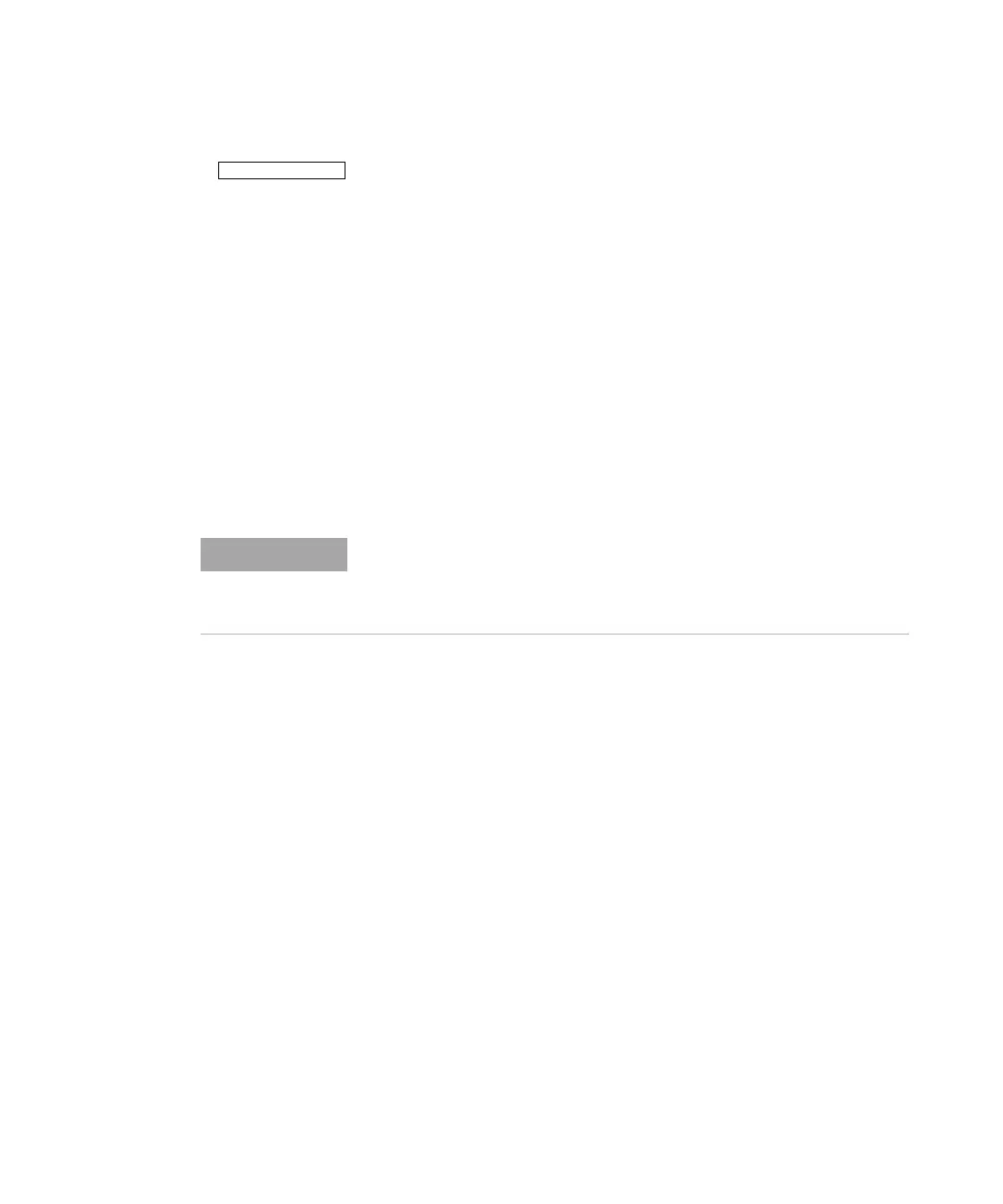2 Operation and Features
Constant Current Operation
32 E3632A User’s Guide
7 Enable the output.
The OFF annunciator turns off and the 15V or 30V, OVP,
OCP, and CC annunciators are lit. Notice that the display is
in the meter mode. In the meter mode, the display shows
the actual output voltage and current.
Refer to “Programming the Overvoltage Protection” on
page 35 and “Programming the Overcurrent Protection” on
page 38 for more information on the OVP and OCP
annunciators.
8 Verify that the power supply is in the constant
current mode.
If you operate the power supply in the constant current
(CC) mode, verify that the CC annunciator is lit. If the CV
annunciator is lit, choose a higher voltage limit.
Remote interface operation
During actual CC operation, if a load change causes the voltage limit to be
exceeded, the power supply will automatically cross over to constant
voltage mode at the preset voltage limit and the output current will drop
proportionately.
VOLTage {<voltage>|MIN|MAX} Set the voltage.
CURRent {<current>|MIN|MAX} Set the current.
OUTPut ON Enable the output.