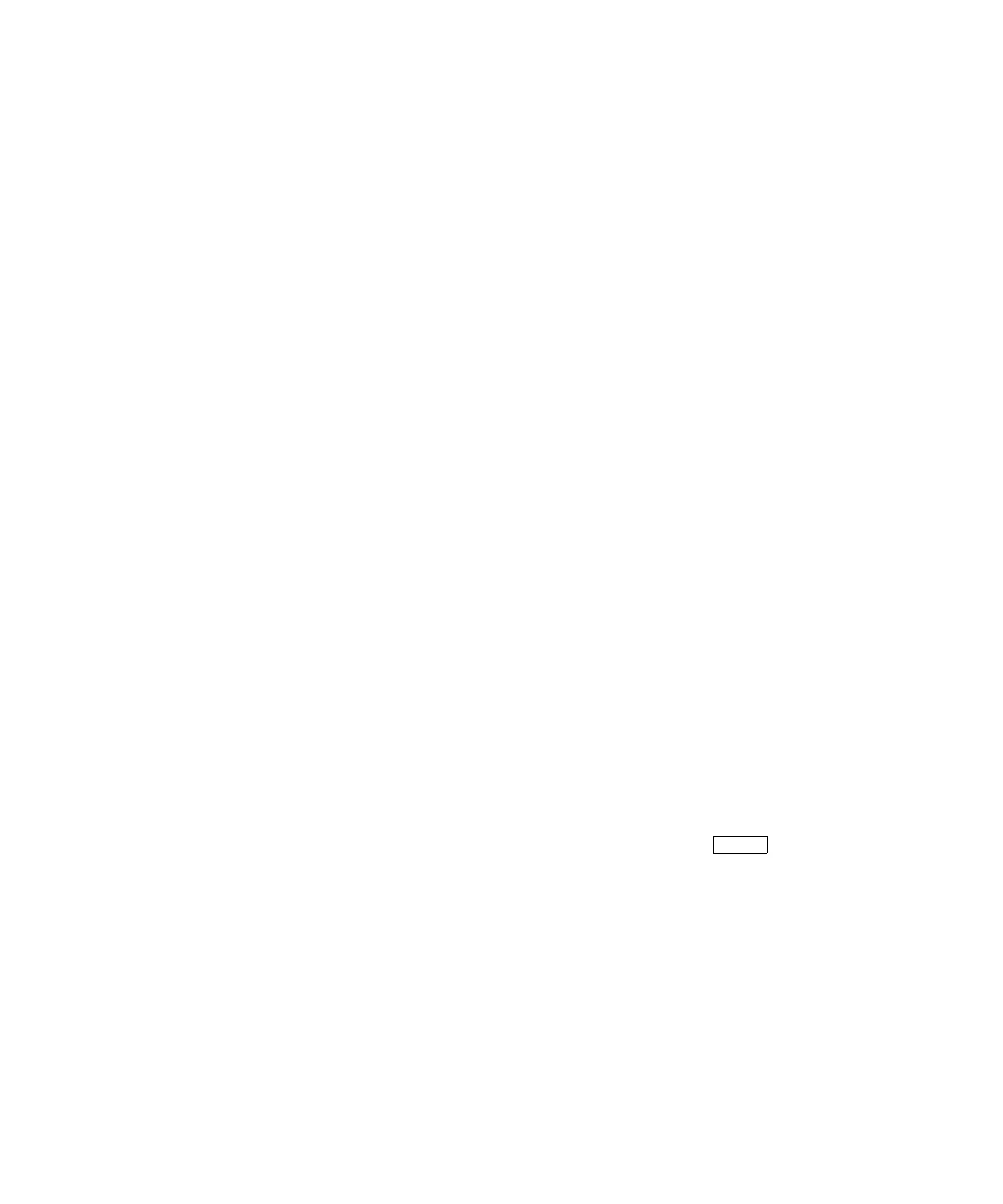4 Error Messages
Overview
128 E3632A User’s Guide
Overview
When the front- panel ERROR annunciator turns on, one or
more command syntax or hardware errors have been
detected. A record of up to 20 errors is stored in the power
supply’s error queue. The power supply beeps once each
time an error is generated.
• Errors are retrieved in first- in- first- out (FIFO) order. The
first error returned is the first error that was stored.
When you have read all errors from the queue, the ERROR
annunciator turns off.
• If more than 20 errors have occurred, the last error
stored in the queue (the most recent error) is replaced
with - 350, “Queue overflow”. No additional errors are
stored until you remove errors from the queue. If no erros
have occurred when you read the error queue, the supply
responds with +0, “No error” over the remote interface or
“NO ERRORS” from the front panel.
• The error queue is cleared when power has been off or
after a *CLS (clear status) command has been executed.
The *RST (reset command) command does not clear the
error queue.
Front panel operation
If the ERROR annunciator is on, press repeatedly to
read the errors stored in the queue. The error queue is
cleared when you read all errors.
ERROR -113