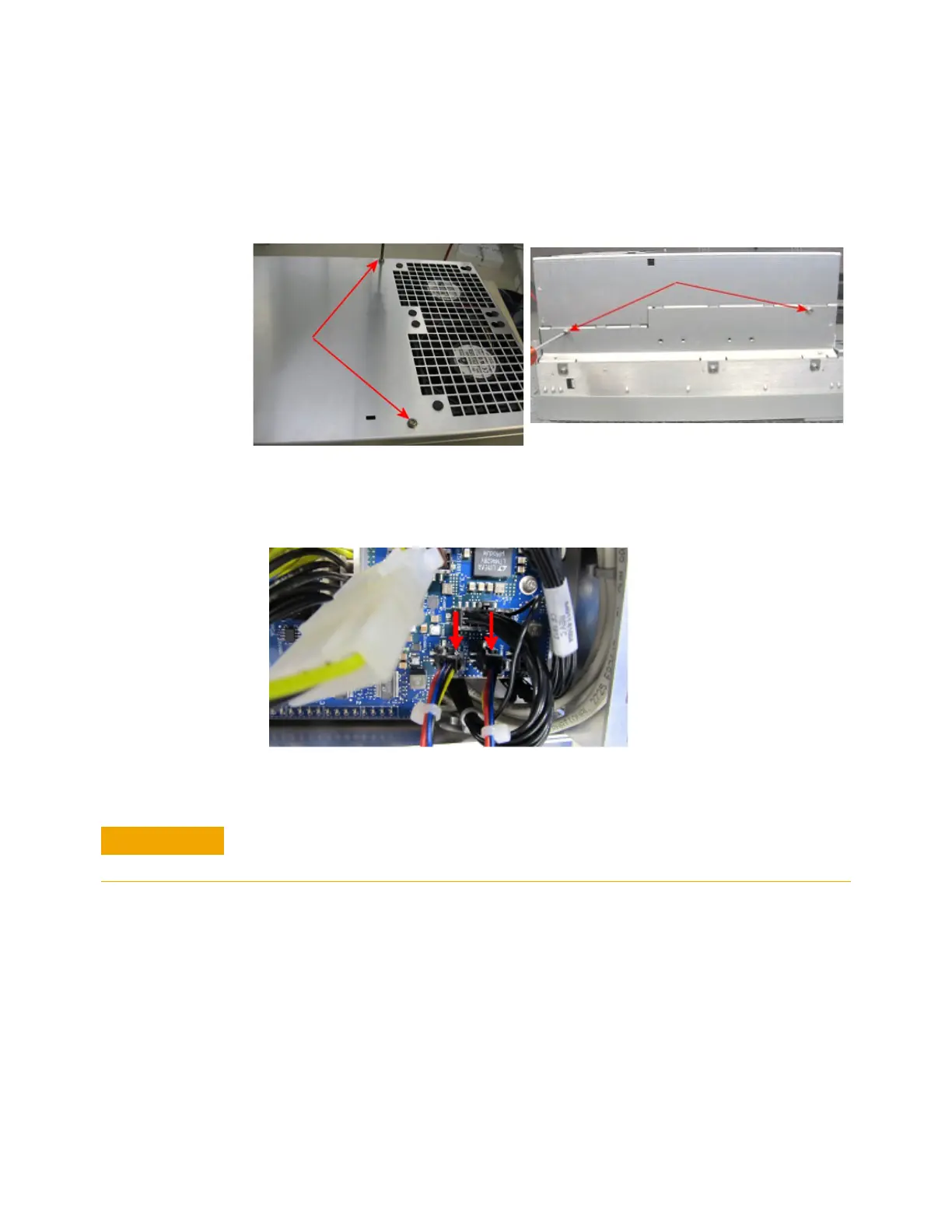78 S-Series Oscilloscopes Service Guide
5 Replacing Assemblies
10 To remove the rear fan assembly, first remove the four M4 screws from the rear
cover. When replacing, torque the screws to 18 in-lbs using a power driver and
T-20 bit.
11 To finish removing the rear fan assembly, unplug the two fan cables and lift out
the fan assembly.
12 To replace the fan assembly, rear cover, and handle, reverse this procedure.
Remember to replace the removable hard drive and hand-tighten the screws.
Be sure to tighten the handle screws to 21 in-lbs and the four rear cover screws to 18
in-lbs.
