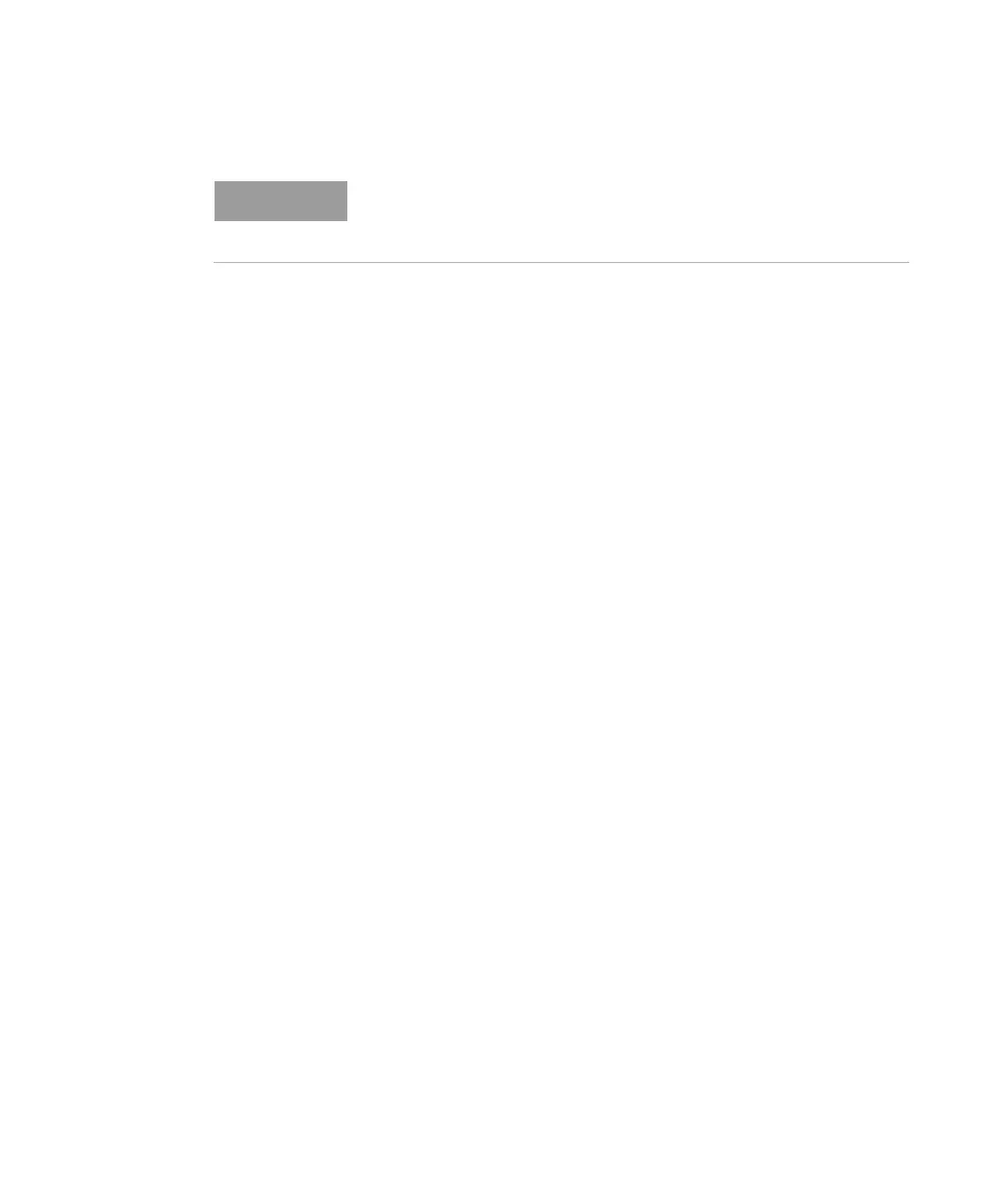108 Keysight N774-C & 8162-C Series User’s Guide
6 Maintenance
Once you have copied both items to your computer, proceed as follows:
1 Run the Firmware Update Utility and select the device you want to
update.
2 Browse to the location of the firmware that you just downloaded and
open the file.
3Press Start.
The update utility will copy the firmware update file on your local PC.
After the firmware has been updated, the instrument will automatically
restart itself with the new software
During the update process the Status and the Active LED will flash
periodically.
4 Check the firmware version. Go to instrument’s user interface Home
tab and check for the firmware version.
Contact Keysight Technologies
To locate a sales or service office near you, go to
www.keysight.com/find/contactus.
This process could take a couple of minutes (5-10 minutes depending on
your network speed).