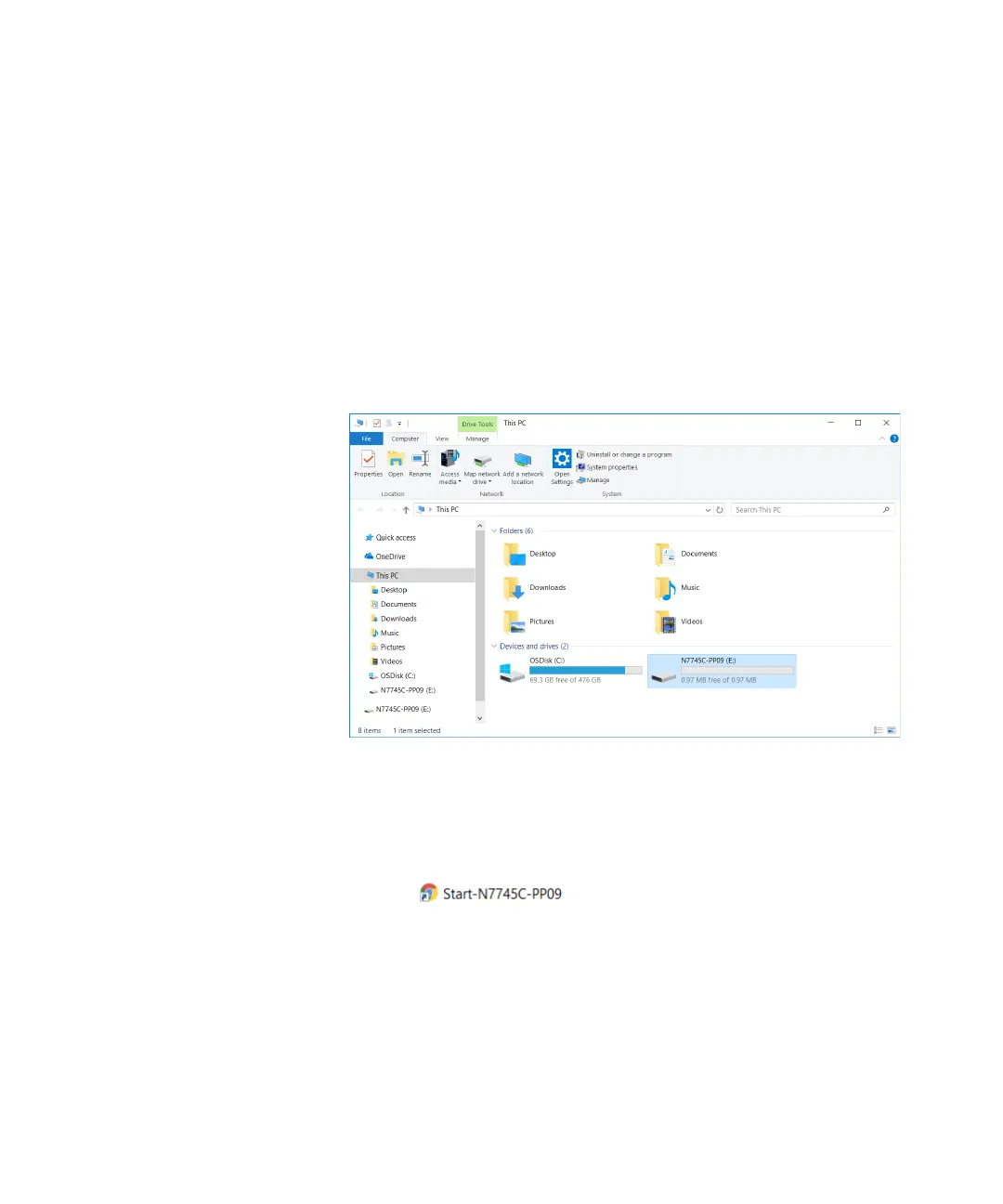54 Keysight N774-C & 8162-C Series User’s Guide
2 Getting Started
Connecting the Instrument
Connecting over USB
1 Power on the instrument.
2 Connect the PC to the instrument using a USB 2.0 Type A Male to
Type B Male cable.
3 The operating system will detect and display the new instrument as a
new drive and Network Adapter.
4 Double-click on this new drive. It will show a shortcut to start the user
interface.
5 Double -click on this shortcut. This will open the user interface of the
instrument in a browser.