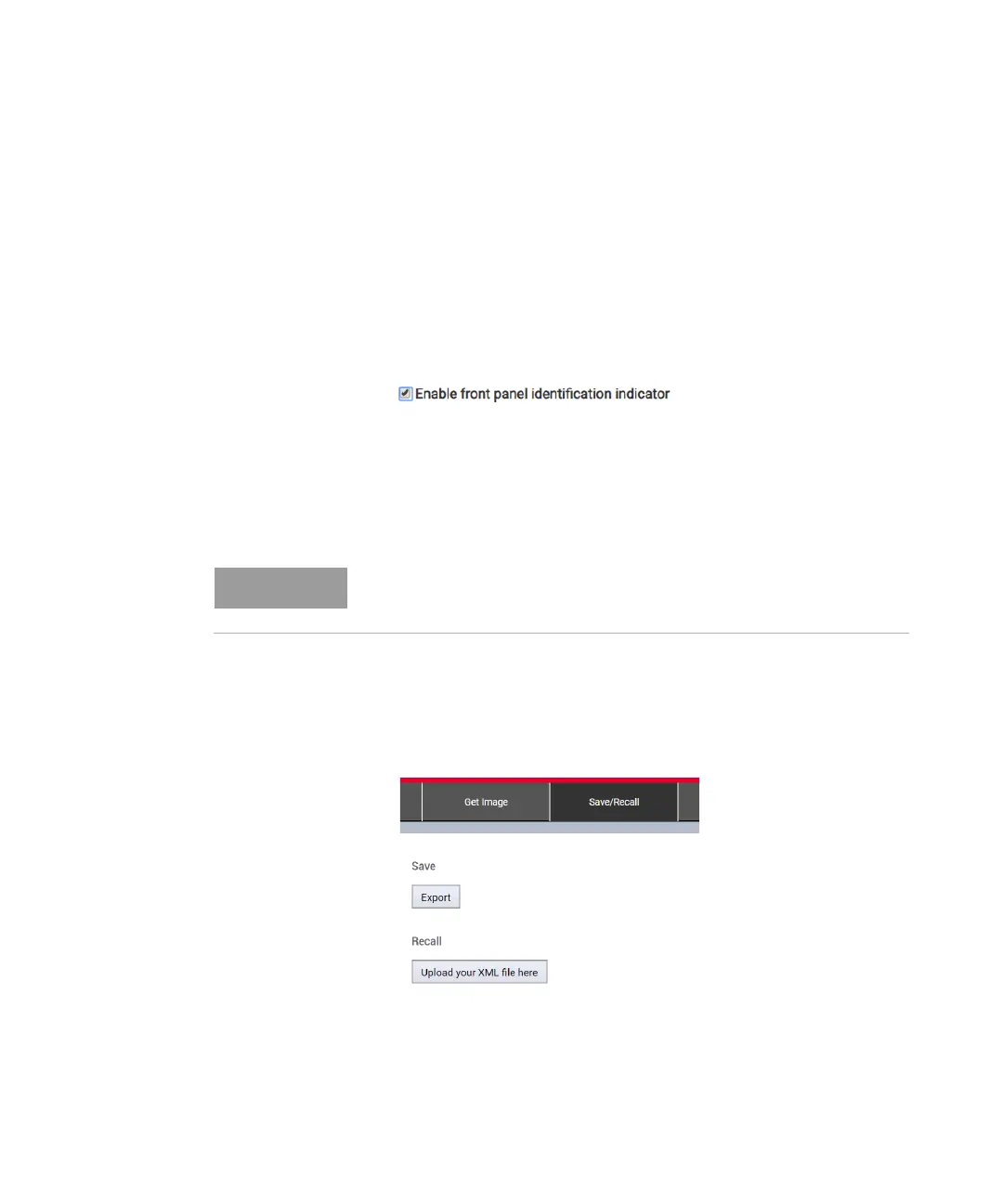Keysight N774-C & 8162-C Series User’s Guide 89
User Interface Reference 4
How to Identity a Module?
Sometimes, you have many modules mounted on the rack. In this
situation, it becomes difficult to identify a particular module which are
currently connected.
To identify a particular module, select the check-box Enable front panel
identification indicator available on the N774-C Home tab. The Status
LED on the front panel of the connected module will start flashing.
How to Capture an Image of the Graph?
The Get Image tab on the N774-C user interface allows you to capture the
current screen of the Control Instrument tab and save it as a PNG image.
How to Save/Recall the User Interface Settings?
The Save/Recall tab on the N774-C user interface allows you to save and
recall the user interface settings.
You can only capture the screen if you are in the Control Instrument tab.
