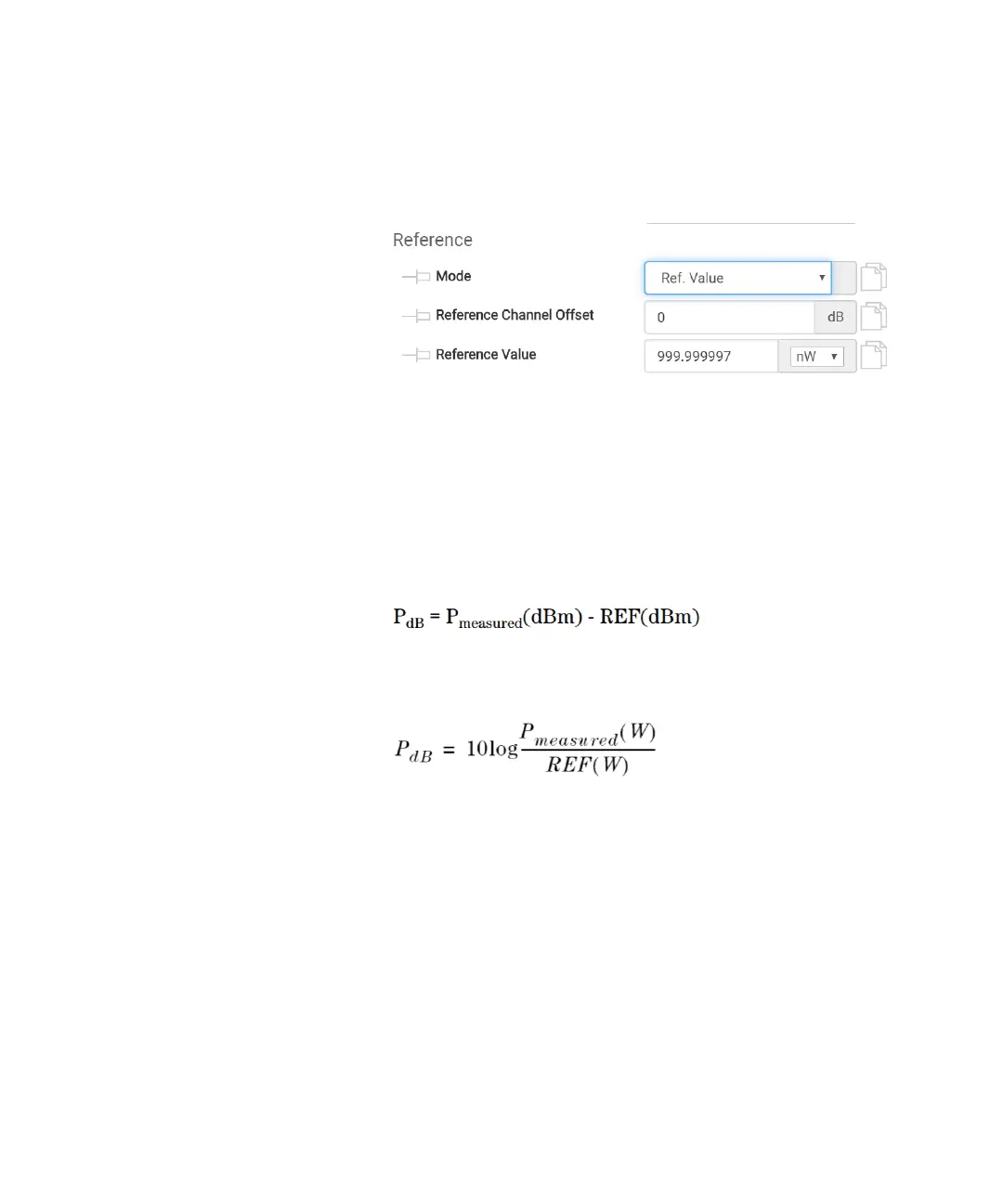80 Keysight N774-C & 8162-C Series User’s Guide
4 User Interface Reference
How to Set the Reference Level
How to Input a Reference Level
dB results are shown relative to a reference level. Setting, or changing, the
reference only affects results that are returned in dB.
You can set the reference level in units of dBm or Watts. Depending on
which is selected the following equations are used to calculate the power
level in dB:
or
where,
P
dB
is the returned relative power,
P
measured
is the absolute power level (see How to Set the Calibration Offset
on page 79”), and REF is the reference level.
How to Set the Reference Value to the Current Power Value
In addition to entering a new reference value, you can change the
reference value to the current power value from the N774-C or by
programming.
This takes the input power level and stores it as the reference. Setting the
reference only affects results returned in dB.