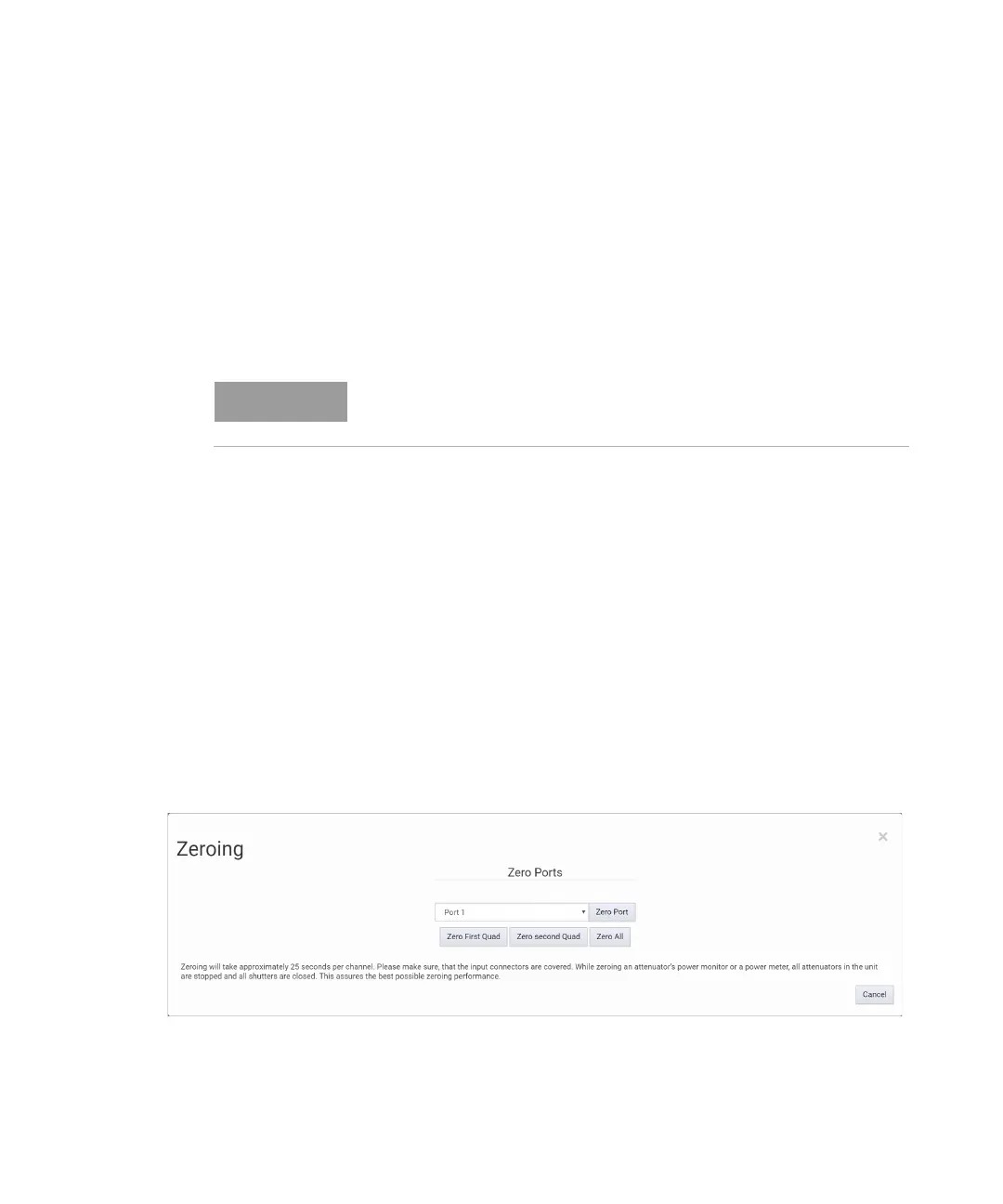82 Keysight N774-C & 8162-C Series User’s Guide
4 User Interface Reference
How to Remove Electrical Offsets (Zero)
Optical Power Meters measure optical power by converting optical power
to electrical current, and then measuring electrical current. An electrical
offset is electrical current that is always present, even if there is no optical
power input. If electrical offsets are not removed, they affect the accuracy
of power measurement, especially at low optical power levels.
Performing a zero sets the zero power level to the average electrical offset
level for the current environmental conditions.
For the best results you must:
• Allow the instrument time to acclimatize (around 24 hours).
• Allow the instrument time to warm up (around 20 minutes).
• Make sure that the optical input is not receiving any light or use the
zeroing adapter. If you are using multi-mode fiber optic cable, you must
disconnect the cable and cover the input to the Power Meter to
perform a zero.
It is good practice to perform a zero before making any sensitive
measurements.
Logging data over a wide dynamic range is a typical case that requires a
valid zero setting.
1In the Settings option, select Zero.
The environmental conditions and the temperature of the instrument
NOTE affect electrical offset.