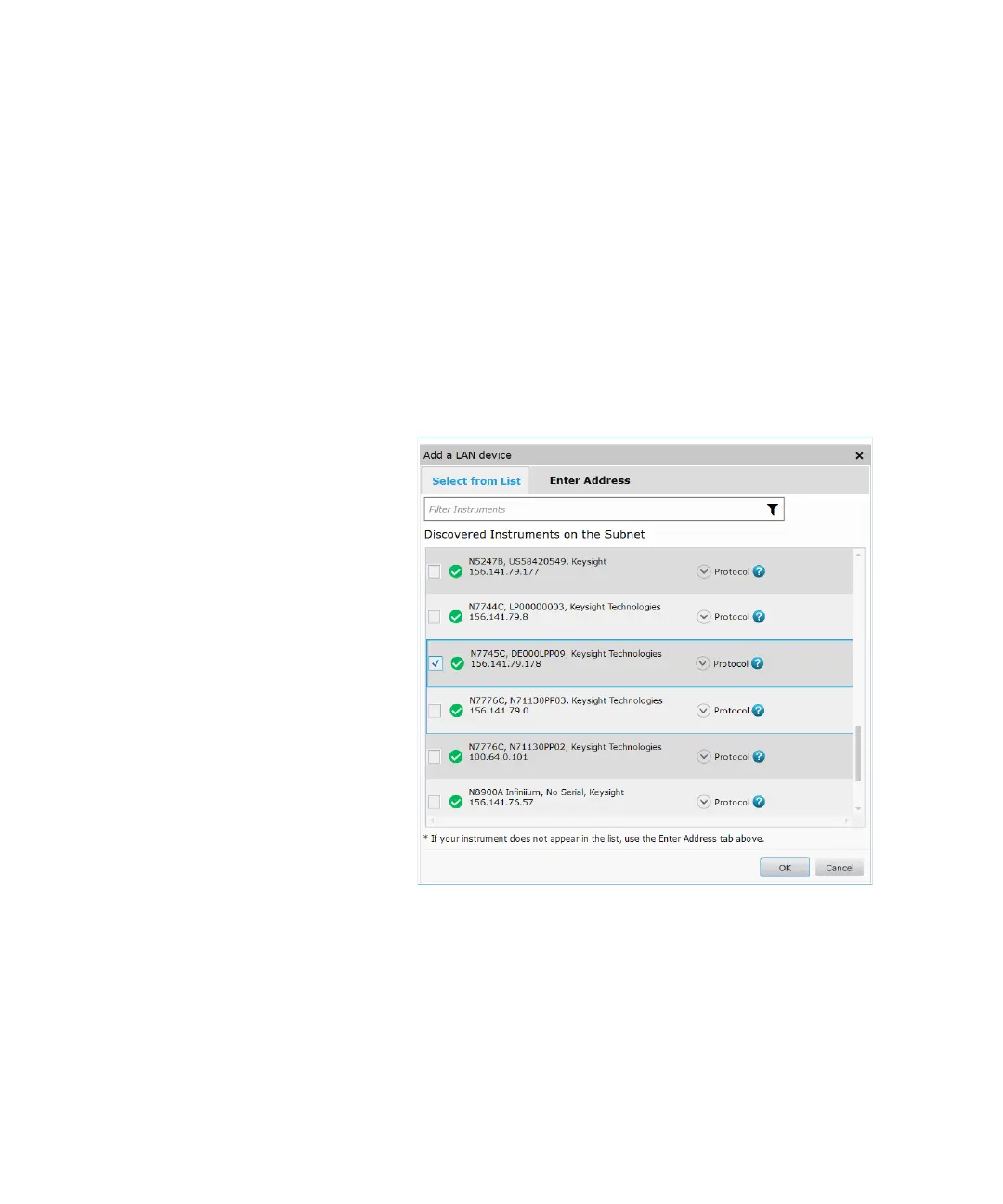Keysight N774-C & 8162-C Series User’s Guide 55
Getting Started 2
Connecting over LAN
1 Make sure the instrument is connected to the LAN, and that the LAN
LED on the front panel is green.
2 If it is not already running, start the Keysight Connection Expert
software.
The Discovery Service automatically discovers LAN instruments on the
same subnet as the PC on which the service is running.
3 To add LAN instruments to the Connection Expert My Instruments list:
a Click, select LAN Instrument from the context list. This opens the list
of discovered LAN instruments.
b Click the check box for each instrument you want to add to the list.
c Click OK.