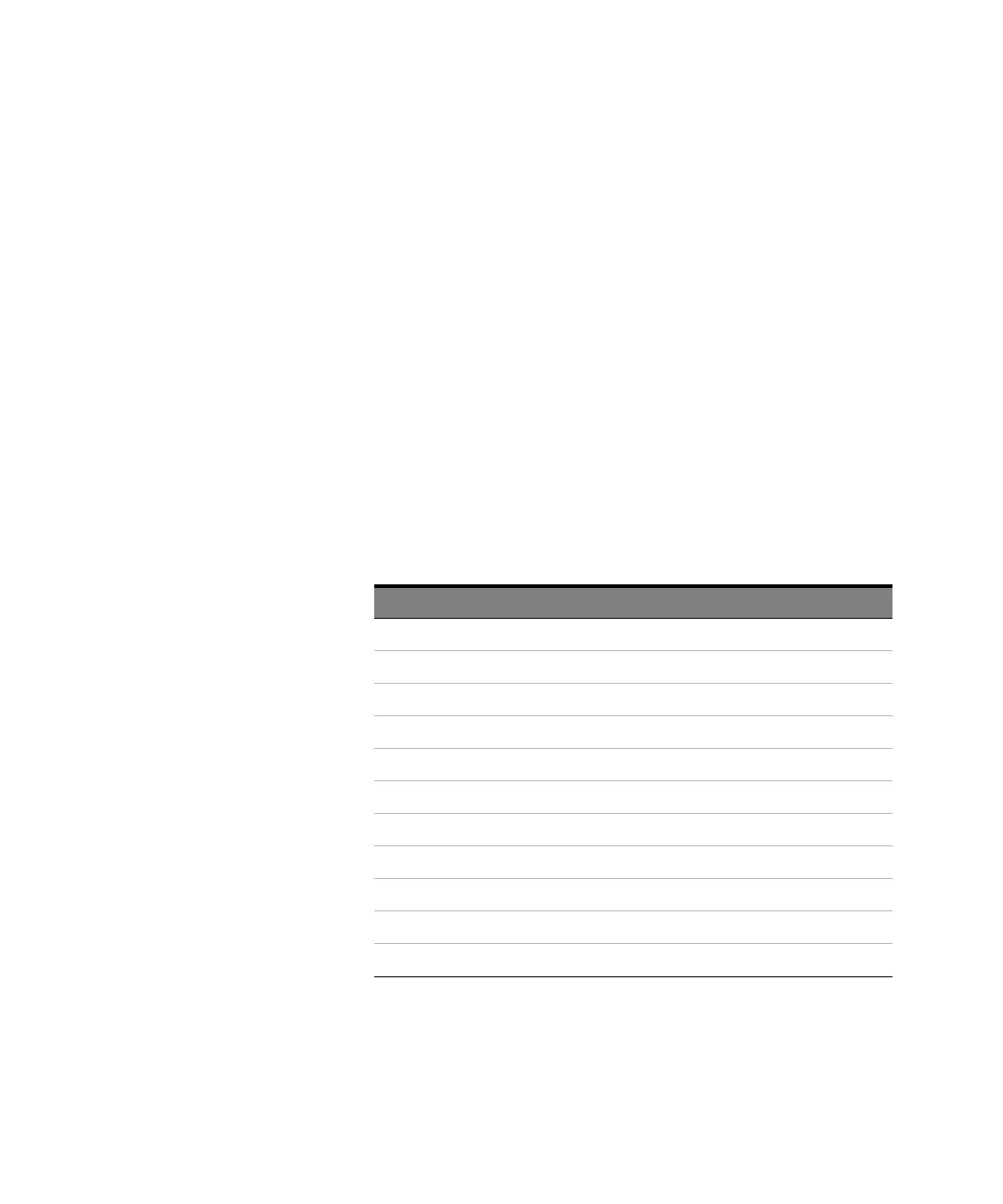84 Keysight N774-C & 8162-C Series User’s Guide
4 User Interface Reference
How to Set the Range
The range setting determines the power levels that can be measured. The
setting should be high enough for the applied power, but lower settings
will provide a lower noise level for weak signals.
If you choose auto-ranging mode, this parameter can not be set. The
Range parameter returns the automatically-determined range.
If the measured power is more than 3 dB greater than the range setting,
the power cannot be measured and an overflow is indicated by the
returned power value. This means that the measured power is greater than
the Maximum Power Readback Value. You must increase the Range
value.
For more details, see the following table.
Upper Power Limit
The following table shows the upper power limit at the available power
ranges. The lowest measurable power in each range is determined by the
noise level, which depends on the range setting and the averaging time.
Range Maximum Power Readback Value
40 dBm 19.999 W 43.000 dBm
30 dBm 1.9999 W 33.000 dBm
20 dBm 199.99 mW 23.000 dBm
10 dBm 19.999 mW 13.000 dBm
0 dBm 1.9999 mW 3.000 dBm
-10 dBm 199.99 μW -7.000 dBm
-20 dBm 19.999 μW -17.000 dBm
-30 dBm 1.9999 μW -27.000 dBm
-40 dBm 199.99 nW -37.000 dBm
-50 dBm 19.999 nW -47.000 dBm
-60 dBm 1.9999 nW -57.000 dBm