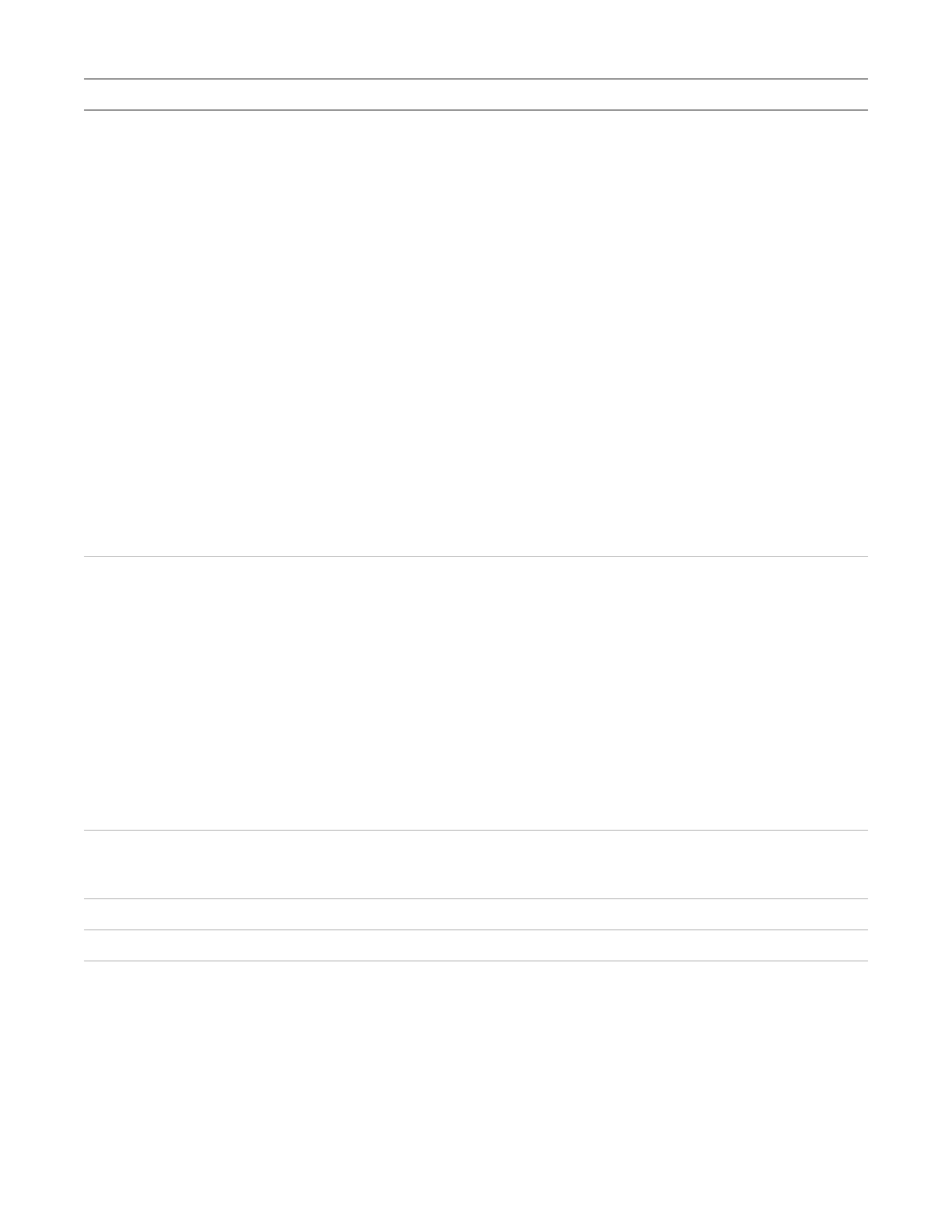Chapter 2: Front panel programming
92 P/N 3102351-EN • REV 005 • ISS 28DEC18
Description
Sets notification options (printer, coder, dialer, and contact ID) for the active, alarm verify,
disable, maintenance, prealarm, test, trouble, and active3 for secondary events. See on
page 49.
See “Factory default settings” on page 42 for device event notification default settings.
1. Select an event type and set its notification options.
2. Repeat until all event types have been set.
3. When you have finished, choose Save.
Printer: Yes or No. This controls whether event information is sent to the printer
Coder: four-digit coded output that is played in response to alarm conditions (00-00-00-00
to 99-99-99-99)
Dialer:
Acct 1 & 2: Event information is sent to both dialer accounts
Acct 1: Event information is sent to dialer account one
Acct 2: Event information is sent to dialer account two
None: Event information is not sent to the dialer
NET (1-8): Yes or No. Controls whether event information is sent to the connected
networks
CID: Contact ID event code (000 to 999)
Lets you add the device to (or remove it from) one or more correlation groups.
1. Enter the number of the first correlation group to be configured.
2. To add the device to the correlation group, select Included.
— or —
3. To remove the device from the correlation group, select Excluded.
4. Repeat steps 1 to 3 for any other correlation groups to be configured.
5. When you have finished, choose Save.
The device may include a primary element, secondary element, and base, depending on
the device type and base type.
For more information, see “What is a correlation group?” on page 37.
Set "Yes" or “No”. Select “Yes” to enable the smoke/heat personality during night mode.
This property is only for PHS/PHD devices enabled for “heat + supervisory smoke latching”
and “heat + supervisory smoke nonlatching.
Set the daytime smoke level sensitivity to least, less, more, normal, or most.
Set the nighttime smoke level sensitivity to least, less, more, normal, or most.
Set the daytime prealarm percentage to Off or 50, 55, 60, 65, 70, 75, 80, or 90 percent. This
is the amount of smoke that indicates a prealarm event before an actual alarm event is
indicated. The percentage is based on the sensitivity level selected above. For example, if
you select normal sensitivity and select 50 percent for prealarm, when smoke levels reach
50% of the normal smoke level required to initiate an alarm, a prealarm event will be
indicated.