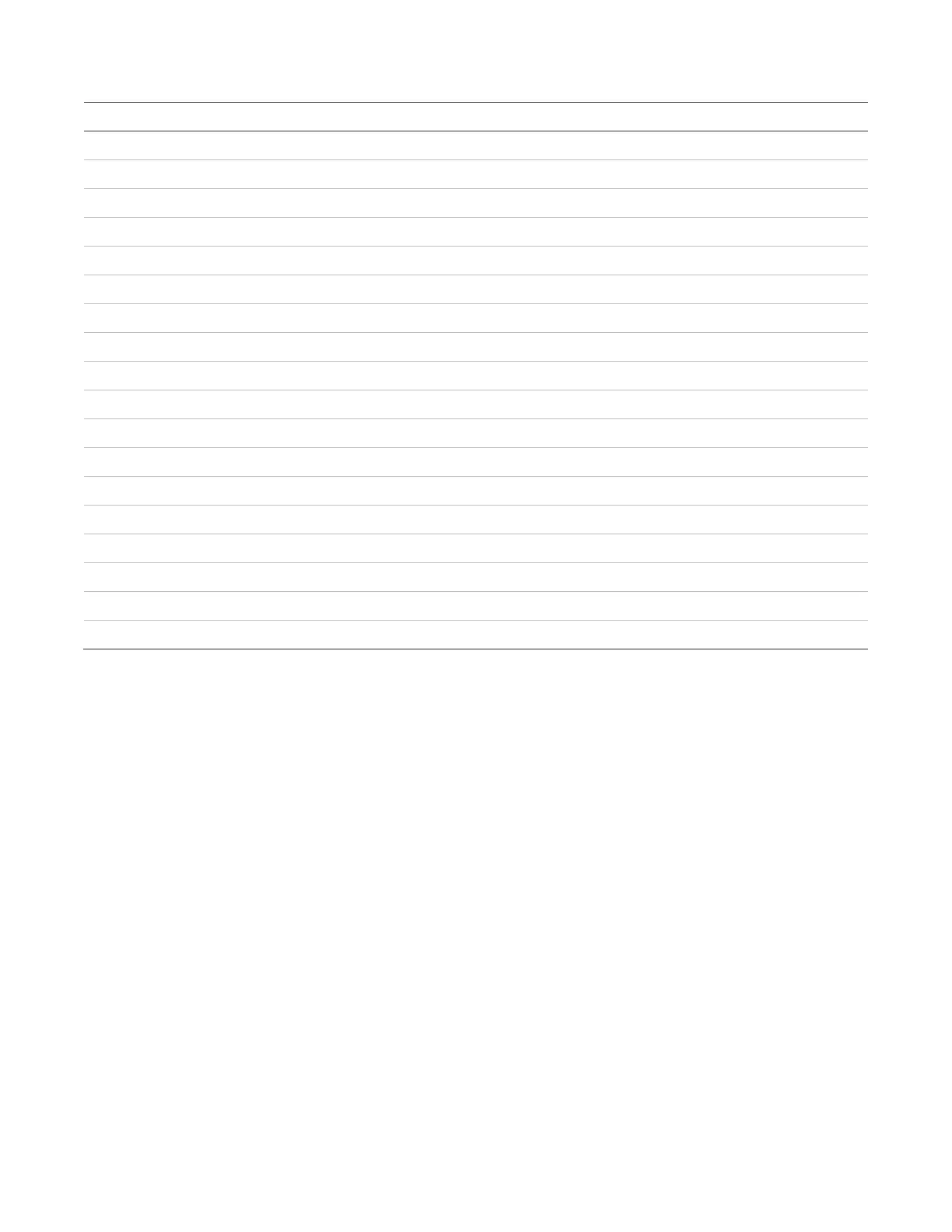Chapter 3: System operation
156 P/N 3102351-EN • REV 005 • ISS 28DEC18
Table 44: Panel events that can be disabled
ID
054
055
056
057
058
061
059
power 2 060
072
073
086
087
088
089
090
091
092
093
To disable or enable a panel event:
1. Press the Menu button and choose Control.
2. Enter a level one password.
3. Choose Enable/Disable.
4. Choose Panel Event.
5. Enter the ID number of the event type to disable or enable.
See “Event ID numbers and descriptions” on page 142 for event descriptions and the list
above for the events that can be disabled.
6. Press Enter.
7. Press Cancel to return to the previous menu.
— or —
Press the Menu button to exit menu mode.