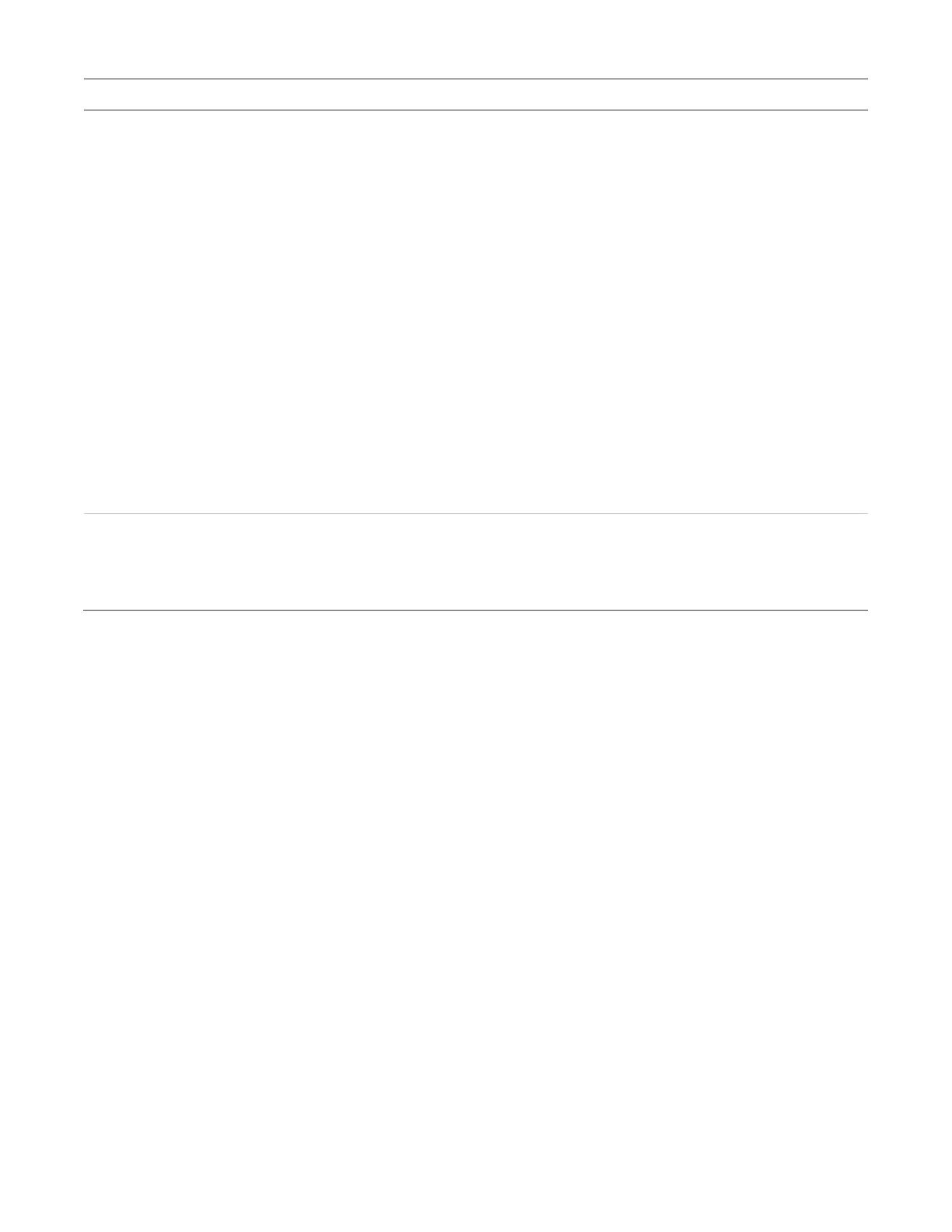Chapter 2: Front panel programming
P/N 3102351-EN • REV 005 • ISS 28DEC18 75
Description
Example: When a PCOS/PCD on a sounder base has a follow set to Head, the base is
only triggered when a smoke event is generated. The base does not trigger when a CO
event is generated.
• Devices with the base set to follow Head cannot be placed in correlation groups. When a
device base is set to follow Head, the base is removed as an output from any Correlation
Groups to which it belongs.
Alarm: The base activates its relay when the detector goes into alarm. The base will not
restore until the alarm event has been restored. Any activation from a secondary element
(Active3) does not trigger the base. For CO device operation, see Follow CO below.
Alarm and verify (ALM+VFY): The base activates its relay when the detector goes into alarm
verify and continues when the detector goes into alarm. The base will not restore until both
events have been restored.
Alarm and prealarm (ALM+PALM): The base activates its relay when the detector goes into
prealarm and continues when the detector goes into an alarm. The base will not restore until
both events have been restored.
Riser: The base is triggered individually by the loop controller (sounder bases only).
None: A correlation group triggers the base. It can be applied to both relay and sounder bases
and is used for relay bases configured as latched output devices.
This option controls the conditions that will activate relay or sounder detector bases. Select
Yes to allow the device’s secondary element (example CO) to activate the base programmed
functions.
Note: This option is not available for base follow types of Head, Riser, or None.
Incremental programming procedure
Referring to Table 23 on page 74, follow these steps to auto program the panel. Not all options
shown in Table 23 are displayed on all systems.
Notes
• Use the Right or Left Arrow button rather than the Enter button to select values for each
option. The Enter button starts the incremental program sequence immediately no matter
which option the cursor is on.
• The values you select are preserved and will be displayed as defaults the next time you
incrementally program the panel.
To perform incremental programming:
1. Press the Menu button and choose Program.
2. Choose Incremental Program.
3. Enter a level two password.
4. Set the incremental programming options using Table 23 on page 74.
5. When you have finished, press Enter.