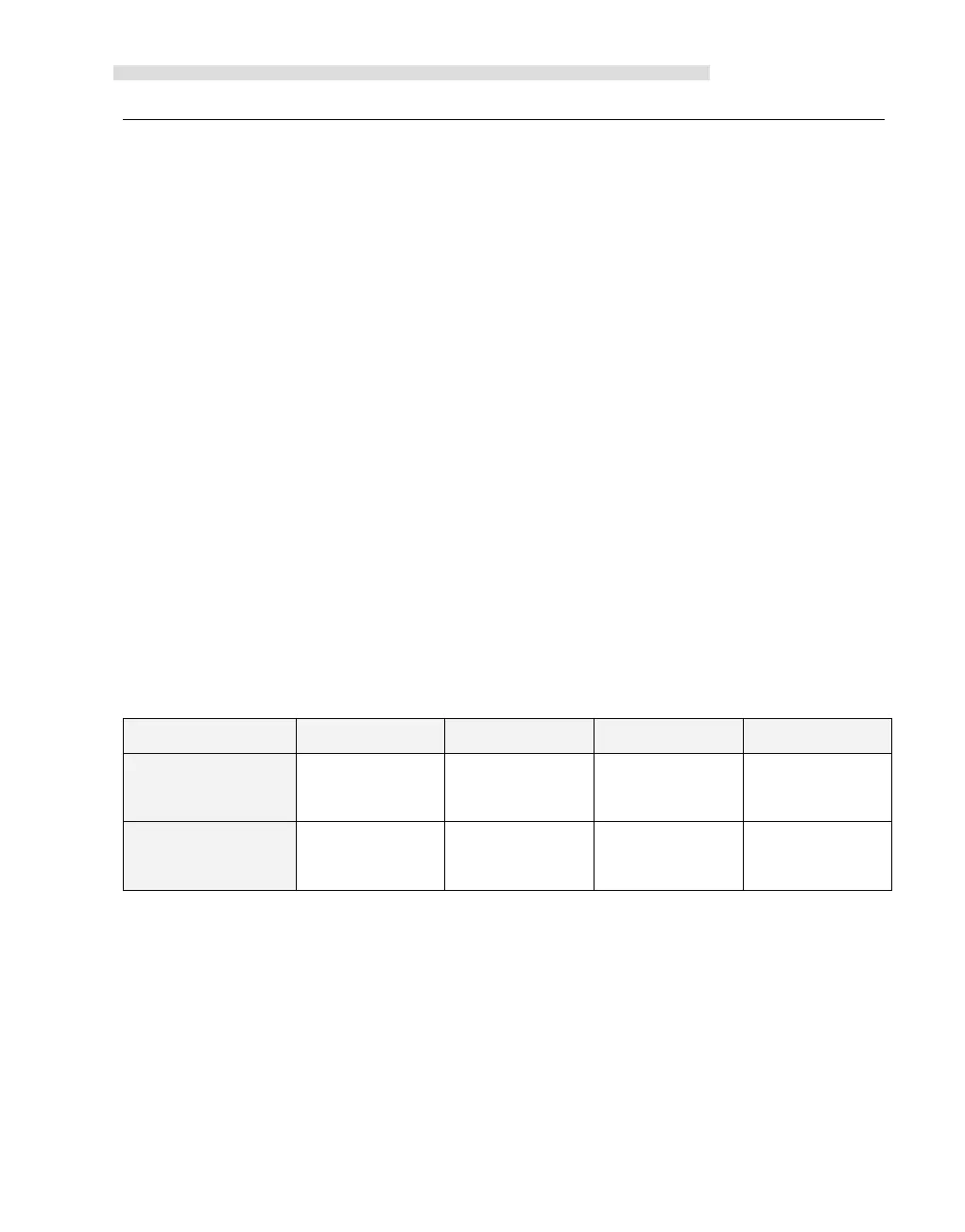Kinco-KS series
configure the registers and execute HDEF instruction.
“Run directly at PLC startup”: If selecting this method, then the HSC will start
automatically after PLC power on without executing any instructions.
5) If user needs to use multiple PV mode, then check 【Enable multiple PVs】 and continue
to configure all PV values and related ‘Value’ and ‘Interrupt subroutine’. If checking
【Update PV and quantity】, then it can adjust the value in【Quantity】to modify the
number of PV.
6) If user needs to use single PV mode, then check 【Update preset value(PV)】 in ‘Single
PV settings’ and modify the PV value and related interrupt subroutine.
7) For other options, please refer to the descriptions to HSC.
4.3 How to use high speed pulse output
Kinco-KS provides 4 channels for high speed pulse output, they are Q0.0,Q0.1 and
Q0.4,Q0.5.All support PT0 and PWM output.
. Q0.0 and Q0.1,0.4 support maximum 200KHz, and Q0.5supports maximum 10KHz.
KS have one direction output channel for every high speed output. KS provide 1 direction
enable control in SM area.
Direction output channel output motor direction control signal, corotation output 0,inversion
output 1.
Direction enable control can forbid or allow direction output channel. It is highest primary.
If it is forbidden, it won’t output direction control signal. The channel will work as common
DO.