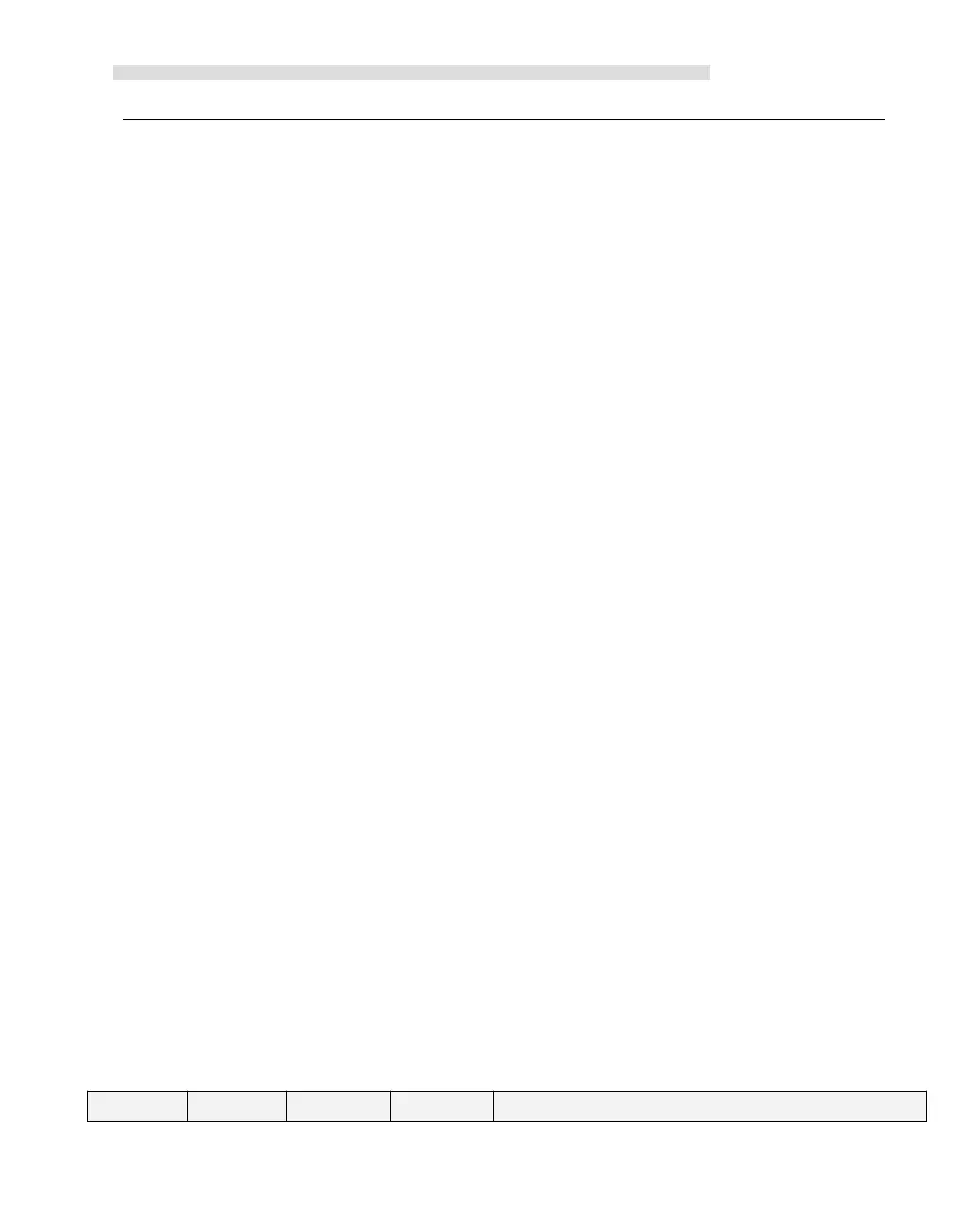Kinco-KS series
4) Execute the PLS instruction to configure PWM0 and start it.
Changing the Pulse Width for the PWM Output
The following steps describes how to change PWM output pulse width.
1) Set control byte SMB67 according to the desired operation.
For example, SMB67 = B#16#D2 indicates:
Enable the PTO/PWM function
Select 1μs as the time base
Allow updating the pulse width value and cycle time value
2) Set SMW70 according to desired pulse width.
3) Execute the PLS instruction to configure PWM0 and start it.
4.3.3 How to Use Position Control Instructions
4.3.3.1 How to Modify the Current Value of Position Control
Instructions
Control Registers and Status Registers
For the Position Control instructions,KS1 specifies a control byte for each high-speed output
channel to store its configurations. Besides, it assigns a current value register(DINT) to store
the pulse number which has outputted currently (This value will increase when run forward
and decrease when run reverse).The following table describes the control byte and the current
value.