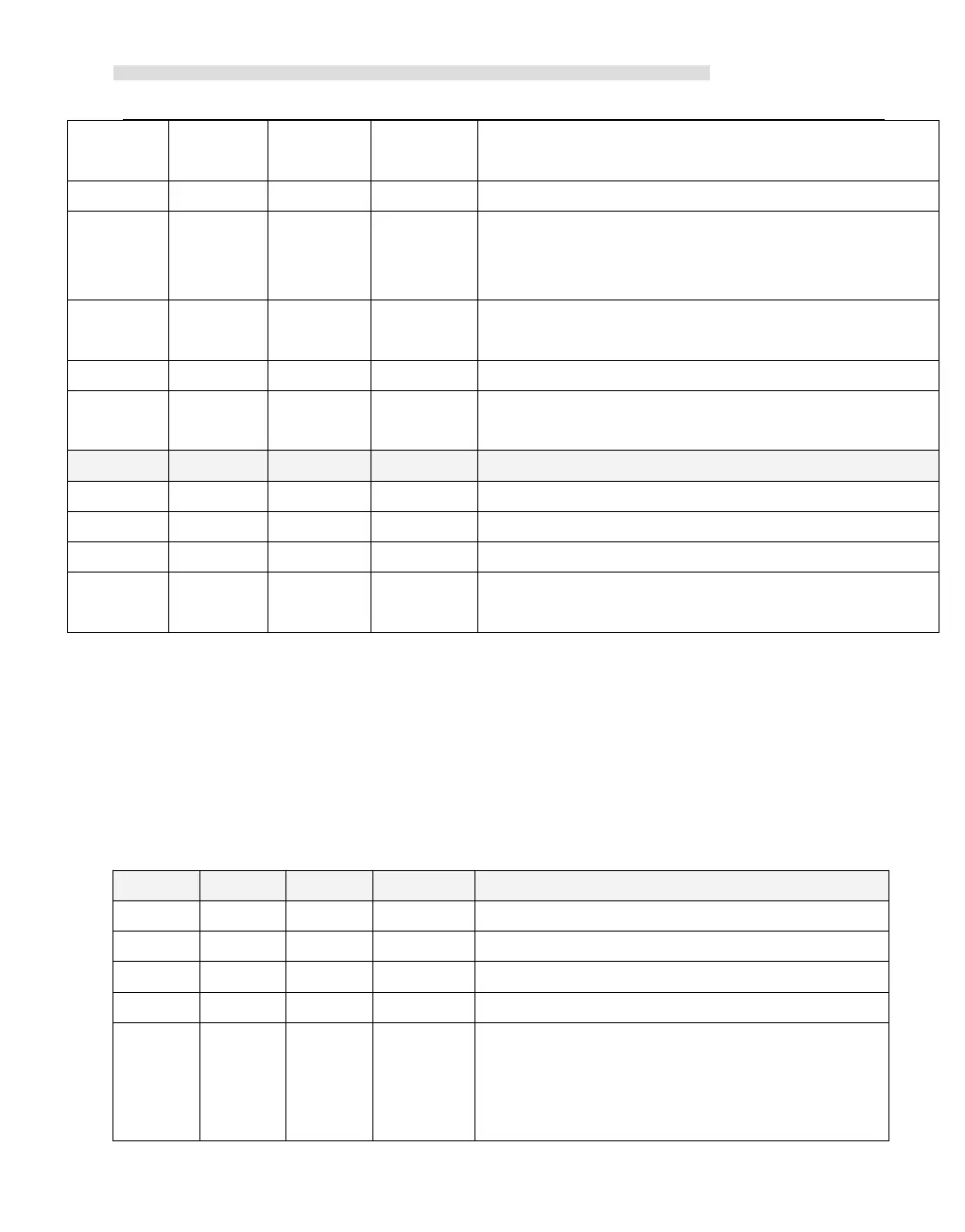Kinco-KS series
Wheter to update the pulse number: :
0=No;1=Yes
Update method:
0 = asynchronous update; 1 = synchronous
update
Operation mode:
0 = single segment; 1 = multiple segment
Function selection: 0= PTO;1=PWM
Enable/disable: 0=disable;1= enable
Cycle time , Range:2~65535
Pulse width, Range: 0~65535
Pulse number, Range:1~4,294,967,295
The starting location of the profile table (byte offset
from V0)For multi-segment PTO operation only
All the default value for control byte, cycle time and pulse number are 0.The way to modify
configuration of PTO/PWM is that configure related control registers first, if it is PTO
multiple segment pulse, it also needs to configure profile table, and then execute PLS
instruction.
Each PTO/PWM generator also provides a status bytes in SM area, user can get the status
information of PTO/PWM generator from the status bytes, as shown in following table.
Whether the cycle time or pulse number of PTO
is wrong: 0=No, 1=Yes
Note: Cycle time and pulse number must be
greater than 1.