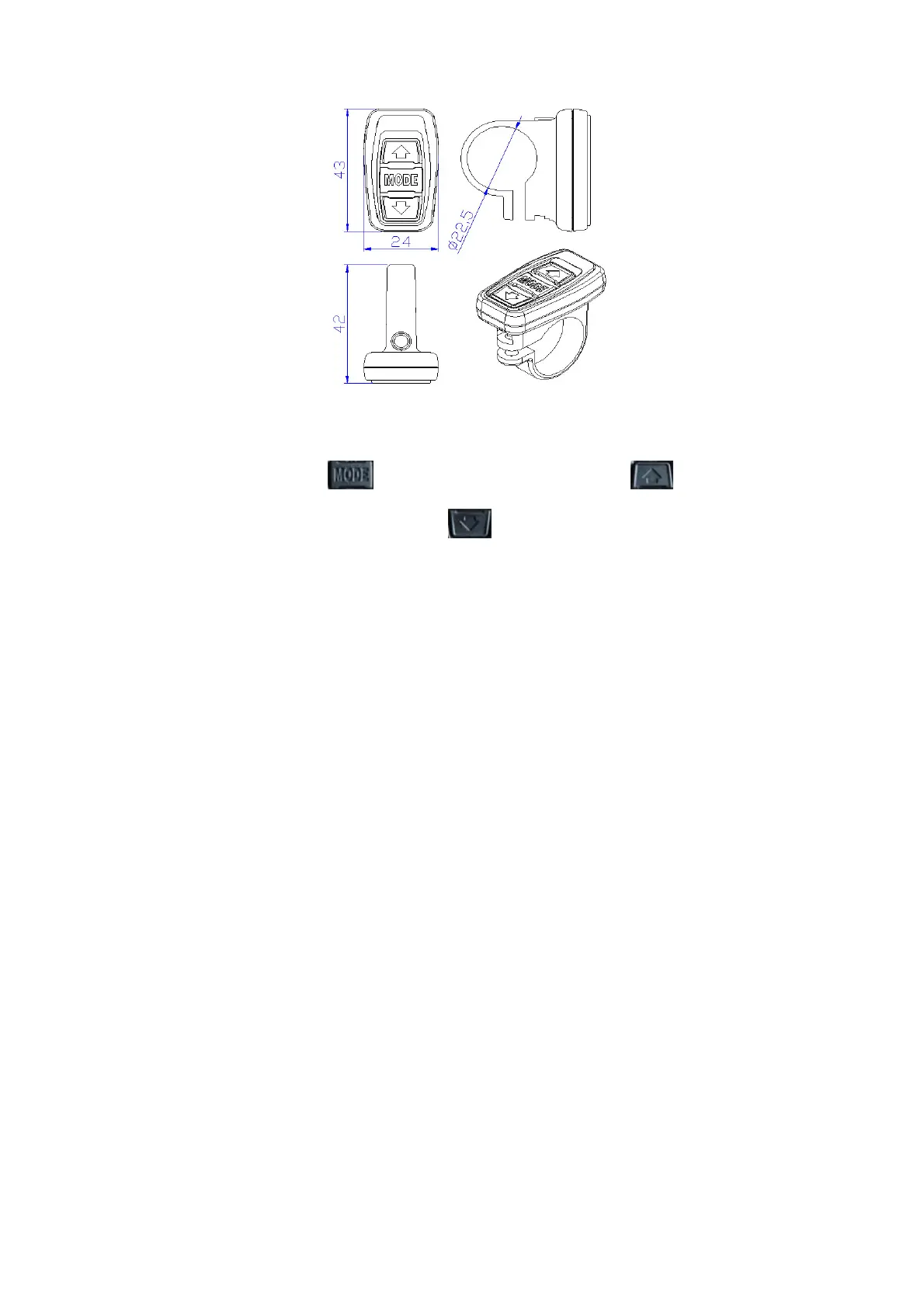4
Itsshapeisasfollows:
The30 buttonis connectedtothebottomleadof theE5227LCD
display.Inthefollow‐upinstructions,
Thebutton isnamedas【MODE】. Thebutton is
namedas 【UP】,thebutton isnamedas 【DOWN】.