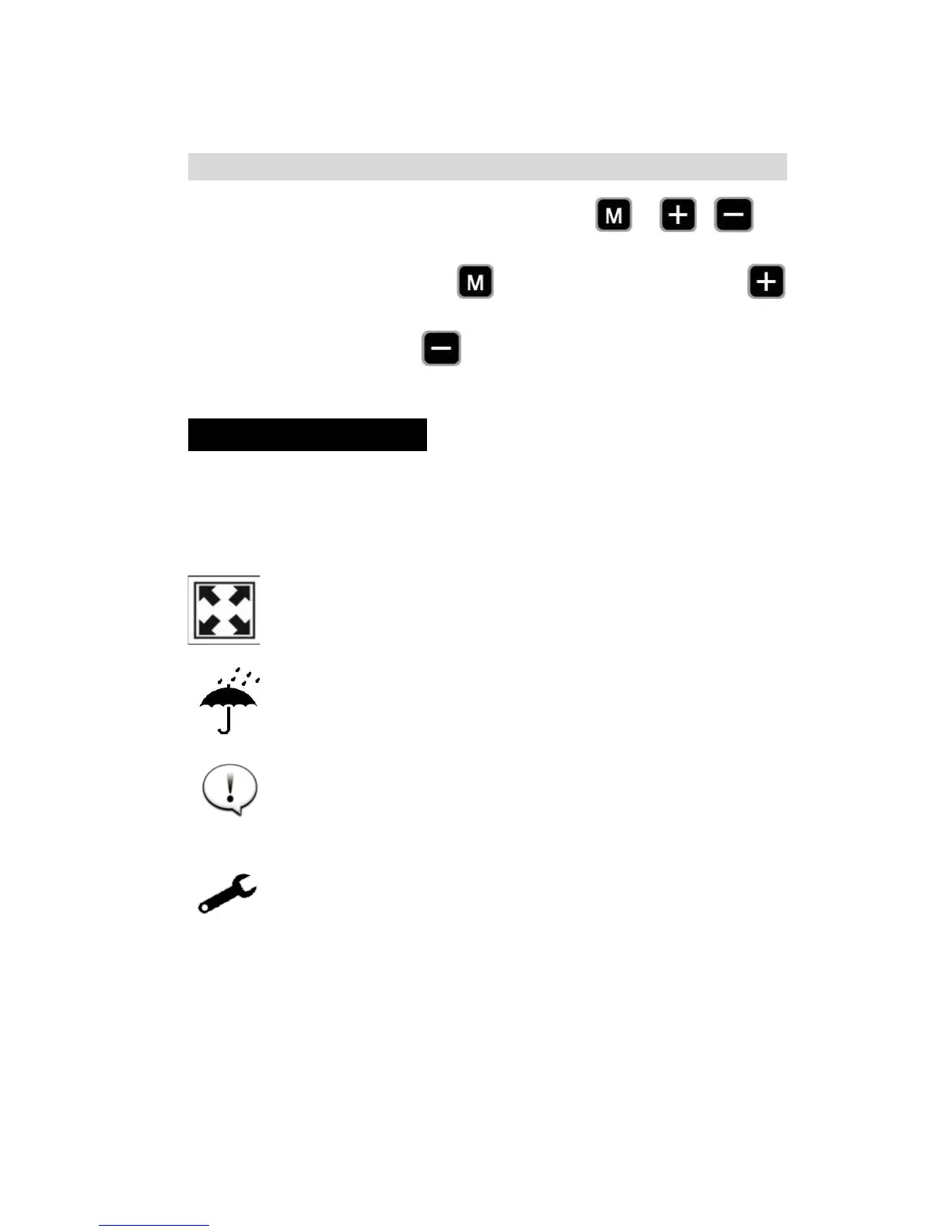Button Definition
KM5S has three buttons. They are . In
the following introduction, is named as “MODE”.
is named as “UP” and is named as “DOWN”.
Operation Cautions
Be care of the safety use. Don’t attempt to release the
connector when battery is on power.
Try to avoid hitting.
Don’t split the waterproof sticker to avoid affecting
the waterproof performance.
Don’t modify system parameters to avoid
parameters disorder.
Make the display repaired when error code
appears.
