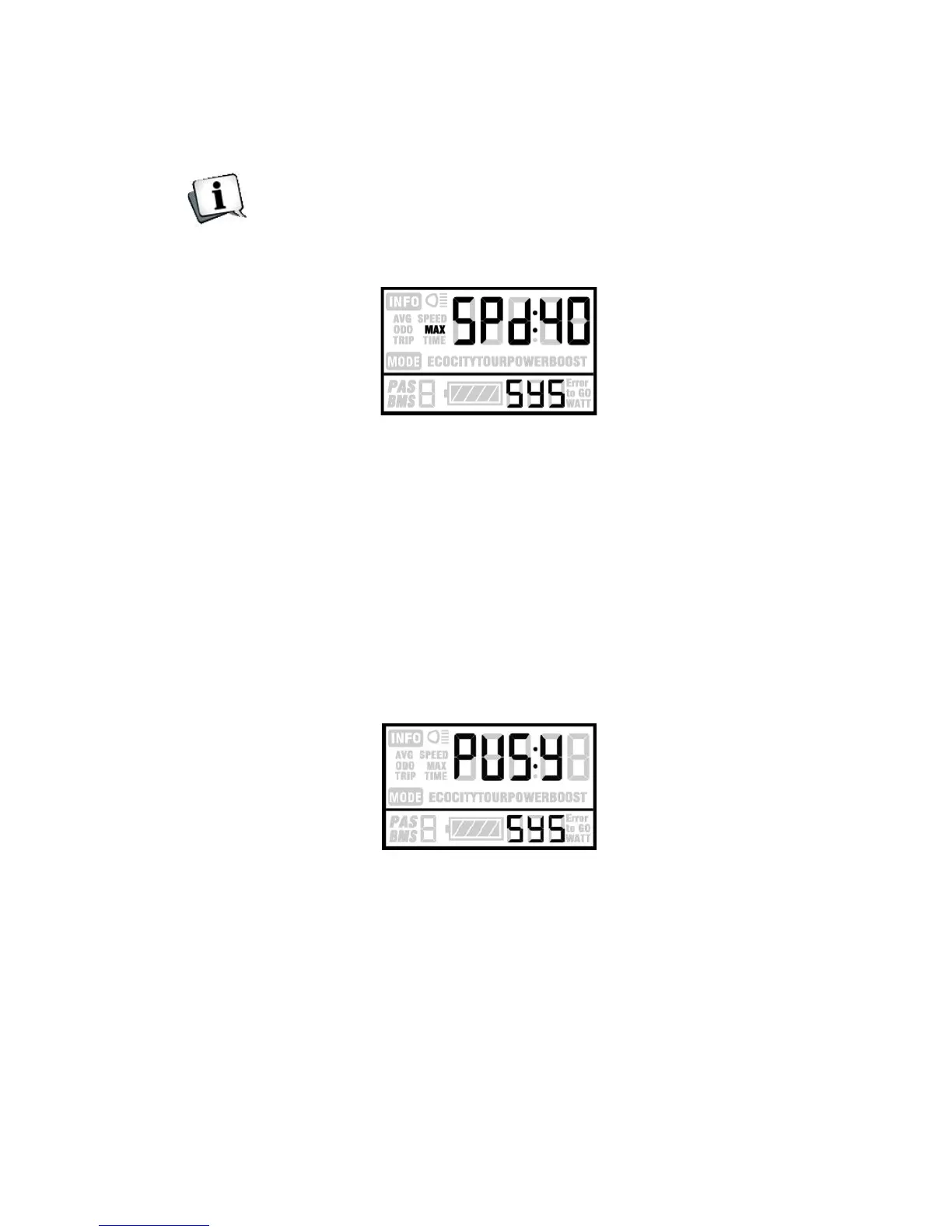The standard speed limit setting is based on this
setting, not more than this setting value.
This setting is the priority version
Interface of max speed limited setting
Button PAS Setting
PUS means pushing. Press UP/DOWN to choose Y/N.
Short press MODE, Y means enable, N means disable.
Short press MODE to confirm and enter into PAS speed
setting. The default value is Y.
Interface of PAS pushing
PAS Speed Setting
Through setting PAS to adjust push speed to meet
rider’s requirements.
