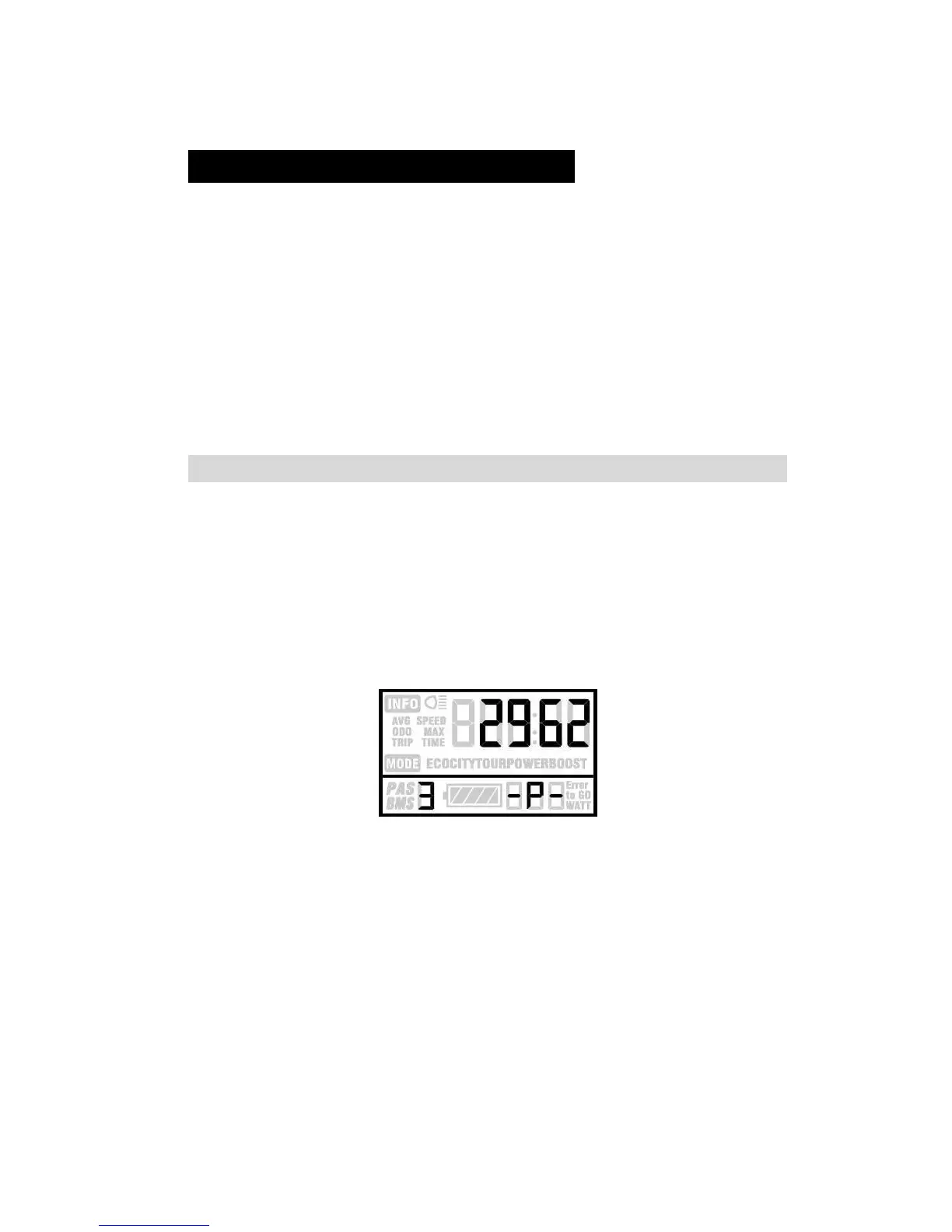Personalized Parameter Setting
Personalized Parameter Setting can match variety
requirements in use. Settings items are : Battery Power Bar
Setting, Pedal assistant level Setting, Over-current Cut ,
Pedal Assistant Sensor Setting, Speed Sensor Setting and
Delay Time Setting. For the details, please see the
Attached List 2.
System Parameter Setting
Hold UP and DOWN both over 2 seconds to enter
normal setting, while hold UP and DOWN both again is to
set up System Parameter, password 2962 must be entered.
MODE is to confirm and enter System Parameter
Setting page, you can select the option which you want.
System Parameter Password Input
Press UP/DOWN to select, and press MODE to enter
the corresponding setting page.
