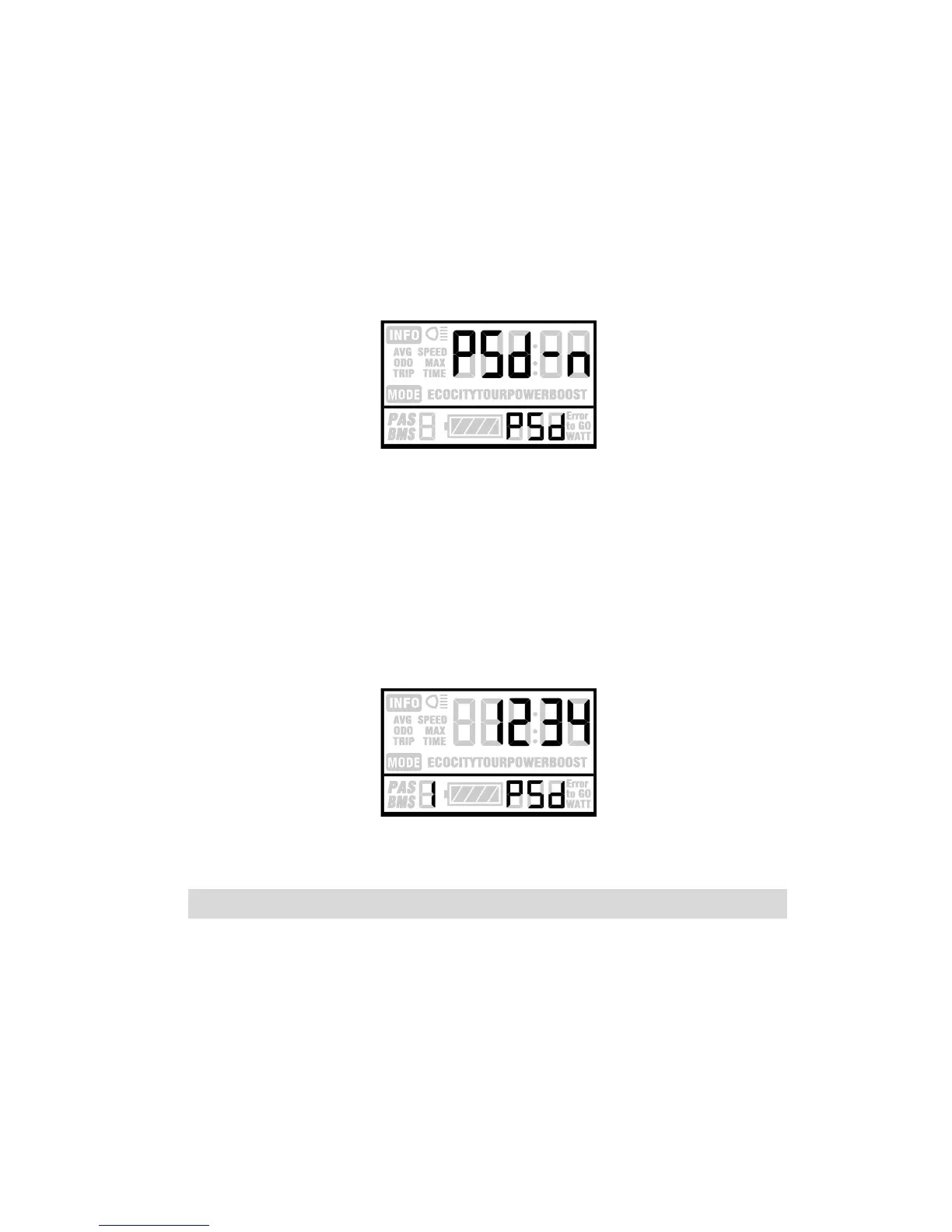密码使能
通过 UP/DOWN 选择 Y/N,Y 表示需要开机密码,N 表示不
需要开机密码。短按 MODE 确认,进入仪表密码修改界面。
仪表出厂的默认是 N。
密码使能确认界面
密码修改
PSD 表示密码。短按 MODE 移位,通过 UP/DOWN 加/
减输入数值。修改完后,长按 MODE 保存确认,退出设置界
面。
密码修改界面
使用参数设置
同时按住 UP+DOWN 2 秒钟后抬起,进入常规设置状态。
然后同时按住 MODE+DOWN 2 秒钟,要求输入密码,方可
更改仪表参数。仪表出厂默认密码是:0512。
