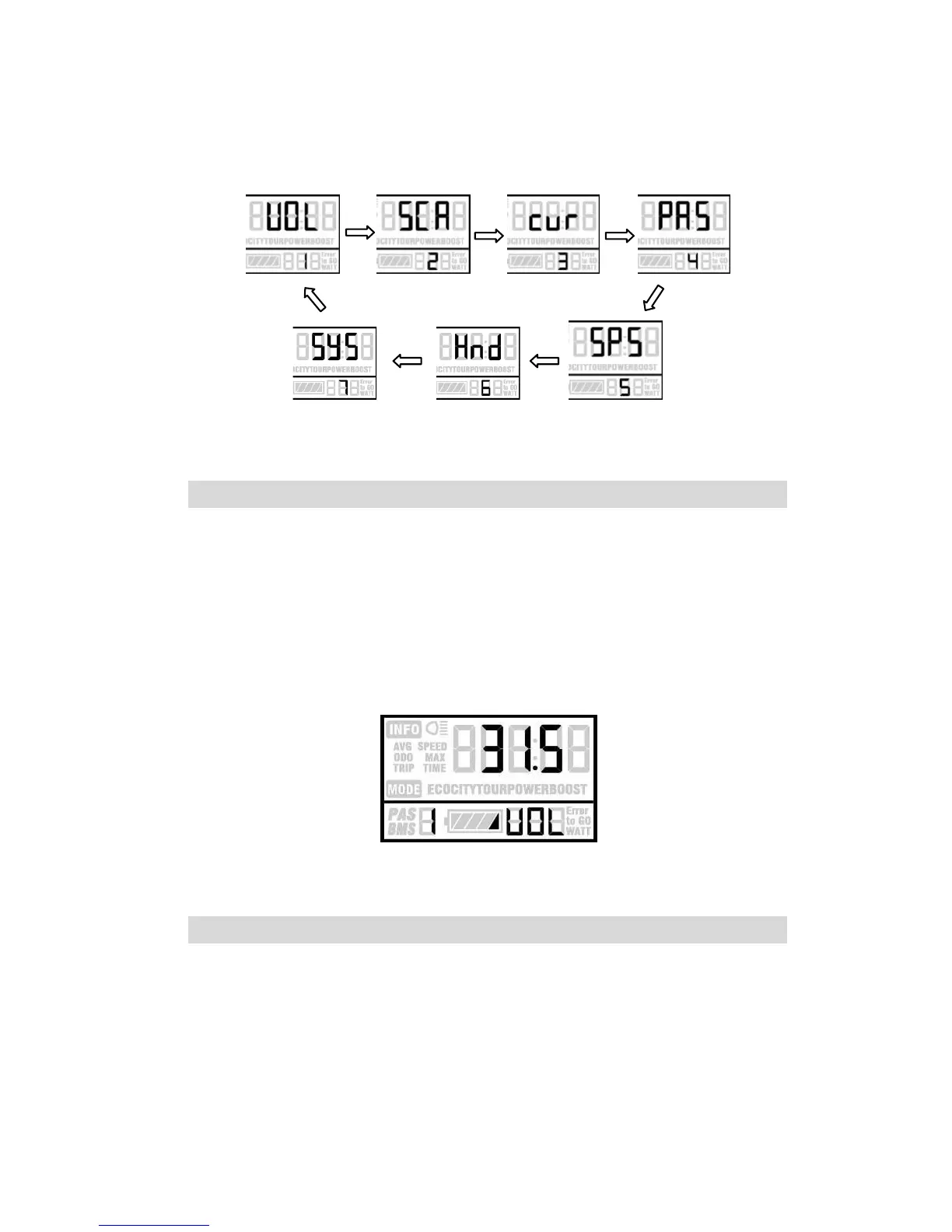Option Select Page
Battery Power Bar Setting
Each bar represents a voltage value. 5 voltage values
MUST BE entered one by one.
Press MODE to confirm and UP/DOWN to select the
value.
VOL = voltage
Battery Power Bar Setting
Pedal Assistant Level Setting
Pedal Assistant Level Select
