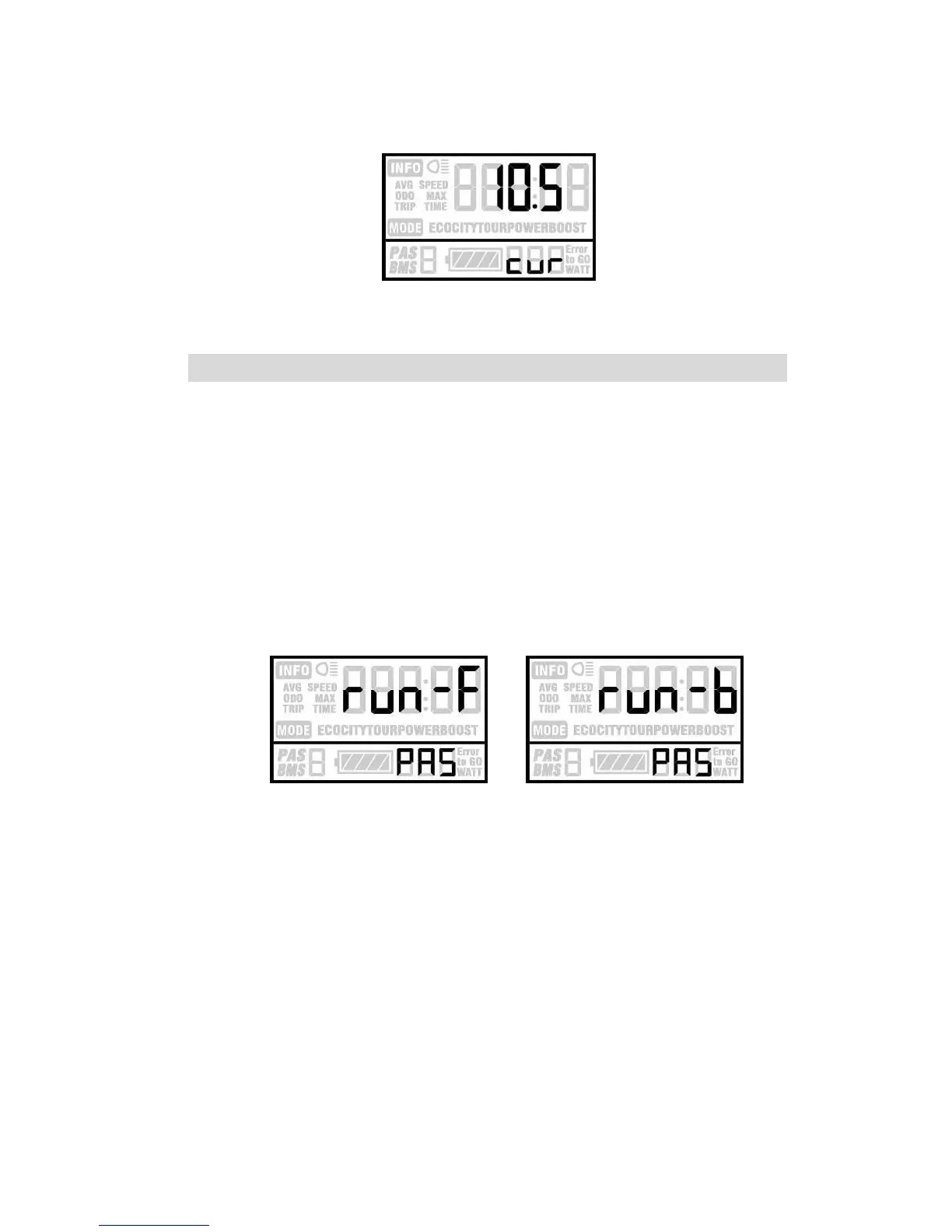CUR Setting Page
Pedal Assistant Sensor Setting
The Direction of Pedal Assistant Sensor Setting
PAS means Pedal Assistant System. “run-F” means
forward direction, while “run-b” means back direction. Press
UP/DOWN to select F or b, and press MODE to confirm and
turn to PAS sensitivity setting. The default direction is
forward.
Direction of PAS Sensor Setting
The Sensitivity of PAS Setting
SCN means the sensitivity of PAS, and 2 to 9 can be
selected.2 is strongest, 9 is the weakest. UP/DOWN is to
select sensitivity value, and MODE is to confirm selection
and turn to magnet disk setting. SCN default value is 2.
