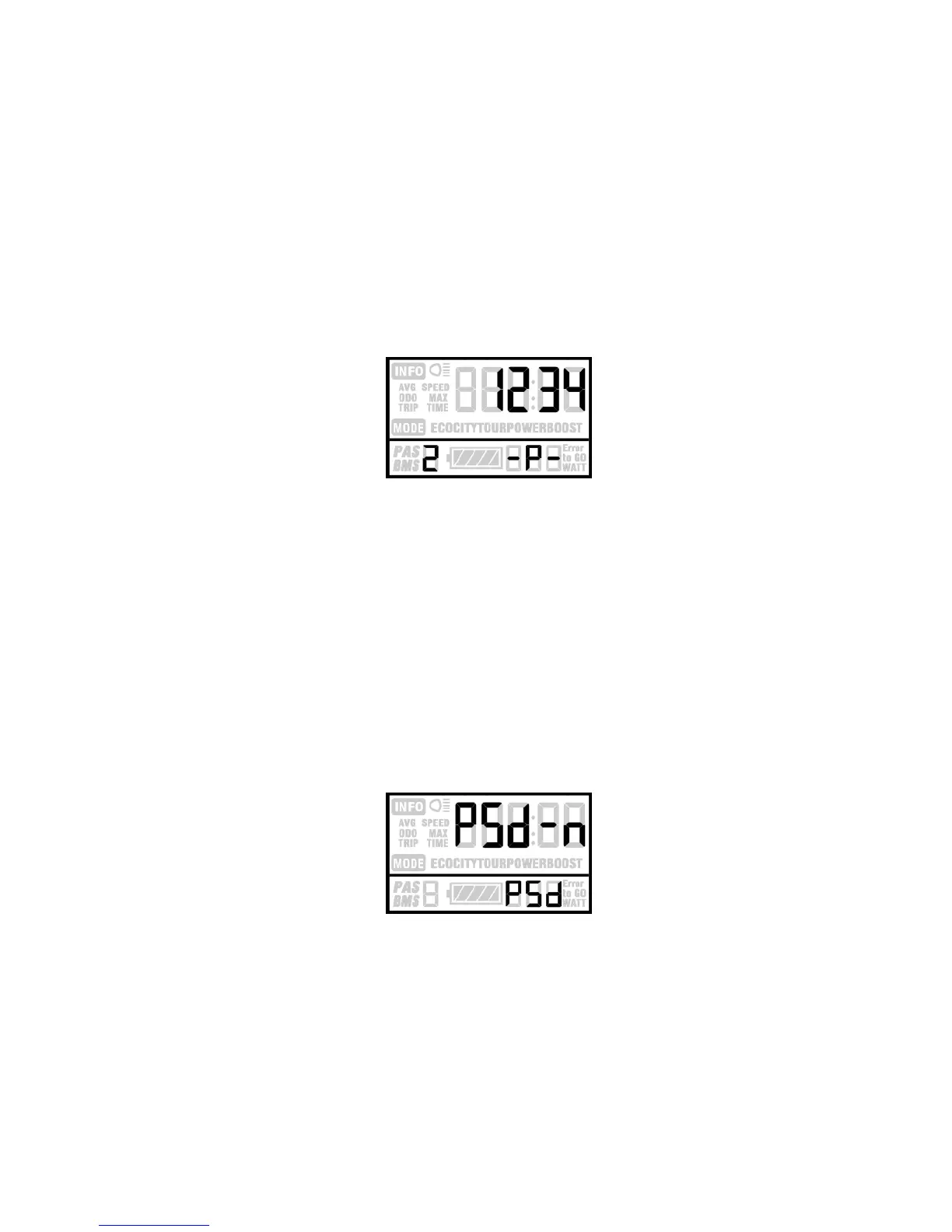MODE 2 seconds again will enter power-on password
enable/disable page.
Press UP/DOWN to change the number .Press MODE
to select digit one by one. After 4-digite of the correct
password entered, press MODE to confirm then select
password enable or disable.
Password Entering Page
Power-on Password Enable
Press UP/DOWN to select Y or N, and press MODE to
confirm. Power-on Password default disable.
y = Power-on Password Enable
n = Power-on Password Disable
Password Disable Page
