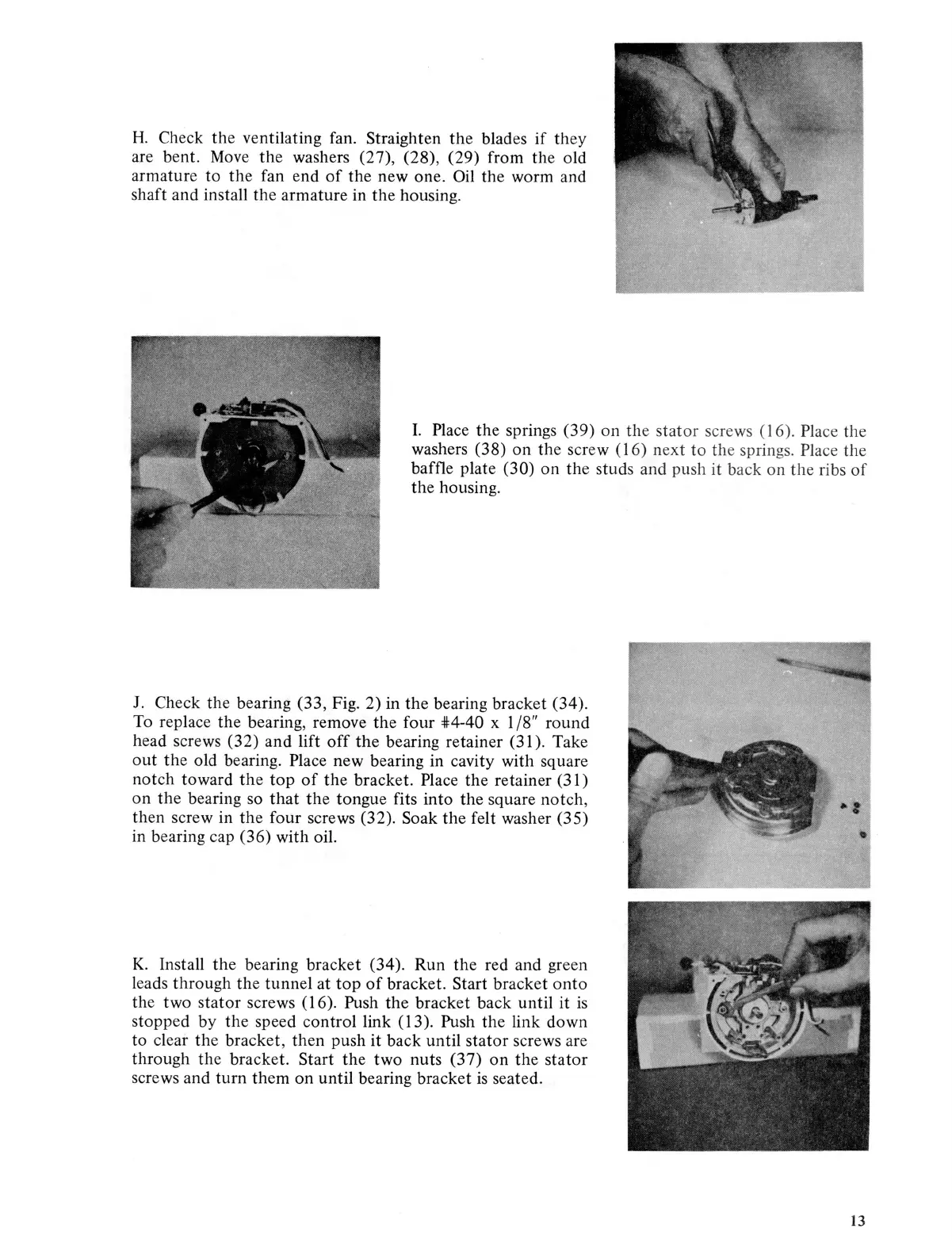H. Check the ventilating fan. Straighten the blades
if
they
are bent.
Move
the
washers (27), (28), (29) from the old
armature to the fan end
of
the new one.
Oil
the worm and
shaft and install the armature in the housing.
I.
Place
the springs (39) on the
stator
screws (16).
Place
the
washers (38) on the screw
(1
6) next
to
the springs. Place
the
baffle plate
(30)
on
the studs and push it back on the ribs
of
the housing.
J.
Check the bearing (33, Fig. 2) in the bearing bracket (34).
To replace
the
bearing, remove the four #4-40
x 1 /8"
round
head screws (32) and lift
off
the
bearing retainer (31
).
Take
out
the
old bearing. Place
new bearing in cavity with square
notch toward
the
top
of
the bracket. Place
the retainer (31)
on the bearing so
that
the
tongue fits into the square notch,
then screw in the four screws (32). Soak the felt washer (35)
in bearing cap (36) with oil.
K.
Install
the
bearing bracket (34). Run
the
red and green
leads through the tunnel at
top
of
bracket. Start bracket
onto
the two
stator
screws ( 16). Push the bracket back until it
is
stopped
by
the
speed control link (13). Push the link down
to clear
the
bracket, then push it back until
stator
screws are
through the bracket. Start the
two
nuts (37)
on
the
stator
screws and turn them on until bearing bracket
is
seated.
13