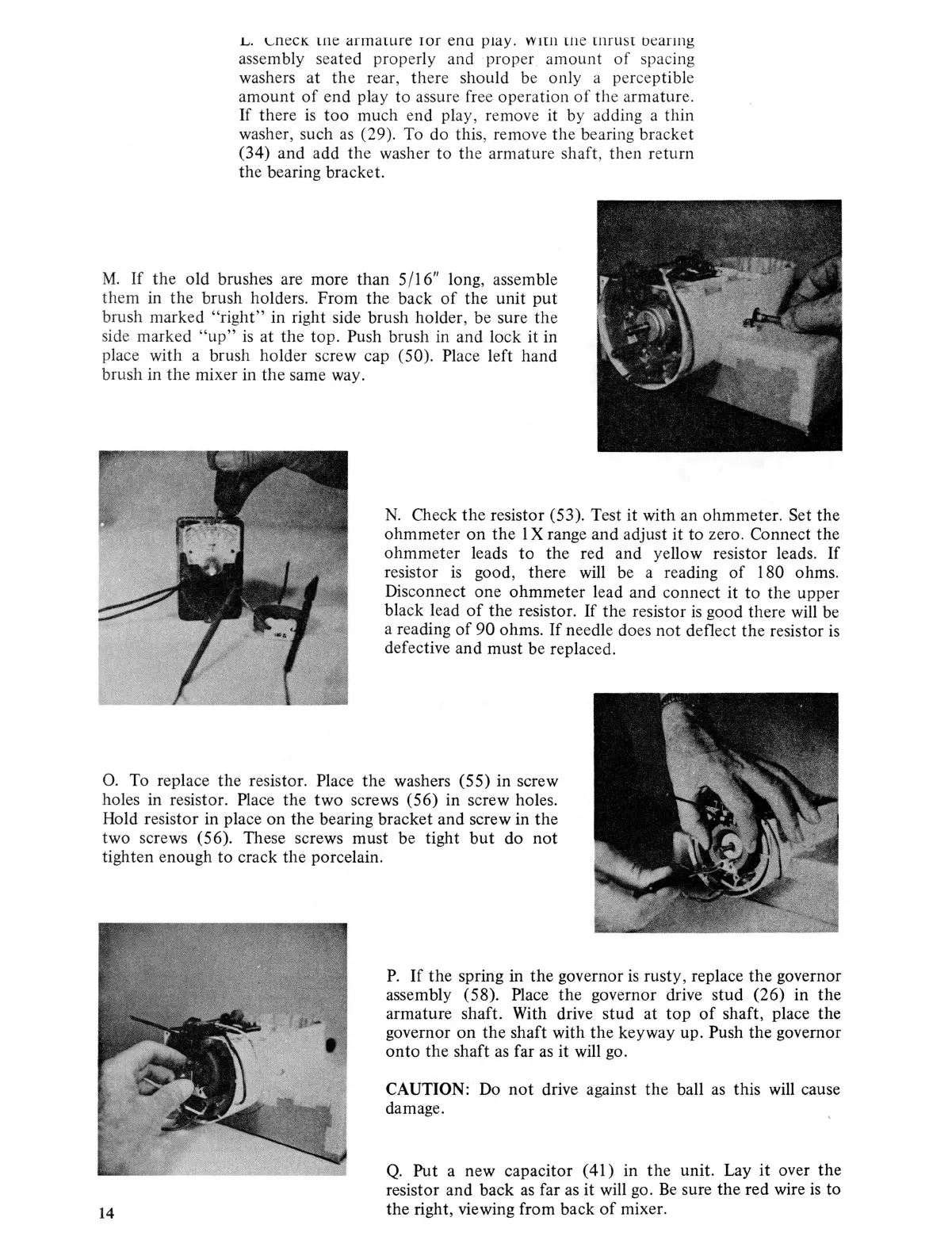L.
cnecK w e armature ror
ena
play.
Wltll
we
mrust oeanng
assembly seated properly and ·proper amount
of
spacing
washers at
th
e rear,
th
ere should be only a perceptible
amount
of
end play to assure free operation
of
the armature.
If there
is
too
much end play, remove it by adding a thin
washer, such
as
(29). To do this, remove the beari
ng
br
ac
ket
(34) and add
th
e w
as
her to the armature shaft, then return
th
e bearing bracket.
M.
If
th
e old brushes are more than 5/16" long, assemble
them
in
the
brush holders. From the back
of
the unit
put
brush marked
"r
ight" in right side brush holder, be sure the
side marked "
up"
is
at
th
e
top
. Push brush in and lock it in
place
wi
th
a brush holder screw cap (50). Place left hand
brush in the mixer in
th
e same way.
N.
Check
the
resistor (53). T
es
t it with an ohmmeter. Set the
ohmmeter
on
the
1 X range and adjust it to zero. Connect the
ohmmeter leads
to
the
red and yellow resistor leads. If
resistor
is
good, there will be a reading
of
180 ohms.
Disconnect one ohmmeter lead and connect it
to
the upper
black lead
of
the
resistor. If
th
e r
es
istor
is
good there will be
a reading
of
90 ohms.
If
needle does
not
deflect the resistor
is
defective and must be replaced.
0.
To replace the resistor. Place the washers (55) in screw
holes in resistor. Place the
two
screws (56) in screw holes.
Hold resistor in place on the bearing bracket and screw in the
two screws (56). These screws must be tight
but
do
not
tighten enough
to
crack the porcelain.
14
P.
If
the spring in
the
governor
is
rusty, replace
the
governor
assembly (58). Place
the
governor drive stud (26) in the
armature shaft. With drive
stud
at
top
of
shaft, place the
governor on
the
shaft with the keyway up. Push the governor
onto
the
shaft
as
far
as
it will go.
CAUTION:
Do
not
drive against the ball
as
this will cause
damage.
Q.
Put a new capacitor (41) in
the
unit. Lay
it
over
the
resistor and back
as
far
as
it will go. Be sure
the
red wire
is
to
the right, viewing from back
of
mixer.