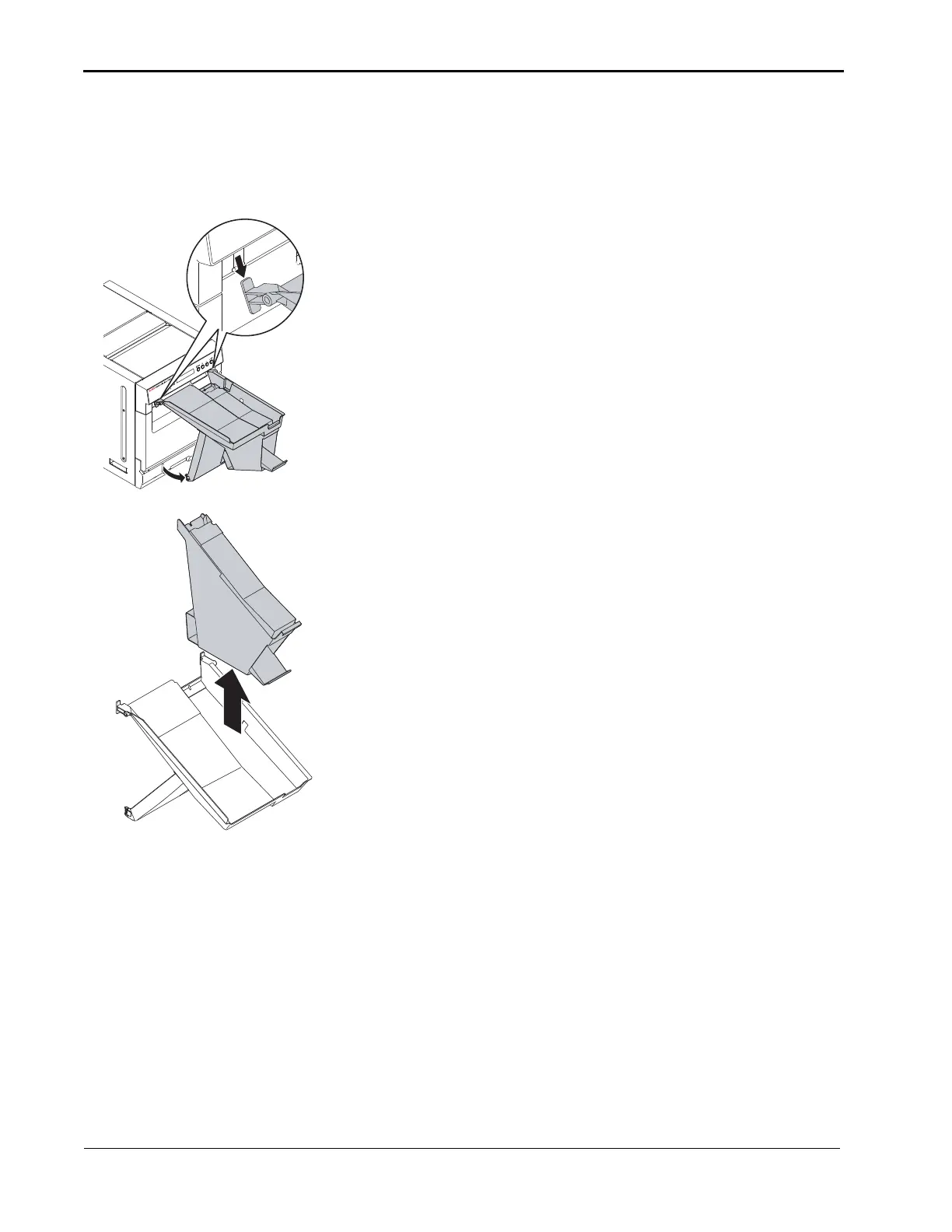2-8 November 2014
Setting Up the Printer
Loading the Paper
Make sure you have KODAK D4600 Photo Paper available (see
“Printer Supplies” on page 1-3).
1. Make sure that the power switch is in the On ( | ) position.
2. Remove the exit tray.
3. Remove and empty the exit tray waste bin.
NOTE: To keep your prints dust-free and to prevent paper jams,
empty the waste bin each time you replace the paper.