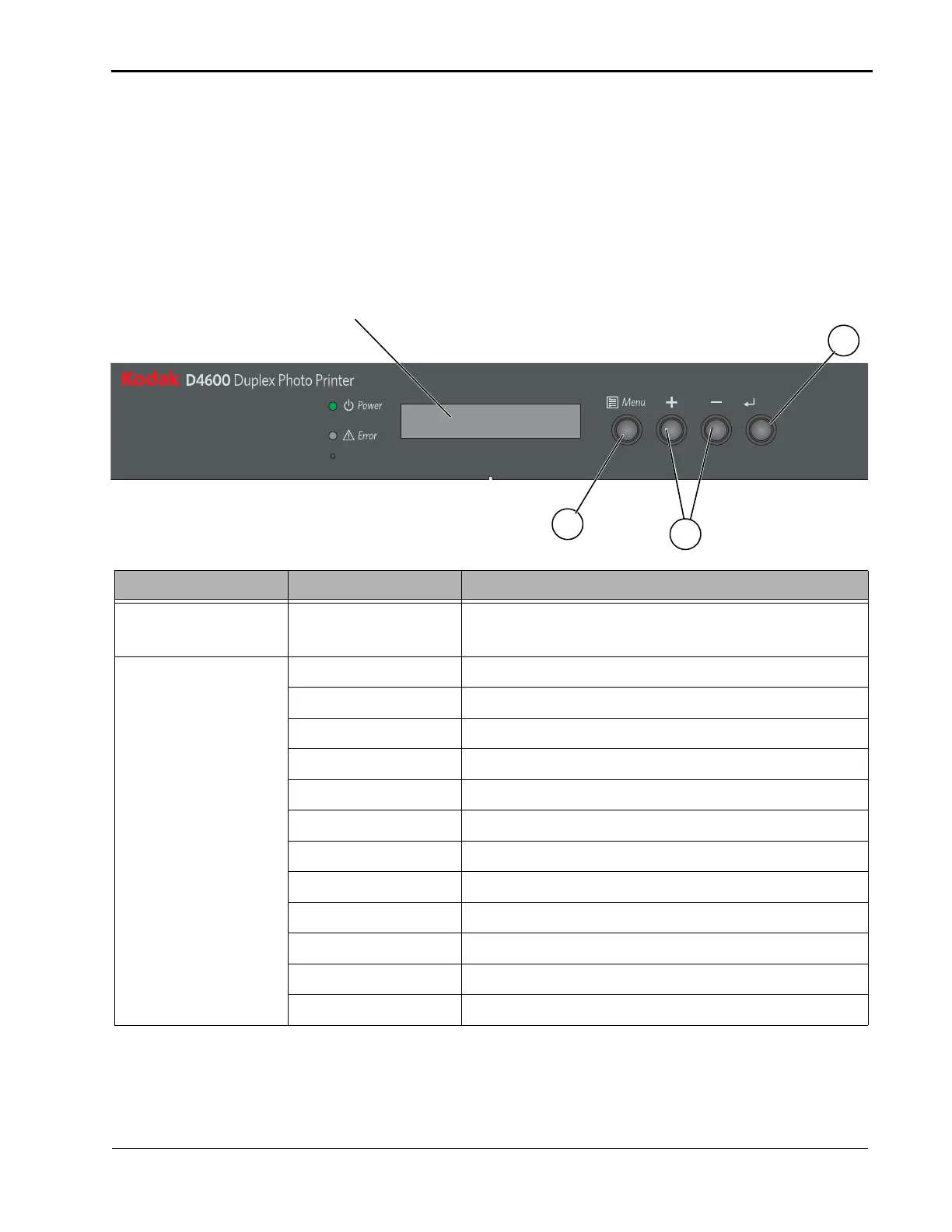Operating the Printer
November 2014 4-3
Printer Settings
Use the operator panel buttons to review and change printer settings.
1. Press Menu to enter User Mode.
2. Press +/- to scroll through selections.
3. Press Enter to initiate an action or accept a change.
4. Press Menu to exit User Mode.
Enter/
Open Front Door
Printer settings are
1,4
3
2
displayed here
Display - Level 1 Display - Level 2 Description
Ready 8 x 10
Ready 8 x 12
---- The printer is on and ready to make prints. 10 x 8 or
12 x 8 represents the size of ribbon that is loaded.
Printer Info Printed Total number of prints printed.
Paper Left = % Remaining paper shown as a percentage.
Donor Left = % Remaining ribbon shown as a percentage.
Firmware Main firmware version number.
FPGA FPGA version number.
Table Print parameter table version number.
Serial # Printer serial number.
Model # Printer model number: D4600.
PTR Date Month and year the Printer was manufactured.
TPH Model Thermal Print Head model number: 21681.
TPH SN Thermal Print Head serial number.
TPH RES Resistance of the Thermal Print Head.