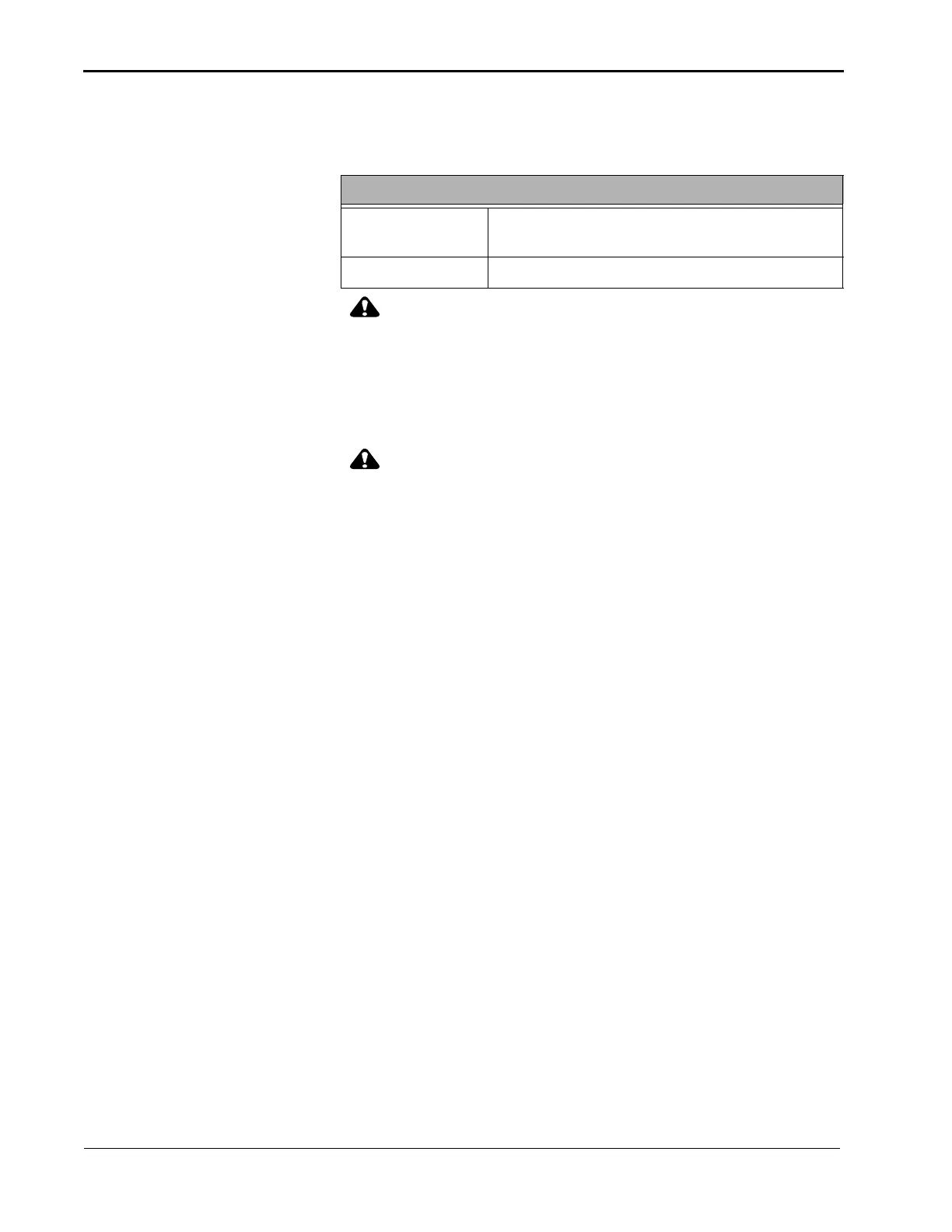1-4 November 2014
Overview
Thermal Printer Cleaning
Kit
Use the KODAK Thermal Printer Cleaning Kit when performing
routine maintenance on the printer (see page 3-6).
Alcohol is a flammable liquid. It can cause eye irritation and
dry skin. Wash your hands with soap and water following
any maintenance procedures where you use alcohol pads.
Packing and Transporting the Printer
The printer weighs approximately 30 kg (66.14lbs). Use
caution when moving the printer. Shipping the printer with
paper and ribbon installed can cause damage to the printer.
1. Remove the paper and ribbon from the printer.
2. Remove the exit tray and the front door waste bin.
3. Repack the printer, front door waste bin, and exit tray in the
original packing box. See the packing/unpacking instructions
included with the box.
Getting Help
Help with your printer is available from the following sources:
• “Chapter 5 Troubleshooting” in this user’s guide
• Service and Support
KODAK Thermal Printer Cleaning Kit
Catalogue
Number
172-1117
Contents 10 individually packaged alcohol pads
