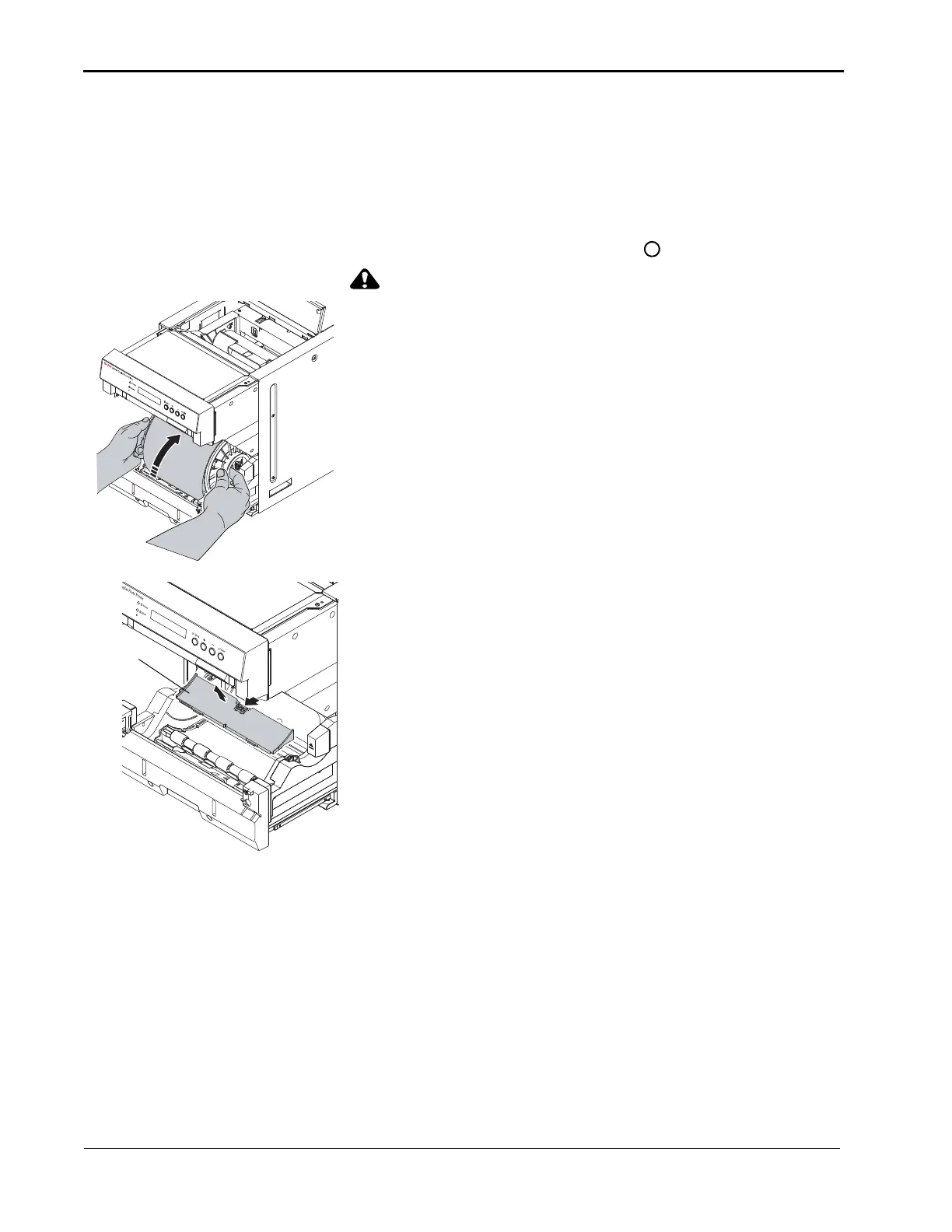3-10 November 2014
Maintaining the Printer
Cleaning the Cleaning Rollers 1. Remove the exit tray and the exit tray waste bin (see
“Removing the Exit Tray and the Exit Tray Waste Bin” on
page 3-2).
2. Remove the front door waste bin (see “Removing the Front
Door Waste Bin” on page 3-3).
3. Move the power switch to the Off ( ) position.
To prevent damage to the printer, do not pull abruptly on the
paper.
4. Manually rewind the paper onto the roll.
5. Remove the roll of paper.
6. Remove the cover for the cleaning rollers.