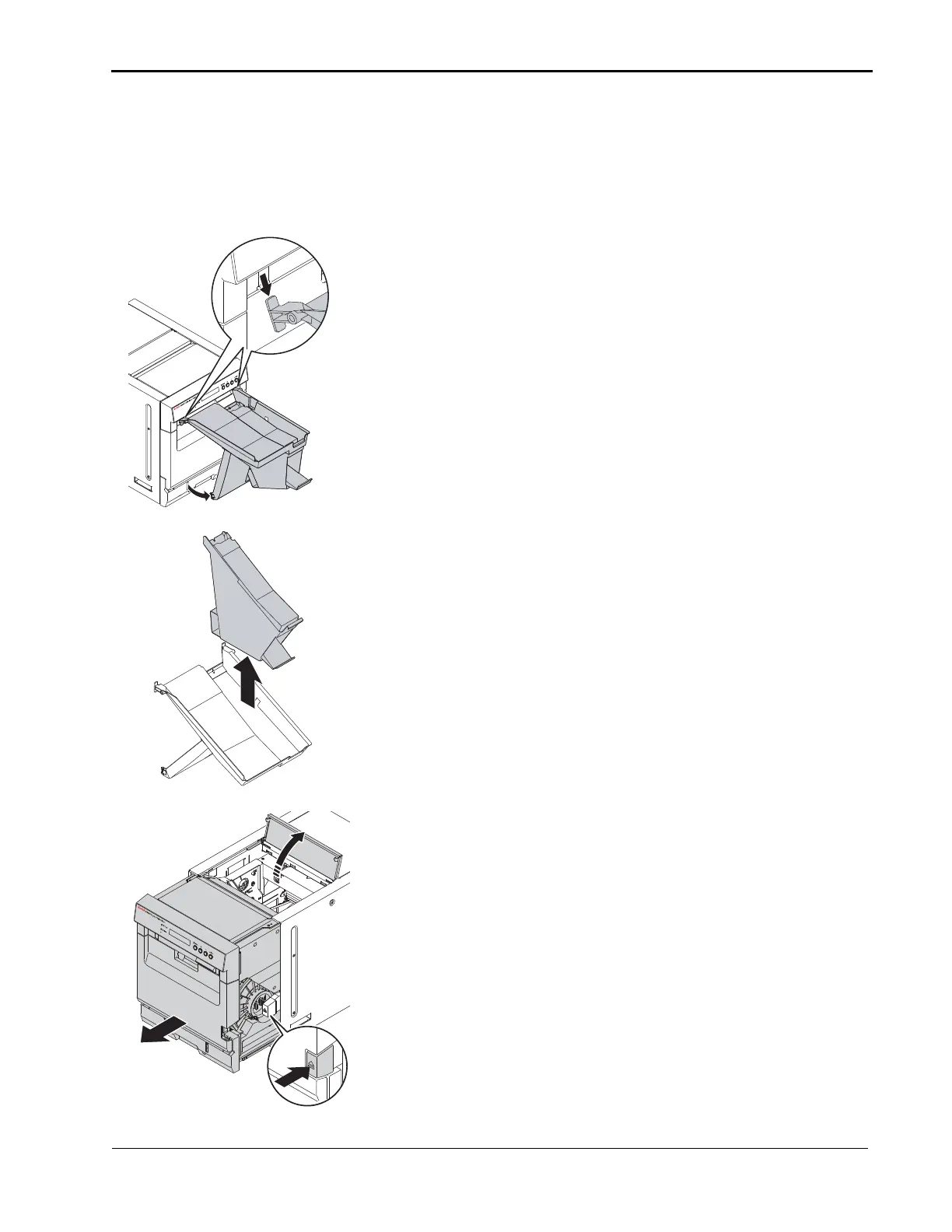Troubleshooting
November 2014 5-9
Clearing a Type “B” Paper Jam
If a Paper Jam message appears on the operator panel with an
error code that contains the letter “B”, in the third position of the
code (i.e., 56B1), follow this procedure.
1. Move the power switch to the On ( | ) position.
2. Remove the exit tray from the front of the printer.
3. Remove and empty the exit tray waste bin.
NOTE: To keep your prints dust-free and to prevent paper jams,
empty the waste bin each time you replace the paper.
4. Open the front of the printer.
• Press the release button.
• Pull the front of the printer forward until it stops.
5. Open the top door of the printer.