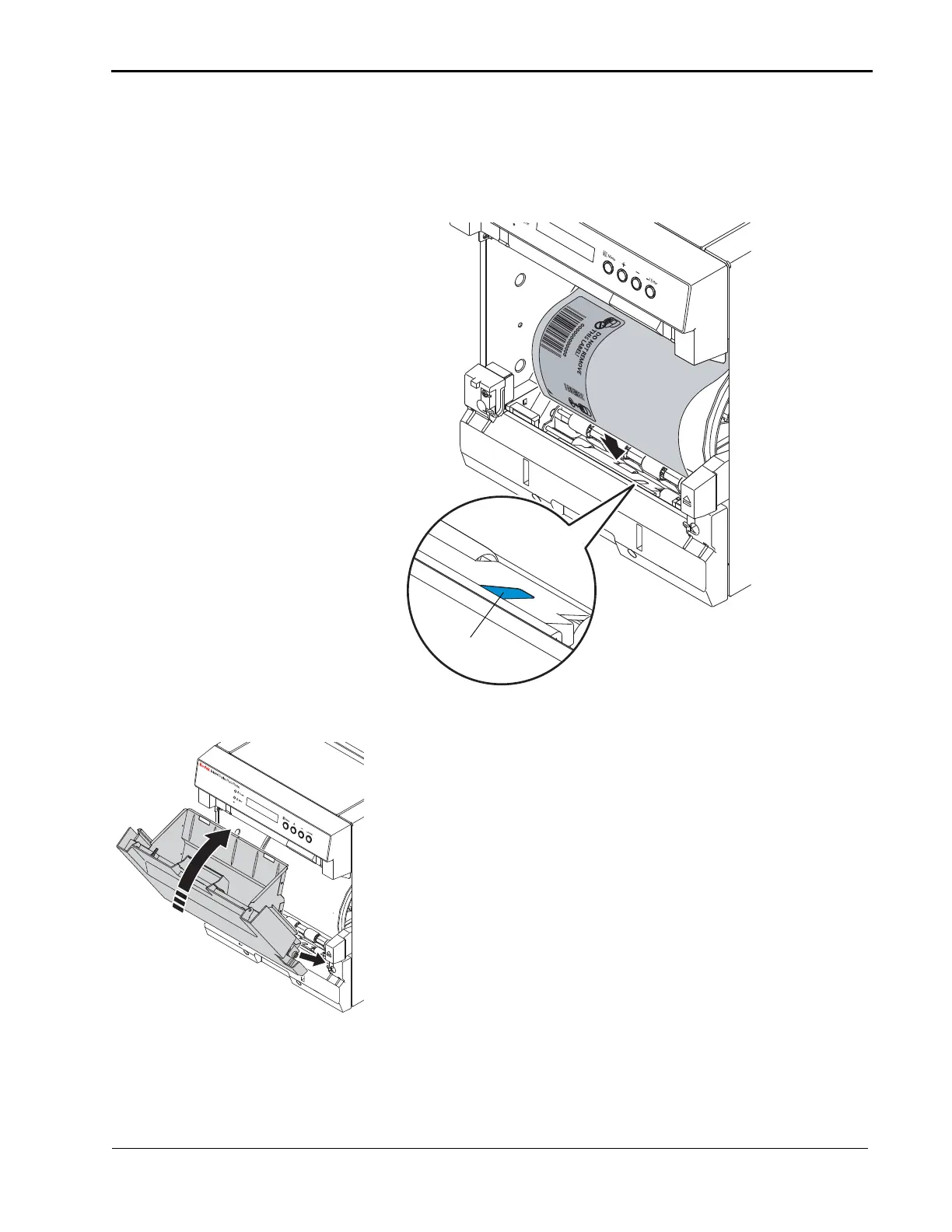Setting Up the Printer
November 2014 2-11
IMPORTANT: Ribbon must be loaded in the printer (see “Loading the
Ribbon” on page 2-5) before the paper automatically
loads and advances.
Feed the paper between the rollers until the light in the printer
turns blue.
13. Insert the front door waste bin. Align it with the rail on the
side of the printer.
NOTE: If the waste bin is not inserted properly, a paper jam can
occur.
The printer loads the paper. Two blank sheets are advanced. This
portion of the roll may have fingerprints from handling. This does
not decrease the print capacity of the roll. Depending on the size
of ribbon that is loaded, the operator panel displays Ready 8 x 10
or Ready 8 x 12.