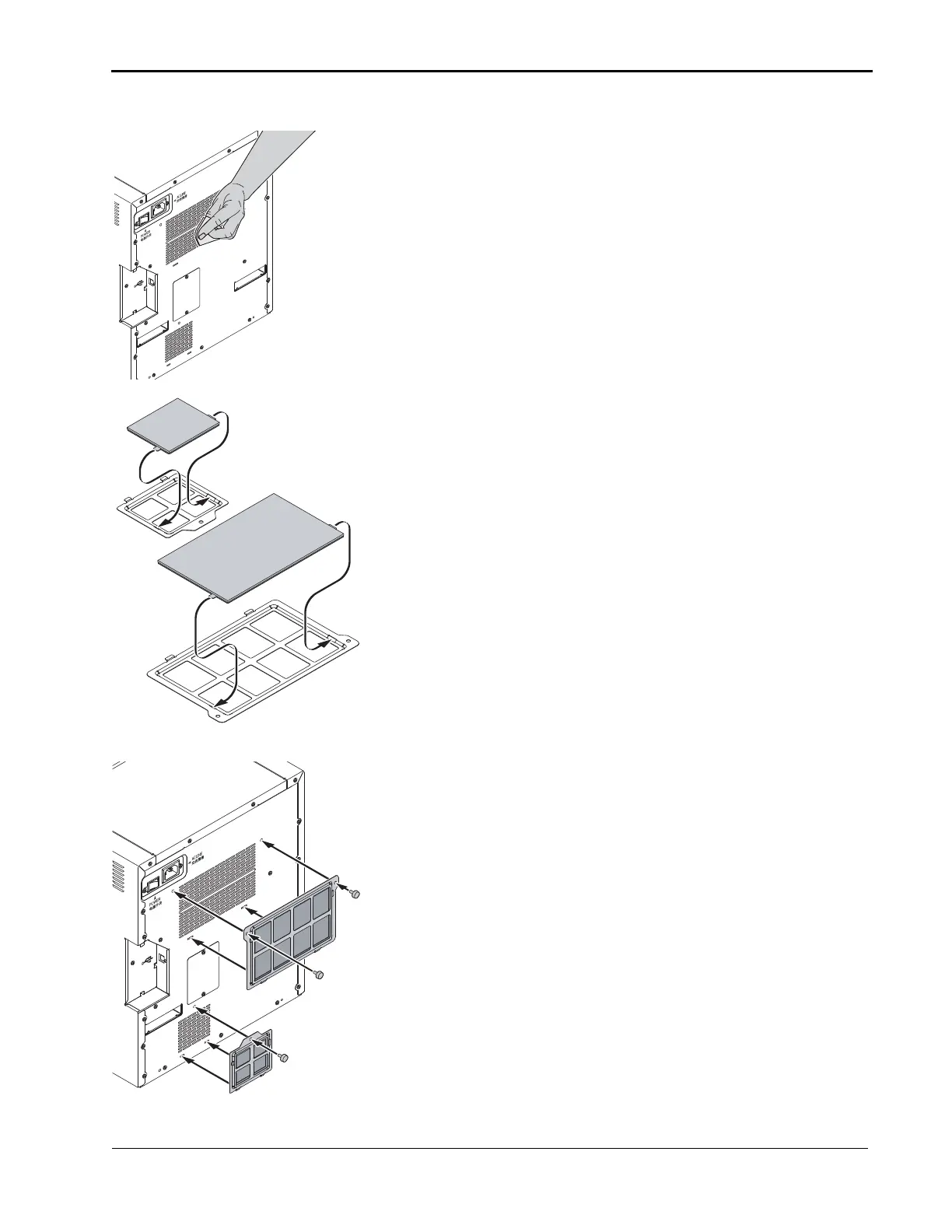Maintaining the Printer
November 2014 3-5
6. Gently wipe the back of the printer with a damp cloth.
7. Insert the filters into the frames.
8. Install the filters:
• Insert the filters on the back of the printer.
• Tighten the thumb screws.
9. Connect the power cord for the printer.
10. Move the power switch to the On ( | ) position.