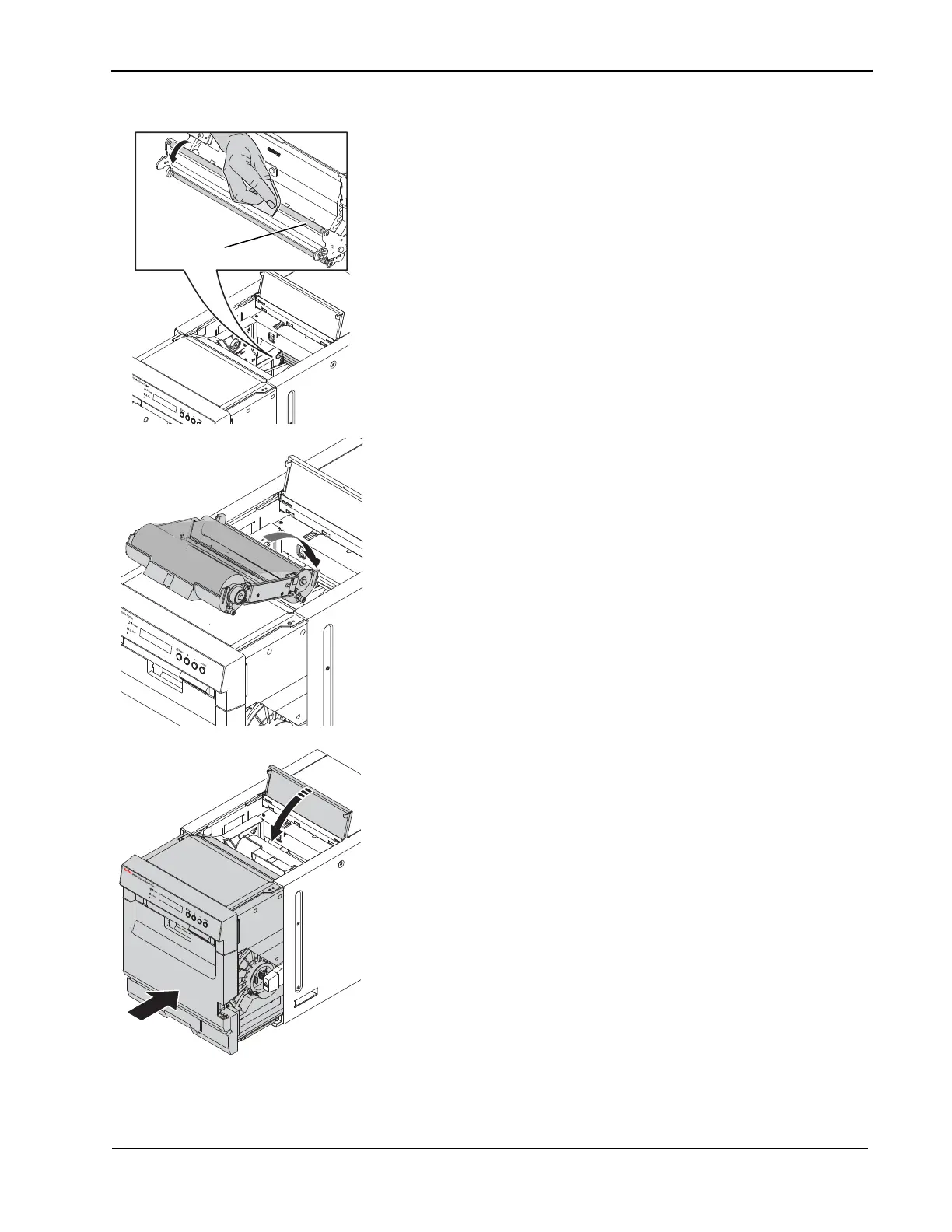Maintaining the Printer
November 2014 3-7
8. Use a new alcohol pad to wipe the peel roller. Rotate the roller
to clean the entire roller surface.
9. Allow the alcohol to dry completely (about five minutes) before
you resume printing.
10. Carefully insert the cassette until it clicks into place.
11. Close the top door.
12. Close the front of the printer.
13. Install the exit tray and exit tray waste bin (see “Installing the
Front Door Waste Bin, Exit Tray, and Exit Tray Waste Bin” on
page 2-2).
14. Move the power switch to the On ( | ) position.