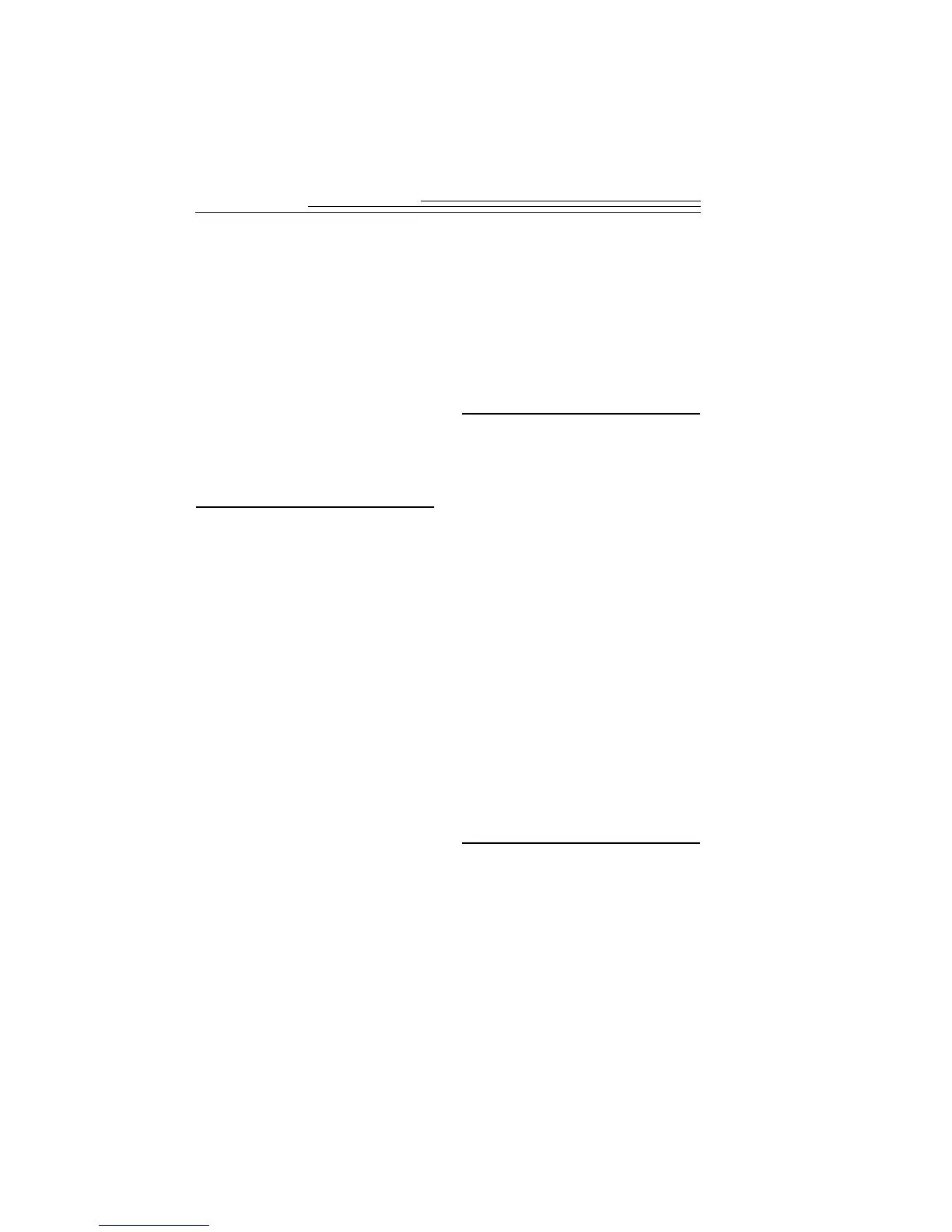94
brightness, LCD 8
buttons
close-up 17
flash 15
infinity focus 16
self-timer 18
shutter 11
T zoom 12
telephoto 12
W zoom 12
wide angle 12
zoom 12
C
camera information 46
camera language 47
camera memory card
formatting 48
inserting and removing 6
logo 6
camera specifications 88, 89
cancelling print order 37
capturing a picture 11
card, camera memory
formatting 48
inserting and removing 6
logo 6
care 90
center-weighted metering 28
checking batteries 3
clock, setting 7
close-up 17
CompactFlash card
formatting 48
inserting and removing 6
logo 6
compliance, FCC 86
connecting
help 69
serial cable, Macintosh
computer 63
serial cable, Windows-based
computer 62
USB, Macintosh computer 64
USB, Windows-based
computer 64
controls, zoom 12
customer support number 80
D
date stamp 19
daylight balance 27
default
auto ISO 55
border 50
effect default 54
exposure 53
factory 87
flash 51
white balance 52
deleting
all pictures 39
in quickview 14
picture just taken 20
quick picture delete 13
digital zoom 12
directory naming, pictures 41
document
as default 54
pictures 24
E
effect default 54
exposure
compensation 22
default 53
lock 31