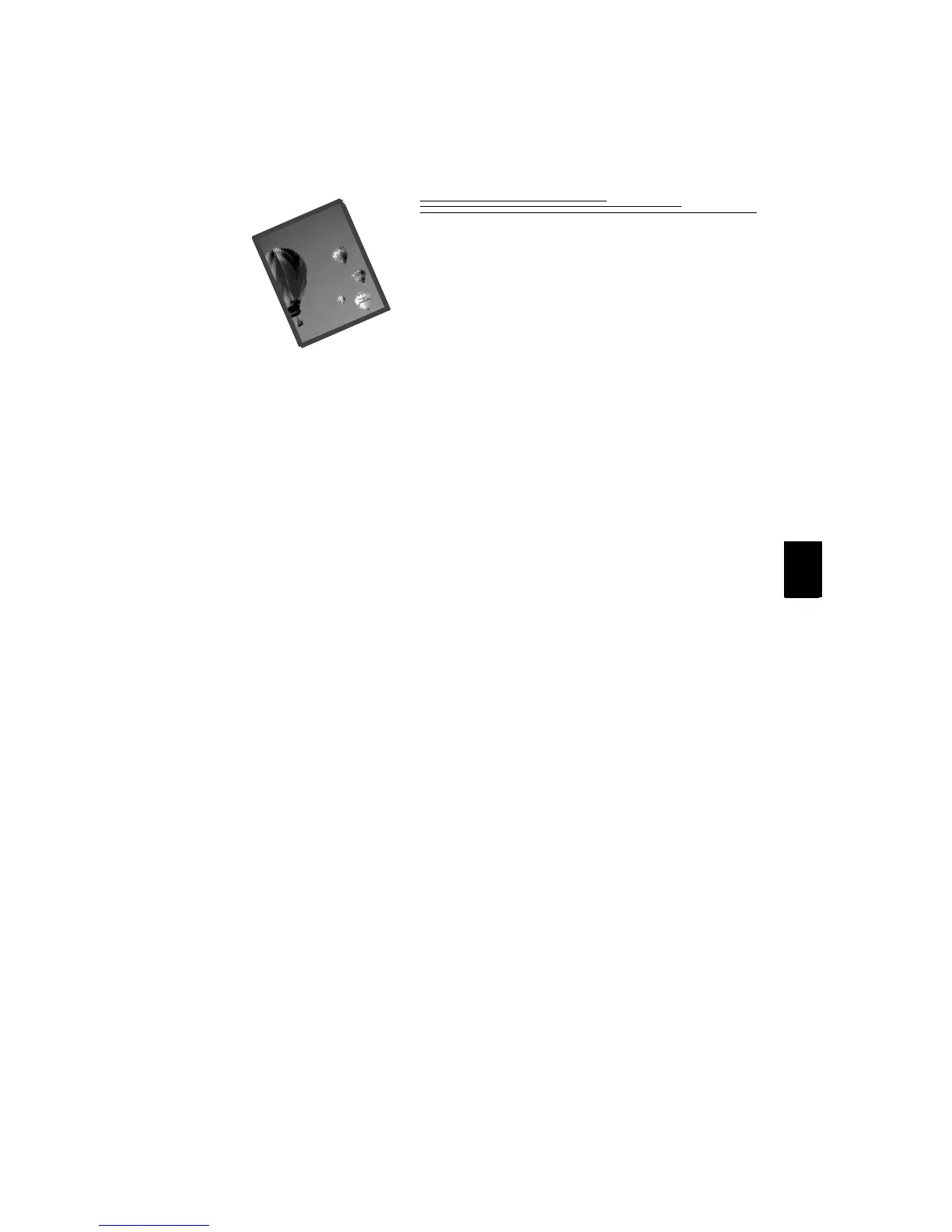43
5
5 Personalizing
Your Camera
You can tailor your camera to fit whatever picture-taking needs you have.
When you set the camera to Camera Setup, you have the ability to
personalize your camera so it performs the way you want, each time you
use it. With the camera, you can:
q Set a camera response beep, so you get feedback from the camera
when you initiate an action.
q Select a power-save setting to help conserve batteries.
q Access camera information to view a complete history of your
cameras use.
q Adjust a language setting, so you can select the language with
which you are most comfortable working.
q Format other camera memory cards so they work in your camera.
q Select specific default settings, so your camera is always set for the
way you need to use it.
