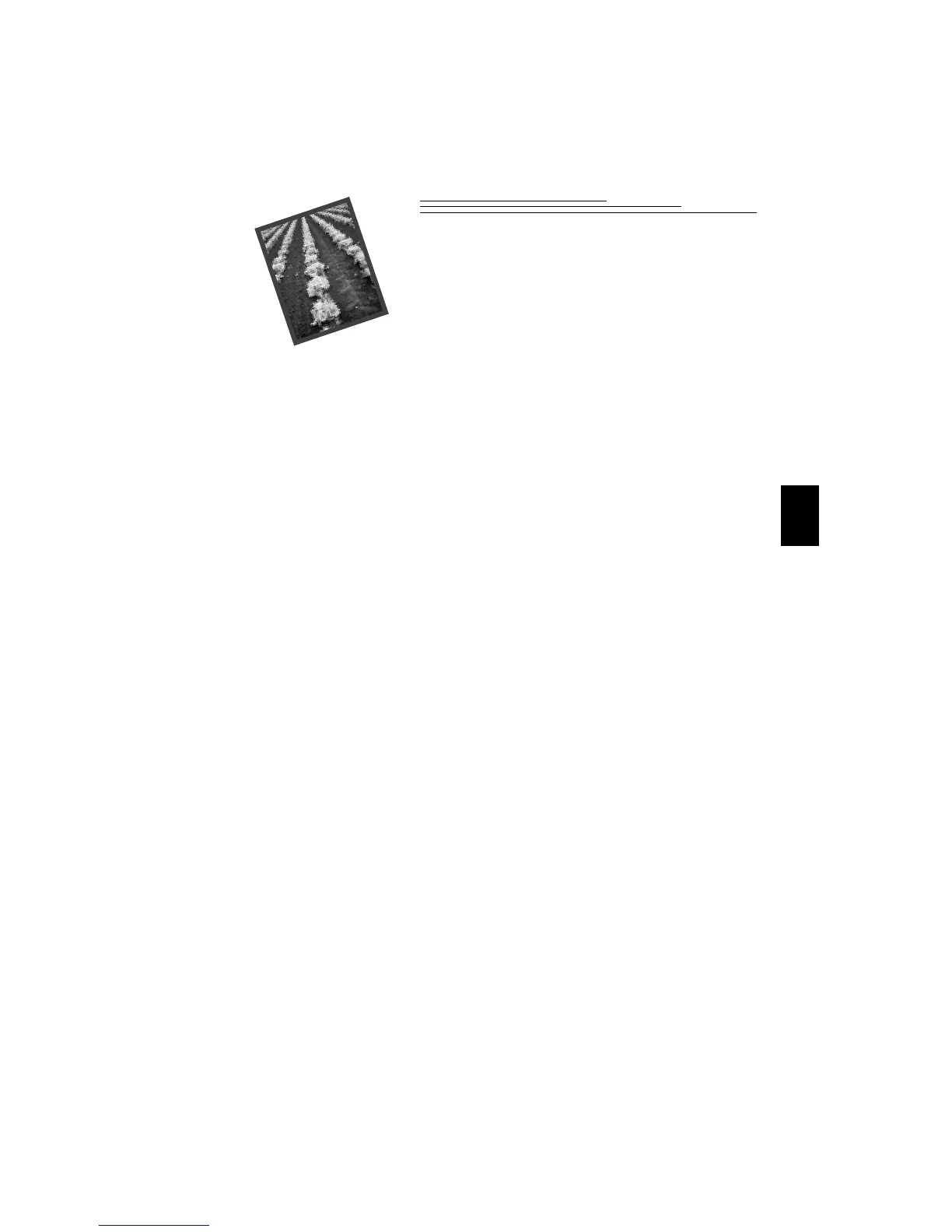33
4
4 Reviewing Your
Pictures
Now that you have taken pictures with your camera, it is time to take a
look at them by setting the camera to Camera Review. With the camera,
you can:
q
View your pictures and see how any custom features, if any, were
applied to the shot.
q
Magnify the picture to check the detail.
q
Select specific pictures and quantities to be printed.
q
Protect pictures from being deleted from your camera
memory card.
q
Delete unwanted pictures to free up space on the camera
memory card.
q
Display and run a slide show on the camera or on a television.
q
View specific information about the picture.
