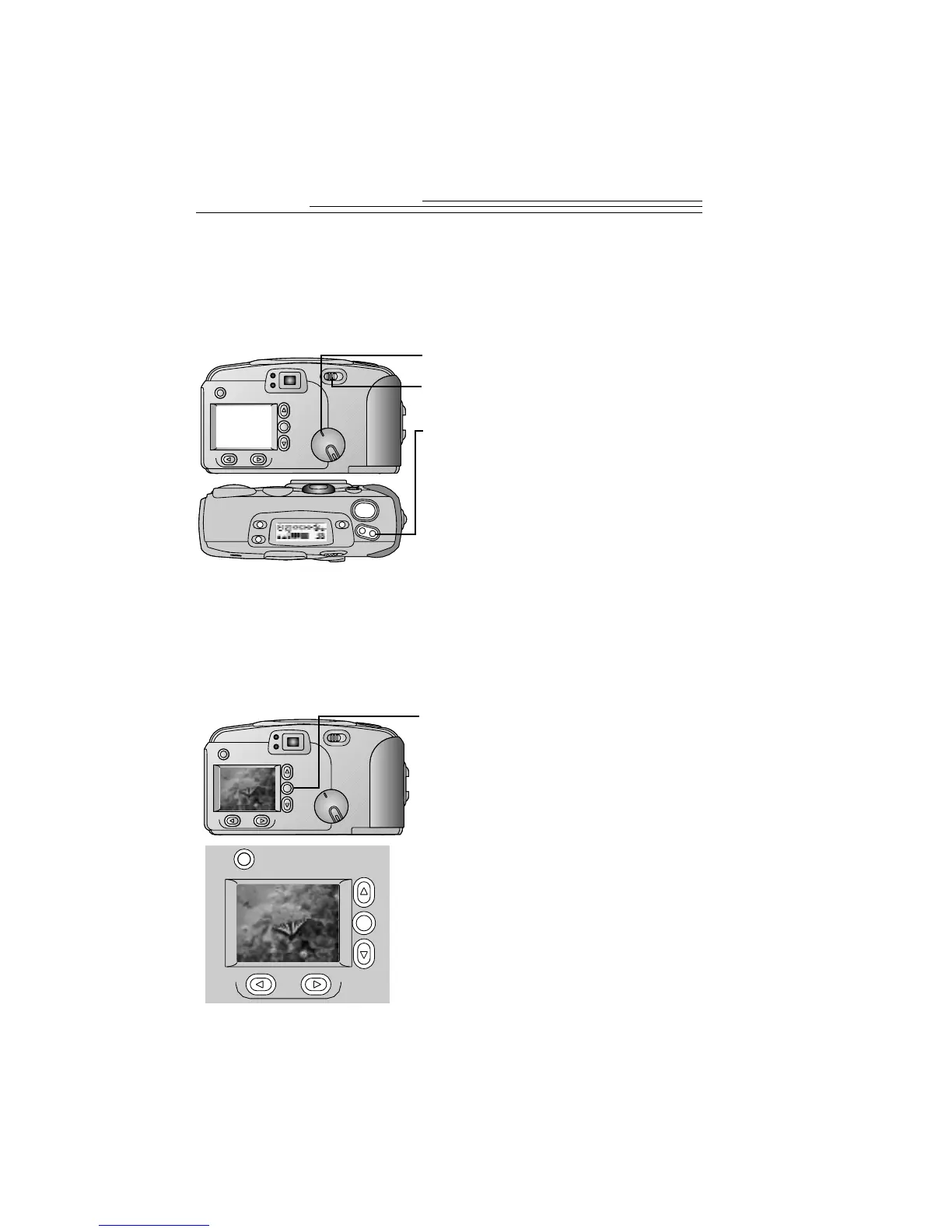12
Zooming in on Your Subject
With a touch of a button you can zoom from Wide Angle, which gives
you more of the surrounding area in pictures, to TelePhoto, which brings
the subject in closer.
Zooming in Even Closer
If you need to get closer to your subject, use the Digital Zoom feature.
With digital zoom, the center of your picture is magnified so your
pictures appear even closer.
1 Set the Mode dial to Capture.
2 Slide the POWER switch to the right
to turn on the camera.
3 Press the ZOOM control.
When you look through the
viewfinder, the subject appears closer
as you press the T ZOOM button,
and farther away as you press the W
ZOOM button.
1 Press the DO-IT button to turn on
Preview if it is not already activated.
The LCD turns on with a live image.
2 Frame your subject using the LCD.
3 Press the T ZOOM button until it is
at the farthest position.
4 Release and press the T ZOOM
button again to activate
digital zoom.
The camera beeps as the LCD displays
the digital zoom icon.
T
W