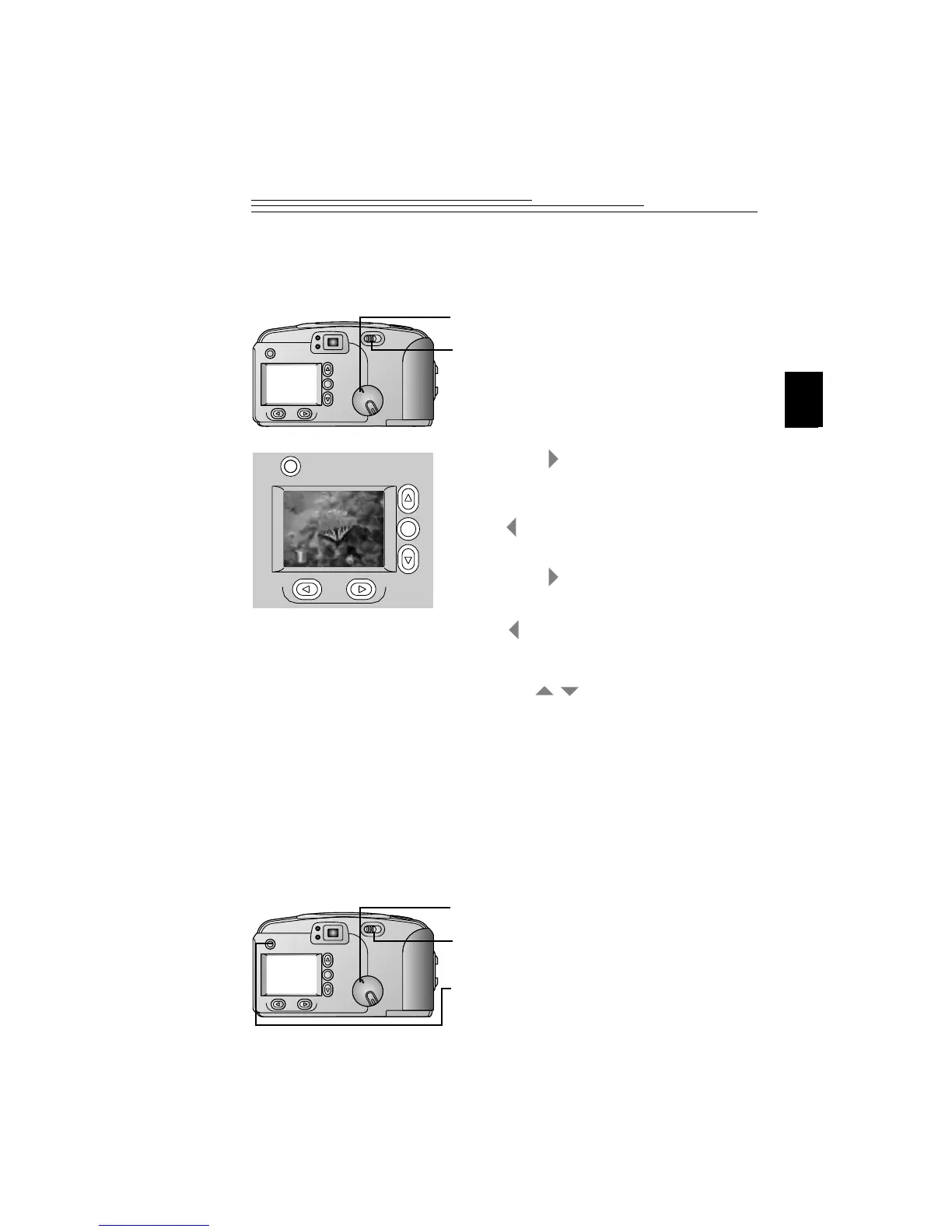13
2
Viewing the Picture Just Taken
You can view a picture seconds after it is taken with a touch of a button. It
is a handy way to check if your subject was positioned correctly.
Setting a Quickview for Each Picture
You can set the camera so a quick view of the picture just taken appears in
the LCD automatically using the Quickview feature.
1 Set the Mode dial to Capture.
2 Slide the POWER switch to the right to
turn on the camera.
3 Press the SHUTTER button to take a
picture.
4 Press the button.
The picture just taken appears in the LCD
for several seconds with the delete icon above
the button.
If you want to view the picture again,
press the button.
5 To delete the picture on the LCD, press
the button.
The LCD displays the Delete Picture screen.
6 Press a button until YES
is highlighted.
7 Press the DO-IT button.
The picture is permanently deleted from the
camera memory card.
1 Set the Mode dial to Capture.
2 Slide the POWER switch to the right to
turn on the camera.
3 Press the MENU button.
The main Menu screen appears.
/
