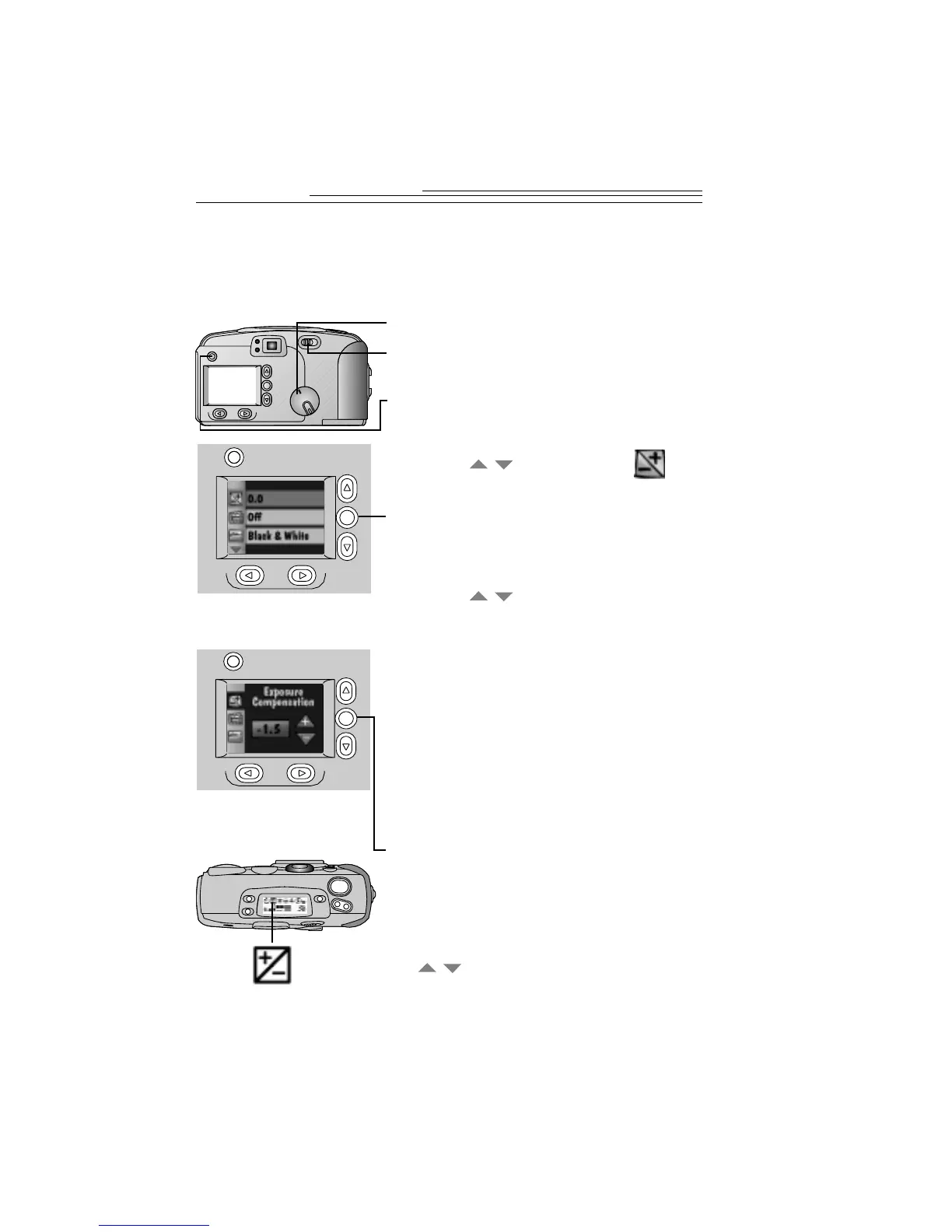22
Adjusting the Camera Exposure
If your pictures seem too dark or too light, you can adjust the amount of
light allowed into the camera so your pictures are properly exposed.
These adjustments in lighting are called Exposure Compensation.
1 Set the Mode dial to Capture.
2 Slide the POWER switch to the right to
turn on the camera.
3 Press the MENU button.
The LCD displays the main Menu screen.
4 Press a button until the icon
is highlighted.
5 Press the DO-IT button.
The LCD displays the Exposure Compensation
screen.
6 Press a button to change the
exposure number.
q
If your pictures are too dark, increase
(+) the exposure number.
q
If your pictures are too light, decrease
(-) the exposure number.
You can adjust the exposure numbers from
+2.0 to -2.0 in 0.5 increments. An increase
of 1.0 doubles the amount of light allowed
into the camera. A decrease of 1.0 reduces
the amount of light allowed into the
camera by half.
7 Press the DO-IT button.
The main Menu screen reappears and the
Exposure Compensation icon appears in the
Status Display.
8 To cancel Exposure Compensation, press a
button until 0.0 is highlighted,
then press the DO-IT button, or turn off
the camera.
/
/
T
W
/
