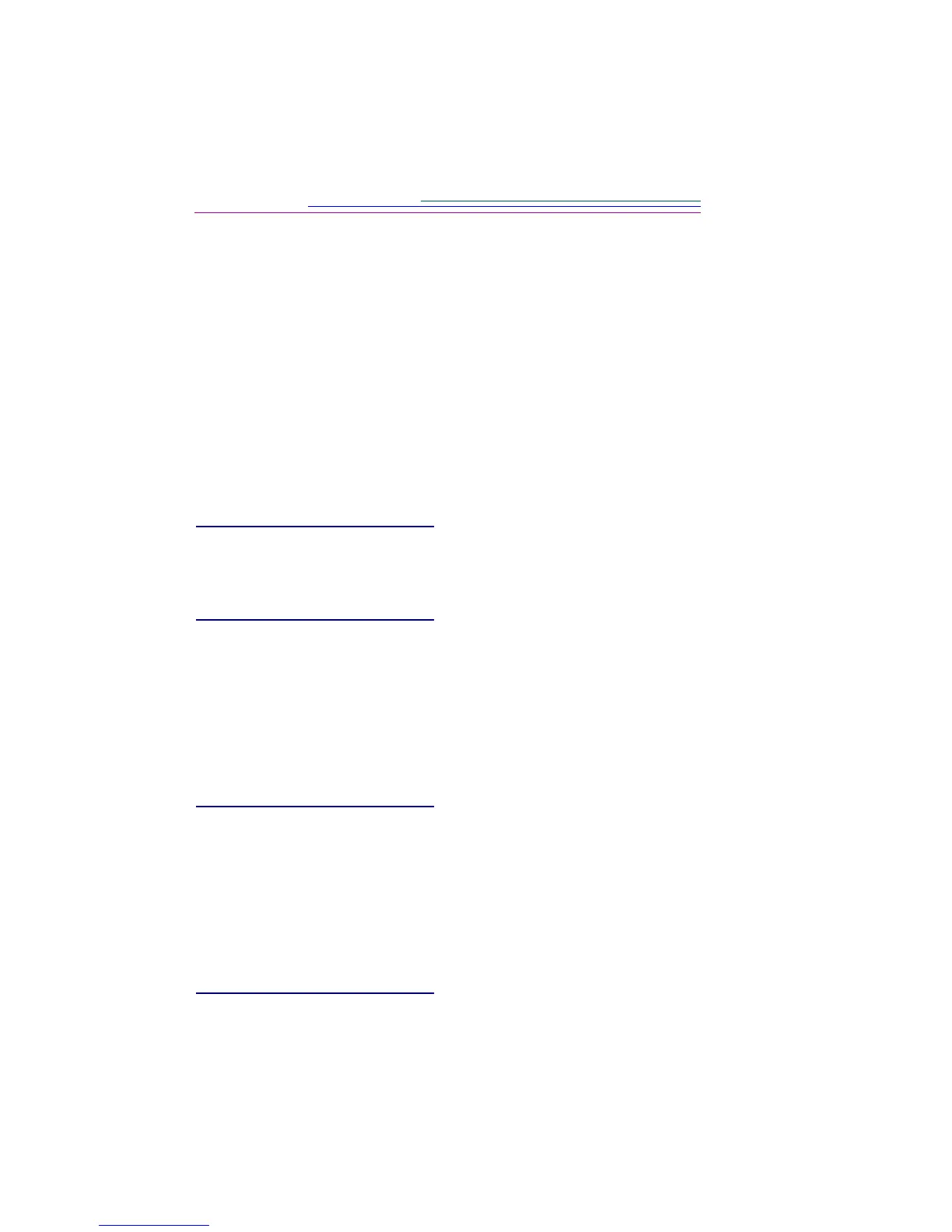Index-10
TWAIN software 8-1
previewing pictures 8-5
displaying picture informa-
tion 8-7
expanding and collapsing 8-6
in full view 8-6
playing sound 8-6
selecting the picture source 8-4
starting 8-3
transferring pictures 8-7
saving sound 8-8
workflow 8-2
typical uses for the camera 1-2
U
Universal Serial Bus connection 6-4
USB connection 6-4
V
video preferences 4-4
viewing
pictures 4-5
on TV 4-16
pictures with Mounter software
7-3
remaining memory 4-6
W
watermark
settings 3-7
white balance 5-4
settings 3-6
wide angle 3-17
WINDOWS/camera communication
problems 9-4
Z
zoom 3-17, 5-5
digital 3-17
macro 5-4
