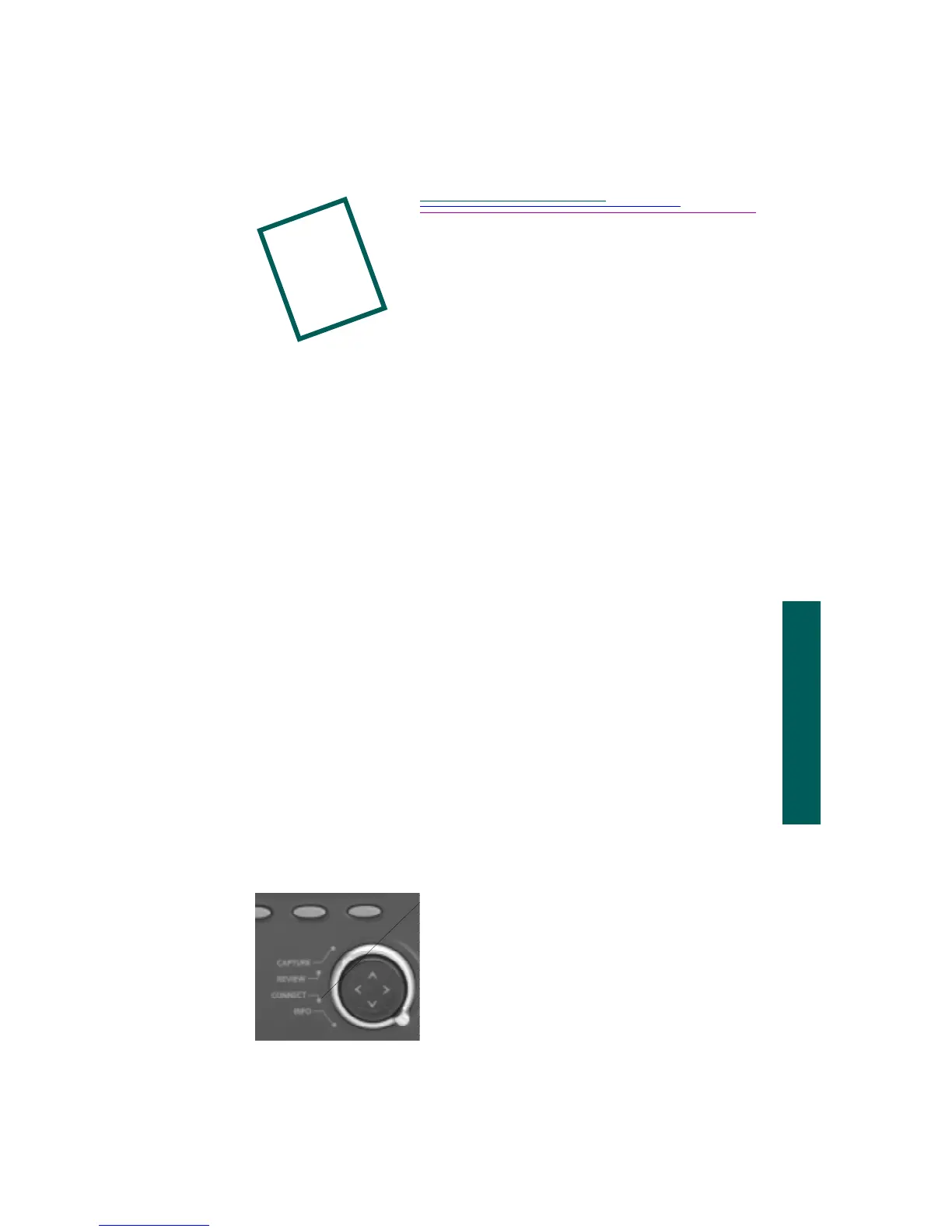6-1
6
Connecting
Connecting
your camera to
your computer
A first step to using your digital pictures on your computer is to connect your
camera to your computer. The camera can communicate with your computer
using:
✔ an RS232 serial connection
✔ a Universal Serial Bus (USB) connection
✔ an infrared transceiver
☞ It is a good idea to use the AC Adapter when connecting to your computer
to conserve battery power.
While in Connect mode the camera is controlled by the computer. Except for the
Mode dial, POWER, SHUTTER, and ZOOM buttons, all other camera buttons
are disabled. The Ready light indicates when the camera is on.
Once software is installed and the camera is connected to a computer, you are
ready to transfer the pictures. Refer to the appropriate chapters of this User’s
Guide, or the software’s quick setup guides, for more information on the software
programs.
Entering the Connect mode
To enter the Connect mode:
1 Set the Mode dial to Connect.
