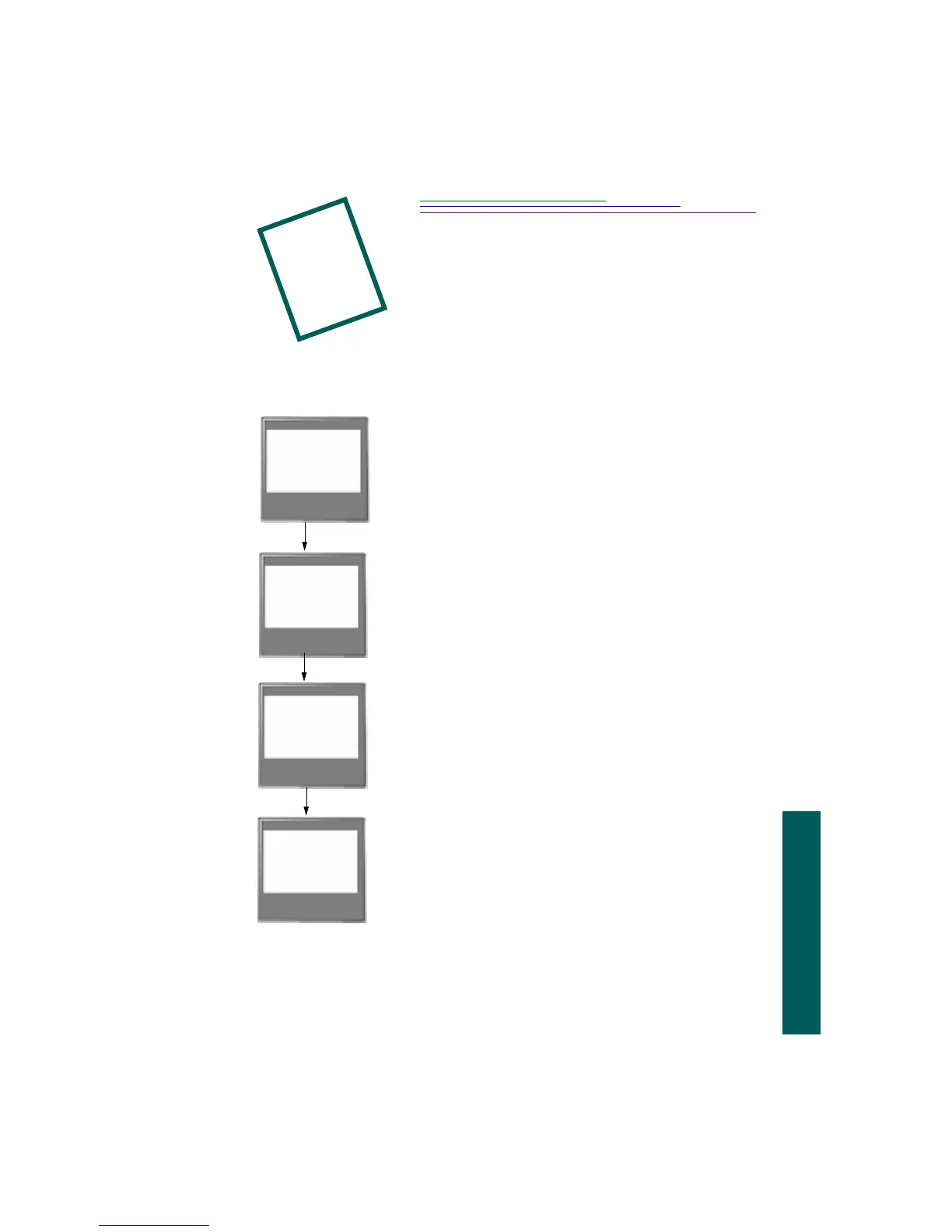3-1
3
Taking pictures
Taking pictures
Here is a summary of the steps you’ll likely follow to take pictures with your
DC220 or DC260 Camera:
Turn the
camera on
It doesn’t work very well if you don’t. Refer to
the “Turning the camera on” section on
page 3-2.
Settings can be defined either through using the
SCROLL and SELECT buttons or through the
settings menus on the LCD. Refer to the
“Defining settings” section on page 3-3.
Take a picture
Define settings
Enter the
Capture mode
You can take still, burst, or timelapse pictures.
Refer to the “Taking pictures” section on
page 3-14.
Make sure the Mode dial is pointing to
CAPTURE. Refer to the “Entering the Capture
mode” section on page 3-2.
