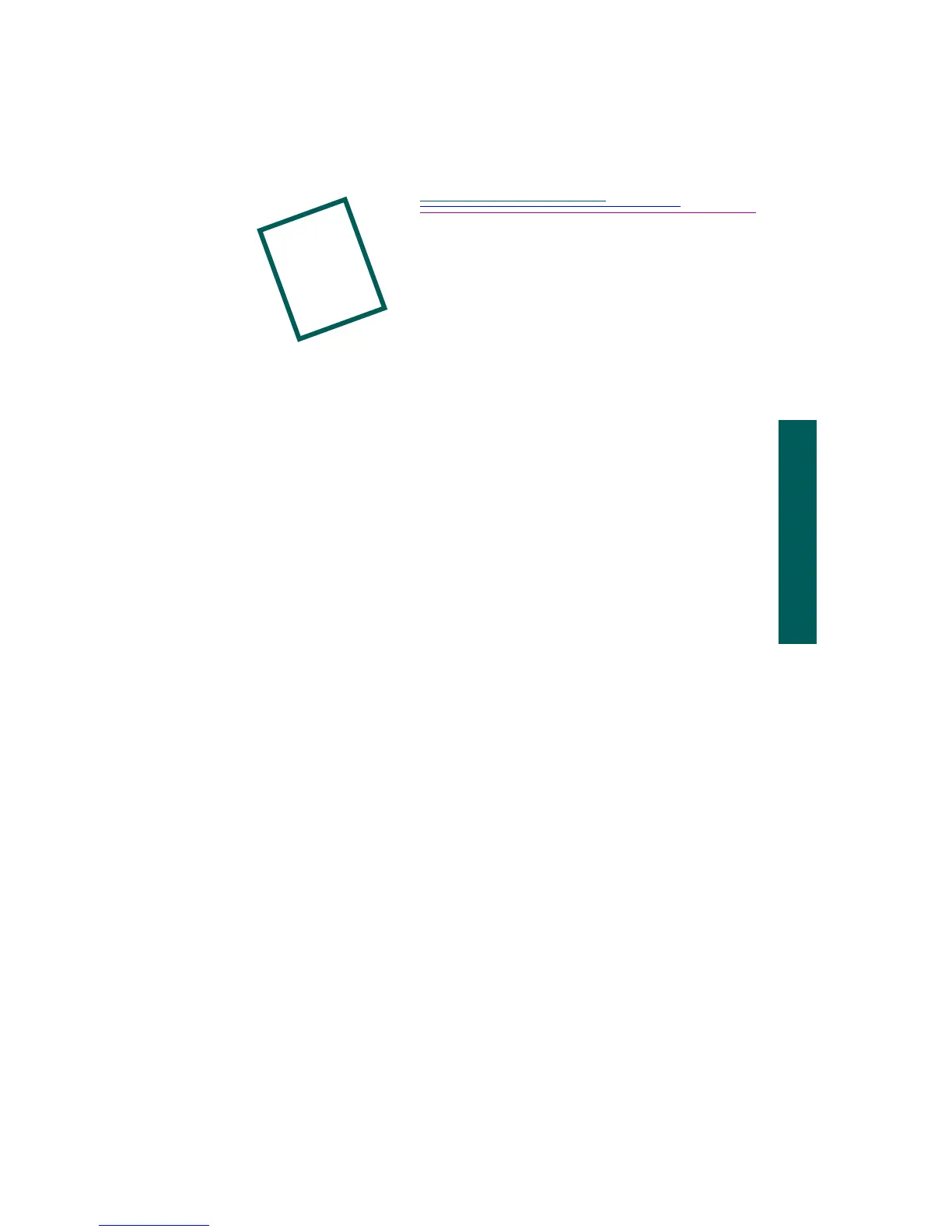1-1
1
Getting started
Getting started
So where is the Þlm?
Of course there is no film, but you knew that already. The
KODAK DIGITAL
SCIENCE™
DC260 Zoom Camera (DC260) and the
KODAK DIGITAL
SCIENCE™
DC220 Zoom Camera (DC220) take great pictures without using
film. Here are some of the things that you can do:
✔
take pictures and immediately view them on the color camera display, on
your TV, or on your computer
✔
take burst and timelapse pictures
✔
add sound to a picture
✔
organize your pictures in electronic photo albums (DC260 only)
✔
transfer your pictures to your computer and do things like e-mail them to
family and friends
Camera features
The DC220/DC260 Camera features:
✔
built-in flash with red-eye reduction
✔
an easy to use status display of camera settings
✔
removable memory card
✔
infrared remote connection to compatible devices
✔
a 2X zoom lens (29 to 58mm) on the DC220 and a 3X zoom lens (38.4 to
115.2mm) on the DC260 to zoom in on subjects
✔
a close up option to set the focus at 8 in. (20 cm) (DC220 only)
✔
a mode dial to activate one of four functions on the camera:
Capture
—takes, previews, and adjusts the exposure of pictures
Review
—reviews, plays, or deletes pictures
Connect
—the
camera communicates with your computer
Info
—displays information about the camera
