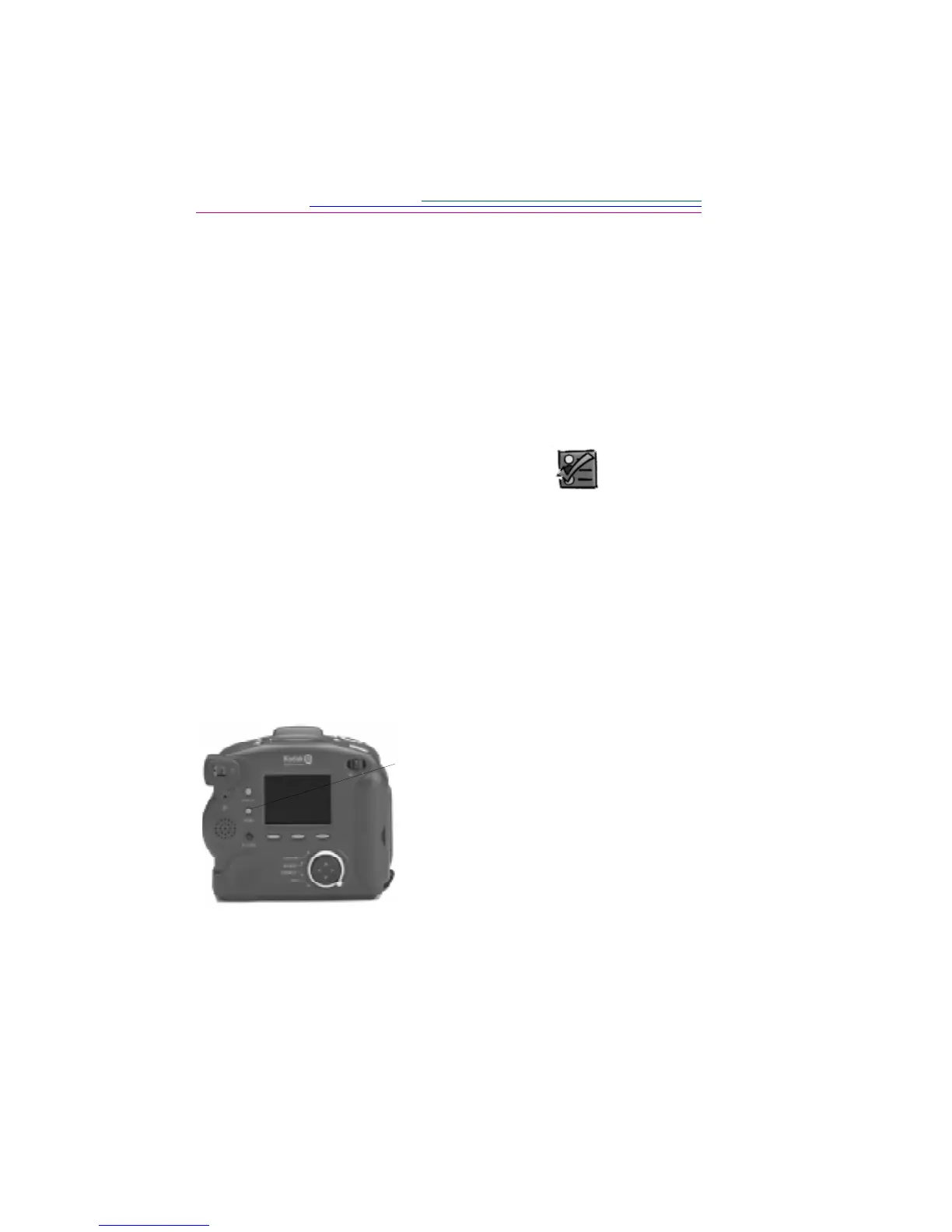4-2
Reviewing allows you to:
✔ view pictures as thumbnails on a portion of the Camera LCD screen.
✔ view the amount of unused memory on the memory card
✔ delete one or all pictures from the memory card
✔ view pictures from the camera on your TV
✔ view and magnify pictures on the full LCD
✔ play back sound, bursts, and timelapse sequences
Setting Review mode preferences
The Review mode preferences allow you to set global parameters for this mode.
Review mode preferences include:
✔ overlay
✔ slideshow
✔ video
✔ play
As a first step in adjusting the Review mode settings, you need to display the
Review Mode Settings screen on the LCD:
1 Press the MENU button.
The Review Mode Settings screen appears.
