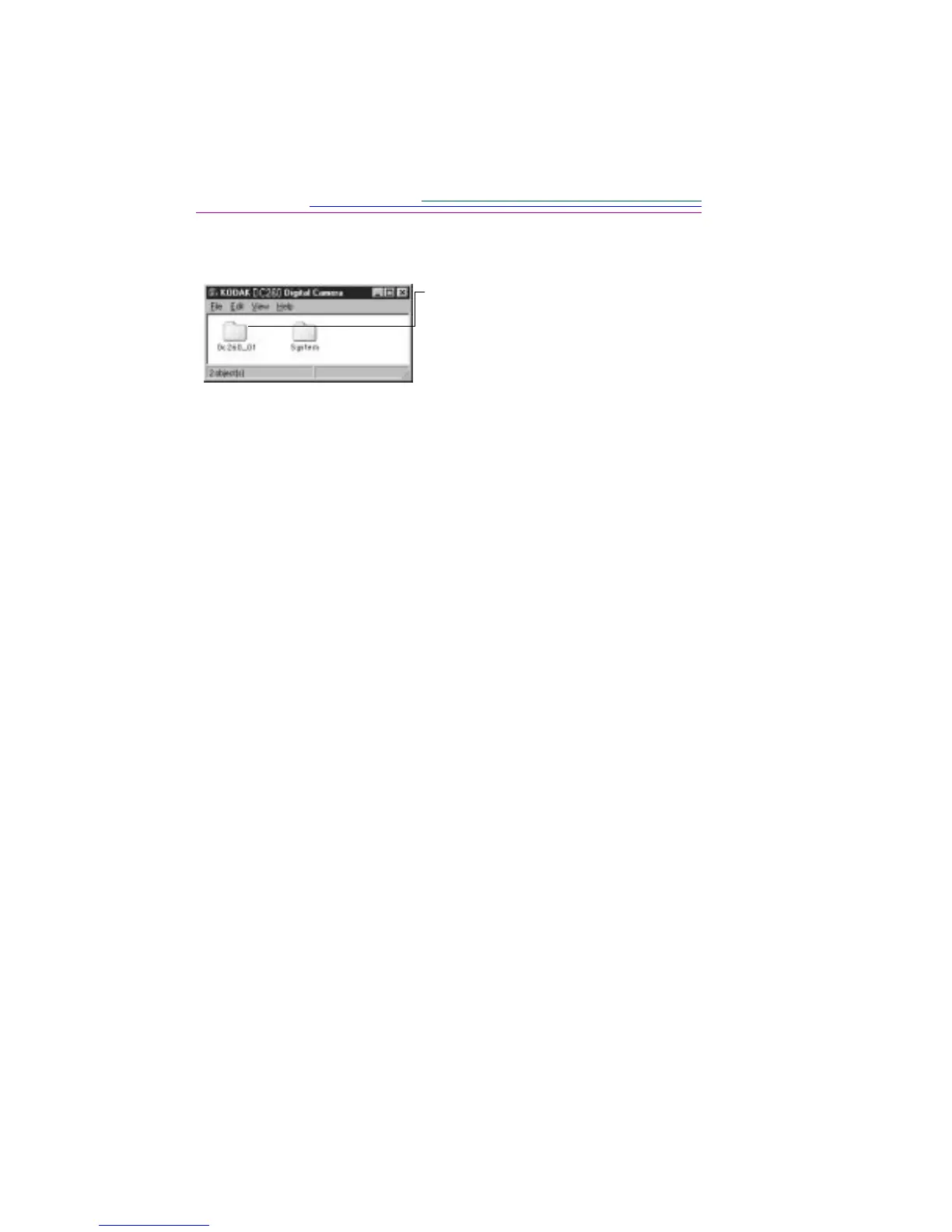7-6
albums just like you would create, rename, and delete folders on any other drive.
Opening picture Þles in other software programs
Mounter software allows you to open picture files into a registered software
program. Simply double-click on the Camera icon and then double-click on the
Camera Folder icon to view the picture files. Double-click on a picture file to
open it into a registered software program.
☞ You can also save FLASHPIX and JPEG pictures from other software
programs to the Camera Folder.
Saving sound
When you transfer pictures containing sound, Mounter software extracts the
sound portion of the file. Through preferences, Mounter software can:
✔ Prompt you for a filename for each sound file
✔ Save the sound under the same filename as the picture with a .wav
extension
✔ Save no sound
1 Double-click on the Camera Folder
icon.
A window appears listing individual
pictures.
2 Perform one of the following operations:
✔ To create a folder select File -> New -> Folder or position the cursor in
the folder window and click the right mouse button.
✔ To rename an existing folder click on the name beneath the folder to
highlight it. Type a new name and press Enter.
☞ You should not rename the System, DC260_01, or DC220_01 folders
because the camera looks for these names to locate pictures, scripts, and
logo files.
✔ To delete a folder click on the folder to highlight it. Either move it to the
Recycle Bin or press the DELETE key.
